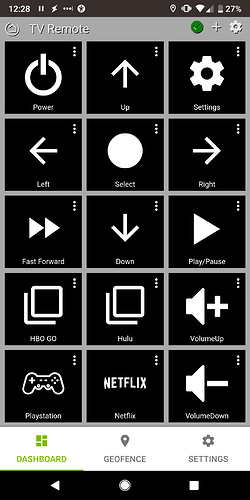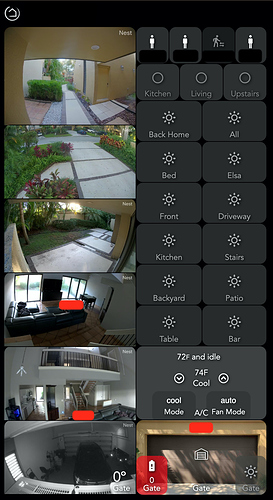Hey - off topic, but what are you using to control bathroom towel heaters?
I've had mine for years just using a z-wave appliance module.
Can they be retro-fitted? Mine had a timer programmable on it but doesn't really work very well as I need something a bit more suited to a variable schedule.
I would never recommend bypassing or taking it apart but only you know your skill level with this sort of thing.
Mine simply plugs in and has an on/off switch so it was very easy to setup. Create a few rules and we have warm towels in the morning. 
BTW, one of my favorite sayings is, "Honey, I think I just voided the warranty!"
Great dash @kilowatts. Can you explain please how did you setup the forecast to show on the tile? What kind of setup did you use?
These are now all done. Anyone else want a tile specific pin? You can already customize and assign a password to a specific user so each tablet can have a different set of tiles. But that is different than prompting for a PIN to activate a given tile.
I have two dashboards, one of them automatically resizes the tiles to fit the screen, the other keeps the tile size static and allows for scrolling.
There are pros/cons to each option, but I can't figure out how to toggle this setting. Anyone know?
Go to the settings of the dashboard and make sure that these two settings are blank
- Column Width (blank for auto fit)
- Row Height (blank for auto fit)
Holy cow, my dashboard are BORING.. How are people getting images and wallpapers on their background?
Image tiles - using website stored images.
Copy the URL into the field and ‘Tadaa’
I figured I would show off something a little different in this thread to show that dashboards can have many uses.
This is my TV remote, the ir sensor was pretty bad on my tcl 6 series tv, but this baby works like a charm. Uses a driver for Roku TV's I saw on the forum. Every tile is a virtual button that runs a rm rule. I wish I could have custom tile icons instead of just custom tile backgrounds, that way I could have the Hulu and hbogo buttons have their tile icons be their logos like the ps controller and Netflix one.Try placing a new “image” tile on top of your Hulu tile.
You also might have to play around with the tiles background colours. 
Image tiles - using website stored images.
Copy the URL into the field and ‘Tadaa’
Yeah , I figured that out. OIm wanting to uses some pictures I have. they are currently stored in OneDrive. I can figure out how to get thin onto my dashboard. I tried generating a link and using that, but it doesn't work. Any suggestions?
Does the link work in a browser where you're not logged into OneDrive? If they do, they should work in the dashboard. If they don't it's a login issue.
One of my dashboards for personal use for the iOS app, I have removed only any visible private data, including myself sitting in the couch, ja.
how did you get the nest videos to be shown?
Still a work in progress, so the vertical one is pretty lackluster at the moment. Every day or so, I revaluate what is important, most used, intuitive, and reconfigure things. After that, I make them prettier.
Follow this setup:
Then use an "image" template.
I don't usually like dashboards with a background and transparencies (it usually looks to busy and unfocused for me) but you managed to do it and still look clean. I likey. 
what do i need to put in the image template?