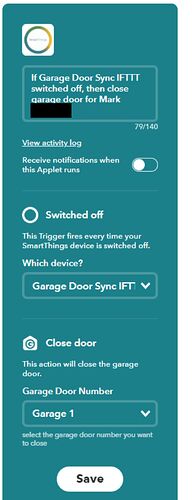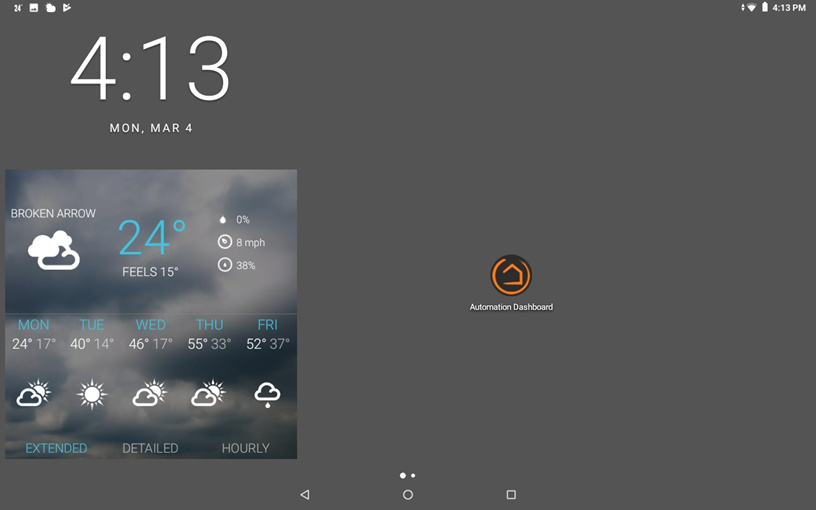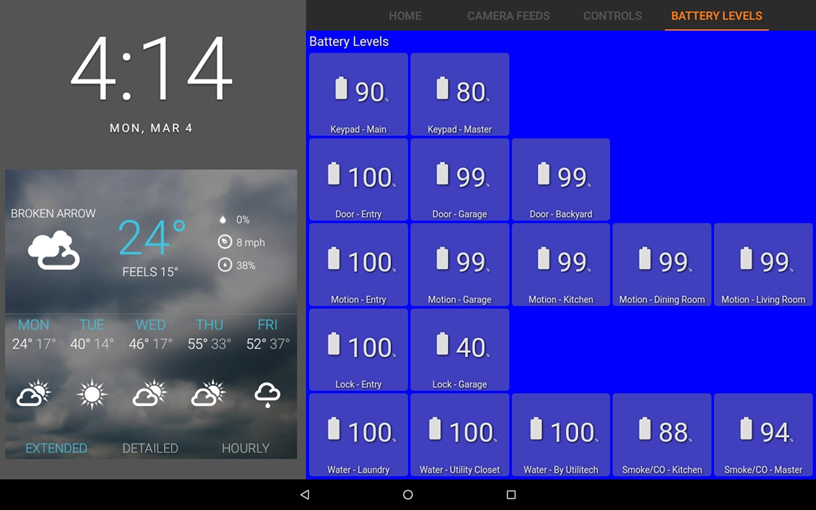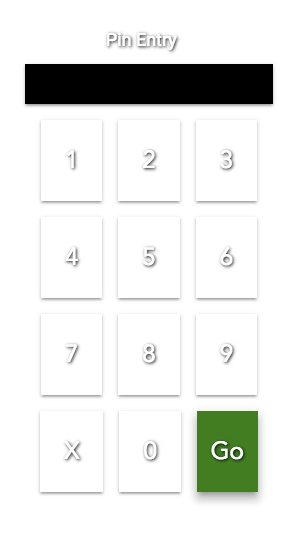I would be fine with it but my users (non-techies) won’t like it
I took a look. Interesting but no longer supported so you would be on your own. I don’t see any advantage of this over using actively developed solutions like my HousePanel. With the API feature and custom tiles you can do all sorts of custom things with it.
Yeah, I noticed it wasn't supported anymore. The problem I've been having is it seems like nothing has what I'm looking for that is supported by Hubitat. The native dashboard has honestly been garbage to work with... The "weather tiles" are essentially just temperature and that's it. The tile positions won't save for some reason... It's honestly a mess I don't want to deal with. I tried Sharptools.io, but it logs me out of all of my tablets or just crashes after about 48 hours, which is unacceptable... I came here to look for ideas, but am still looking. I don't WANT to have to plug SmartThings back in to get access to ActionTiles again, but if I don't find something in the next week, I will have to... I thought something like dashing would actually be stable and easy enough for me to work with that it would be a good solution.
There is a big update coming for the built in hubitat dashboards. If you can hold off it should be worth the wait. I'm pretty sure they read the forums and look at feedback and ideas.
Can you shoot me a note at support@sharptools.io - you shouldn't get logged out after 48 hours and plenty of people have their dashboards running 24/7 (including me), so I'd love to help figure out what's going on with your setup. ![]()
Did you try HousePanel?
www.housepanel.net
I looked at it, but it's not quite what i'm looking for. Thanks for the suggestion though!
How do you know about this dashboard update?
The HE team has stated it in a few other threads.
Dashboard 2.0 is coming soon. Major rewrite and almost all feature requests are included plus some new things as well. No ETAs but hopefully people will like it compared to the existing version.
THAT'S GREAT NEWS!!!!!!!!!!!!!!
Thank you!
I absolutely LOVE that dash board it is really awesome. Would love some guidance in doing something similar. I am really new don't even have any devices set up yet. I am still trying to see how I can connect to MyQ Garage Door. I have bought several smart devices i am planning on installing this weekend (8 Lutron switches, Lutron Remote switches and a Schlage Connect smart lock)
Any guidance offered would be so very much appreciated.
Joe
Not sure about MyQ, but I own the Nexx Garage door opener and although it's not supported out of the box by Smartthings, Wink or Hubitat, it's pretty easy to create a virtual switch and use IFTTT to control it.
Thanks
I am a real newbie on this. what are the steps if you would in setting it up?
I assume there is a selection for IFTTT
What are the things you need?
IP address I assume
Mac address?
The MyQ code I found allows for logging into the MyQ account so thought it would address it through there.
Thanks
Any chance of a teaser image? =)
Nope....you don't need to know any of that stuff....the apps all do that behind the scenes. First you need to get yourself an IFTTT account and link it to Hubitat. Instructions for that can be found here:
After that would simply need to create a virtual switch in Hubitat and link it to an self created applet in IFTTT, below is mine using the Nexx Garage and I created a separate one to open. (Note: My virtual switch is named: "Garage Door Sync"
There are some really awesome dashboards posted on here and it's great seeing everyone openly share them. Many of you have done some really amazing things with automating your homes.
Call me old school or even paranoid, but I am not a fan of disarming an alarm determined by a sensor that could be lost or stolen, so I prefer a pin to disarm. I really liked the live weather and camera feeds that some of you have incorporated. Several of the local weather stations have already migrated away from a single image of the 7 day forecast and are now using interactive html components, and I am concerned the last couple of sources might change their format in the near future. For the cameras, at first I was thinking iframes on pages hosted on a computer to allow me to combine them with my HE dashboards; however, in the event of a power loss I prefer to have a minimum number of devices on the battery backup and that computer is a power hog.
Those three things drove me to take a different approach with my dashboard. I created an android app with a transparent background so that I can see my clock and weather widgets  . Once the app is opened it is instantly pinned and requires the device pin to go back to the home page. Since there is technically a background the widgets are not accessible which is nice for security purposes, so all functions are limited to what is displayed in the app. I am currently just running two cameras and duplicated them for the time as a placeholder for future additions. The keypad on the second image is actually laid on top of the HE dashboard. There are transparent buttons that cover the system status and Alarm Off buttons. Once the correct pin is entered the button over Alarm Off is removed for 5 seconds to enable the user to disarm the alarm. The Alarm Off, Home, and Away buttons are virtual buttons in HE that change the status of the HSM. The HSM status is redundant, and I will probably use that space as I add more functionality to my system.
. Once the app is opened it is instantly pinned and requires the device pin to go back to the home page. Since there is technically a background the widgets are not accessible which is nice for security purposes, so all functions are limited to what is displayed in the app. I am currently just running two cameras and duplicated them for the time as a placeholder for future additions. The keypad on the second image is actually laid on top of the HE dashboard. There are transparent buttons that cover the system status and Alarm Off buttons. Once the correct pin is entered the button over Alarm Off is removed for 5 seconds to enable the user to disarm the alarm. The Alarm Off, Home, and Away buttons are virtual buttons in HE that change the status of the HSM. The HSM status is redundant, and I will probably use that space as I add more functionality to my system.
Very nice... You'll be happy to know that HSM and Modes will have a pop up keypad to enter a numeric pin to change either.
Here's a quick preview of what this looks like in the upcoming Dashboard 2.0 release:
More to come soon about Dashboard 2
Thanks for the spoilers!!
Keep them coming 
Love the modern look on the numbers