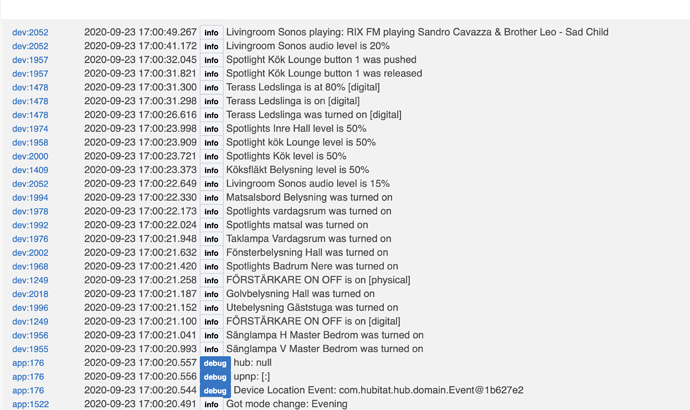It should.. what shelly device.
shelly dimmer 2
I got the drivers for those window/door contacts done. I do believe I posted that here but seems that post got deleted so go check the github repo for it.
Sorry -- He isn't answering me about it either in PM. Maybe after they get the C7 issues settled down he might go work on it.
that should be startLevelChange, so the wrong command is being called as well.
that must be a problem in the native driver also ? ![]() I check the button controller code and all the spelling is right there,
I check the button controller code and all the spelling is right there,
I wish i was more capable and could work out how to amend one of the other shelly drivers to work. Seems no one will write a driver as there is an "official" broken one ![]()
seems like native he driver issue then ?
This command originates outside the driver. The spelling issue would be in the App you use. Where do you send it from?
Did you get shelly dimmer to work and dim up/down using the driver ?
What is dev:228 ?? And is there a app you are using to do the dimming?
The native driver for Dimmer 2 works fine for me, have you added the device correctly?
I have many Shellys no and I have a strange behavior on some devices.Mode changes and actions happens but one Shelly dimmer 2 turns off but it should not. The strange thing is that in logs it says that its released and then Pushed .. In IRL it turns the spotlight off but it should dim it to 50% like everyone else . I have seen this before on other devices also.
dev:19572020-09-23 17:00:32.045 infoSpotlight Kök Lounge button 1 was pushed
dev:19572020-09-23 17:00:31.821 infoSpotlight Kök Lounge button 1 was released
@mike.maxwell Any way to update the power consumption when it changes instead of when switch changes or by a fixed time as it is today?
I don’t toggle the switch and 1 minute is way to long for what I want to do.
Mike only maintains the built-in drivers. I maintain the the external drivers. My drivers have a built-in refresh setting.. Mike's drivers do not.
I working with both drivers and it's hard to make a decision what driver to use, both drivers have pro and con. I even work for some devices with both drivers, whoehaha
There is the Shelly phone app that is always just as good/bad... My drivers just mimic what the Shelly phone app and the built-in web server provide but in HE groovy format.
I understand, but there are more possibilities to trigger the state of a Shelly relay, Using the Shelly App or HE dashboard on a mobile device or PC is one possibility. Switching the state of the relay by hand using an old school switch is another possibility. My rules need to work with all triggers that switches the relay...
I couldn’t find your driver. Just saw a lot of posts where you removed the driver because, as always, some ppl dosnt know how to behave. 
Sorry to ask but could you link to your driver?