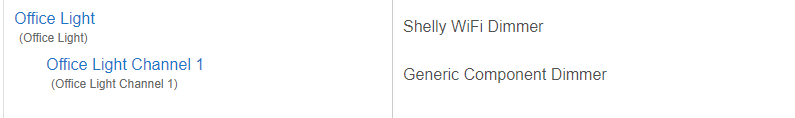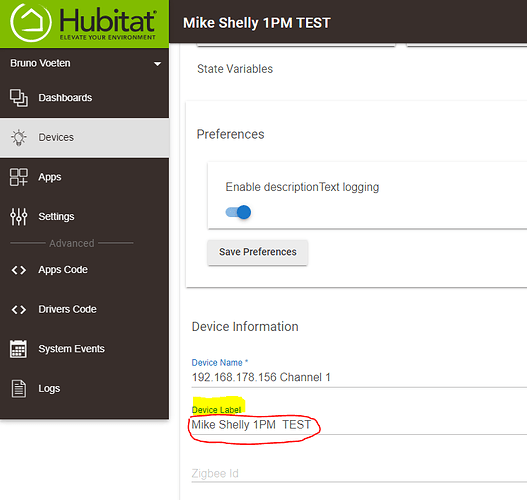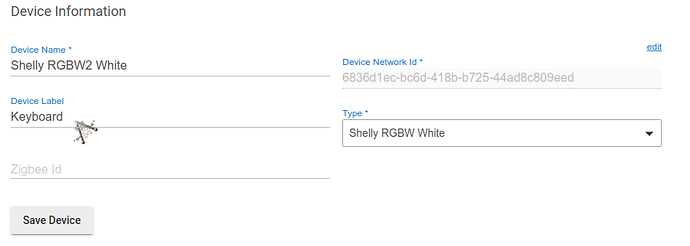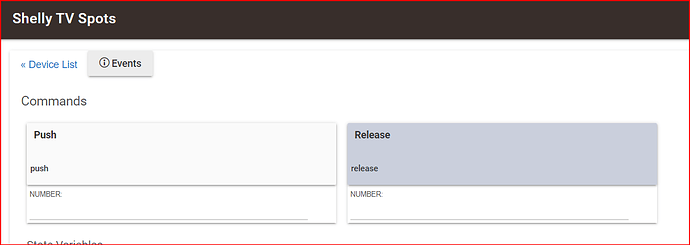@Evilborg, another one for you. I've just ordered some Shelly Dimmer 2 modules. Do you have an ETA for HE drivers for these?
HE provides a built-in driver for the dimmers so I wont be creating a driver for it.... sorry
Wow. So it does. Thanks for the heads up. Didn't expect there would be one so didn't think to check.
i have not looked it at it yet, and right now I can't say when I will.
Hey @mike.maxwell any chance this will be resolved or should I assume it will stay the way it is? (Status of the Shelly relay is not refreshing when hit the refresh button, only the usage is refreshed) --> UPDATE: Fixed in Hubitat Elevation Platform update 2.2.4
I assume it will stay the way it is
that would be the safe bet for the time being
could always go back to my driver if it bothers you that much
could always go back to my driver
Well, there is no reason to go back to your drivers because I am still using them ![]() . I'm very happy with them.
. I'm very happy with them.
But I have to admit, I like the concept of the parent & child device and the button long pressed function.
I love my Shelly's and my Hubitat, I want to be a true promotor, but its hard to do for me if there is no official by Hubitat supported driver with the basic functionality and the ability to refresh the status is for me a basic functionality.
I think for people who are starting, a basic integrated driver is better, If you want (much) more, you can use the drivers of Superborg ![]() , thanks again for all the good work you have put in your drivers.
, thanks again for all the good work you have put in your drivers.
I like the concept of the parent & child device and the button long pressed function
I thought about doing the parent device code but I was just to lazy to add it.
but its hard to do for me if there is no official by Hubitat supported driver with the basic functionality and the ability to refresh the status is for me a basic functionality
The HE driver is up to @mike.maxwell to fix. I still have the final code he shared with me before it went into the fw updates. I guess I can look at it and see where it goes wrong if @mike.maxwell doesn't mind. I'm better sure its the same driver now used unless Mike made changes which he would only know.
Ultimately the code is now all open source so if anyone wants to add the parent/child device code they are more than welcomed to do so.
Superborg
I like that !
rolf
I've added the Dimmer2 as a virtual device, is that the correct way?
Only issue is that the light appears as 'Office Light Channel 1' on my dashboard, can I change that?
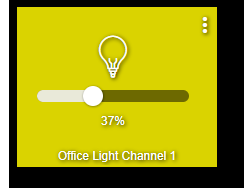
can I change that?
@rhodesda, try to change the device label in the child app, this should work
Dashboard
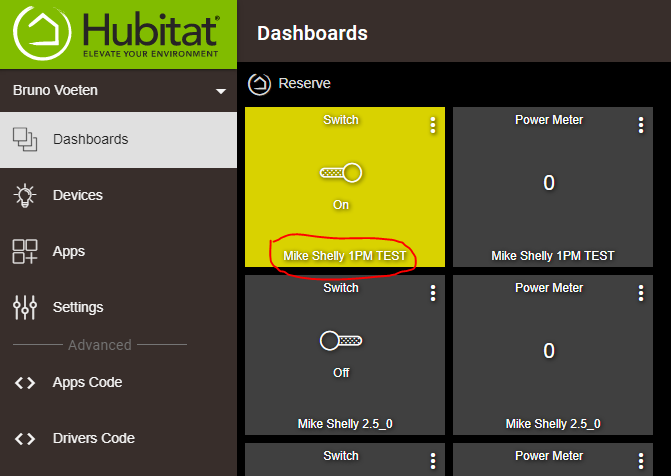
try to change the device label in the child app, this should work
Yeah I tried that but it's not editable.
hmm, strange, it works for the switch driver for me. I don't have a dimmer tot test. Maybe someone can confirm If he has the same issue...
Can you share a screen shot of that ?
I don't think you are editing the right spot.. You should edit the line where my mouse is on the screenshot.
I don't think you are editing the right spot
My bad, I was trying to edit Device Name! Thanks ![]()
Hi,
I am new to Hubitat and I have some Shelly Door/Window 2's that I don't get to work.
Is there a Driver for them? Or can anyone make one?
Greetings Llamrei
Nope. I have asked for the devices in the past but they still have not sent any.
Maybe you should consider to look at another brand of sensors. I love the Shelly relays but I have my doubts about the battery powerd devices, I see lots of complains and there are big + 2 Batteries for the door sensors. You have a hub now so you can use all of best worlds....
Does the native HE driver not support dimming though ? kindof the point i guess ?
All my other drivers use the great drivers from sgrayban , but it seems the baked in dimmer driver can only switch on and off 
When i try and dim using dimmer button controller app i get errors :(. or even when i try and manually create a dimming setup in rulemachine.
dev:2282020-09-12 11:35:00.020 pm warnCommand staratLevelChange is not available on this device
dev:2282020-09-12 11:34:59.920 pm warnCommand staratLevelChange is not available on this device
dev:2312020-09-12 11:34:59.825 pm infoPhilips Dimmer 1 button 3 was held [physical]
dev:2282020-09-12 11:34:59.509 pm warnCommand stopLevelChange is not available on this device