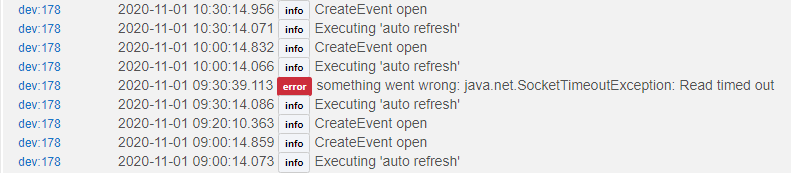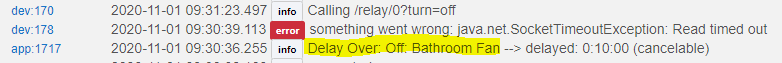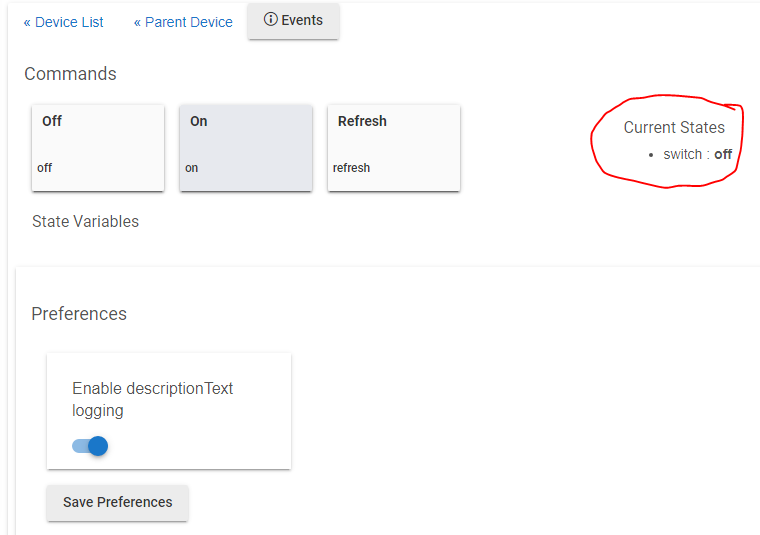Lovely. Thanks a lot!
@Evilborg Installed your driver and got it working. The lowest refresh rate seems to be 1 minute.
Is there any way the driver can refresh when power meter changes?
What you want is instant info and the only way to do that is via MQTT or CoAP and the latter isn't supported on HE. You will need to find a driver that will pull any MQTT data from the device.
@Evilborg, A question, when I see this error, what does it mean? (roller shutter driver)
It is not a big deal because it is only a refresh but just before there was a rule not working for an other device so I guess it is the same issue
This is what happend for the other device, there was no line that turns the fan off
This is a normal situation
Looks like a local network issue... the hub isn't able to reach the device
If the hub could support Coap and the driver is designed for CoAP, would you prefer this?
HE will never support CoAP so the answer would be no... sorry. It's hard enough to maintain the groovy code especially for the shelly switches since that one driver supports so many of the devices. Also I will never support the oh-la labs hub ever which I am assuming why you have asked..
Not really, today Hubitat is the best fit for me on the market. The question was from a technology view (what is the best technology for a device as Shelly), not from a "can you please write a new driver" view:-).
But yes, if there ever comes a new Hub on the market that fits my needs more and uses an better technology for my devices, why should I not consider it?
You do realize that CoAP is very similar to MQTT? I could never code what I currently have in my drivers settings to work in a MQTT environment.
No, I don't, that's reason of my question😉.
Yup it's a fancy MQTT protocol.
Shelly RGBW White drive has been updated to version 1.0.1 -- see setLevel upgrade and allow channels to be disabled - updated by exhumare · Pull Request #3 · ShellyUSA/Hubitat-Drivers · GitHub for the changes submitted and merged into the master branch.
Hi Do you have a driver for Shelly UNI in the pipeline? Would be real great.../Mattias
Shelly Uni isn't in the US yet so until that happens I wont have a driver for it unless someone here wants to send me one from the EU.
Noob here.
I have a C-7 at 2.2.4.158 and connected a Shelly 1 using the native drivers. Everything is functioning properly except the state of the switch (parent device). I have it set to detached. When I close the switch, held = 1 but release stays at 1. When the switch is opened, release = 1 but held remains at 1. The held and release events are recorded in the log.
- Shouldn't these opposite states be reset?
- If not, do I need to create a virtual switch, or an app, device driver or something else to mimic a true switch?
The state of the switch is on the child device not on the parent device. Do you mean when you switch the relay there is no update in Hubitat of the state of the device?
The terms are confusing. The Shelly 1 has a switch terminal and a relay terminal. Normally closing the switch terminal will close the relay. However I have the switch disconnected from the relay. I can control the relay using the child device ... no problem. The state of the switch terminal is on the parent device. It has states of held, pushed and release.
Closing the switch (terminal) creates an event for button 1 held, however the release state stays active (1). Opening the switch (terminal) creates an event for button 1 released, but the held state is still active (1).
My question is shouldn't these opposite states reset each other? Is this a bug or by design so that I have to create a virtual switch and rules?
Ok, I think you have to interpretant it as the last received event, When I check an other button device, it is the same. It is not the actual state but the last received event
You want the know the state of the button in Hubitat
I don't think it is possible what you want, when you check the log's there are only 3 commands
- Short push

- held (long push)
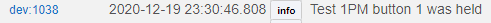
- release (after long push)

there is no such thing as release after short push
In what scenario you want to know the state of the button?
OK, thanks. The driver considers the switch (terminal) as a button and I was thinking switch. I will use it as a contact sensor for a garage door opener.
Thanks for your help.