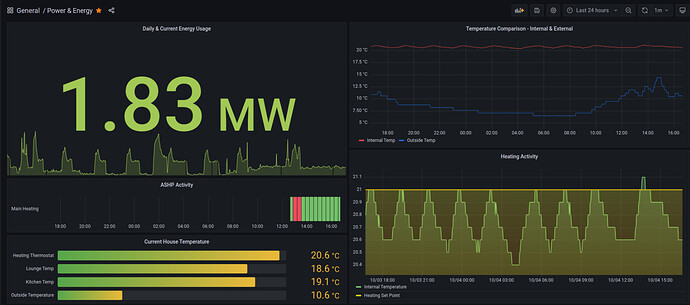Like this: The math may change based on your data. but you have to get it into kwh
Here's the JSON for 7 day.
Code
{
"aliasColors": {
"Costs": "#7eb26d",
"kWh": "#eab839"
},
"bars": true,
"dashLength": 10,
"dashes": false,
"datasource": "$powerdatasource",
"decimals": 2,
"editable": true,
"error": false,
"fieldConfig": {
"defaults": {
"custom": {},
"links":
},
"overrides":
},
"fill": 1,
"fillGradient": 0,
"grid": {},
"gridPos": {
"h": 8,
"w": 9,
"x": 0,
"y": 11
},
"hiddenSeries": false,
"hideTimeOverride": false,
"id": 31,
"interval": "1d",
"legend": {
"alignAsTable": true,
"avg": true,
"current": true,
"hideEmpty": false,
"hideZero": false,
"max": true,
"min": false,
"rightSide": false,
"show": true,
"total": true,
"values": true
},
"lines": false,
"linewidth": 2,
"links": ,
"nullPointMode": "connected",
"paceLength": 10,
"percentage": false,
"pointradius": 5,
"points": false,
"renderer": "flot",
"seriesOverrides": [
{
"$$hashKey": "object:6028",
"alias": "Costs",
"yaxis": 2
}
],
"spaceLength": 10,
"span": 12,
"stack": false,
"steppedLine": false,
"targets": [
{
"alias": "Costs",
"dsType": "influxdb",
"groupBy": [
{
"params": [
"$__interval"
],
"type": "time"
},
{
"params": [
"none"
],
"type": "fill"
}
],
"hide": false,
"measurement": "power",
"orderByTime": "ASC",
"policy": "default",
"query": "SELECT sum("value") 0.22/1000 FROM "power" WHERE "host" = 'mainpower' AND $timeFilter GROUP BY time(1d) fill(null)",
"refId": "B",
"resultFormat": "time_series",
"select": [
[
{
"params": [
"value"
],
"type": "field"
},
{
"params": [],
"type": "sum"
},
{
"params": [
"/1000/15$kwhprice"
],
"type": "math"
}
]
],
"tags": [
{
"key": "deviceName",
"operator": "=~",
"value": "/^$Device$/"
}
]
},
{
"alias": "kWh",
"dsType": "influxdb",
"groupBy": [
{
"params": [
"$__interval"
],
"type": "time"
},
{
"params": [
"none"
],
"type": "fill"
}
],
"hide": false,
"measurement": "power",
"orderByTime": "ASC",
"policy": "default",
"query": "SELECT sum("value") FROM "power" WHERE "host" = 'mainpower' AND $timeFilter GROUP BY time(1d) fill(null)",
"refId": "A",
"resultFormat": "time_series",
"select": [
[
{
"params": [
"value"
],
"type": "field"
},
{
"params": ,
"type": "sum"
},
{
"params": [
"/1000/15"
],
"type": "math"
}
]
],
"tags": [
{
"key": "deviceName",
"operator": "=~",
"value": "/^$Device$/"
}
]
}
],
"thresholds": ,
"timeFrom": "7d",
"timeRegions": ,
"timeShift": null,
"title": "Last 7 Day Power Consumption/Costs",
"tooltip": {
"msResolution": false,
"shared": true,
"sort": 0,
"value_type": "cumulative"
},
"type": "graph",
"xaxis": {
"buckets": null,
"mode": "time",
"name": null,
"show": true,
"values":
},
"yaxes": [
{
"$$hashKey": "object:8675",
"decimals": 1,
"format": "kwatth",
"label": "Usage",
"logBase": 1,
"max": "200",
"min": null,
"show": true
},
{
"$$hashKey": "object:8676",
"decimals": 2,
"format": "currencyUSD",
"label": "Cost",
"logBase": 1,
"max": null,
"min": "0",
"show": true
}
],
"yaxis": {
"align": true,
"alignLevel": null
},
"pluginVersion": "7.3.1"
}
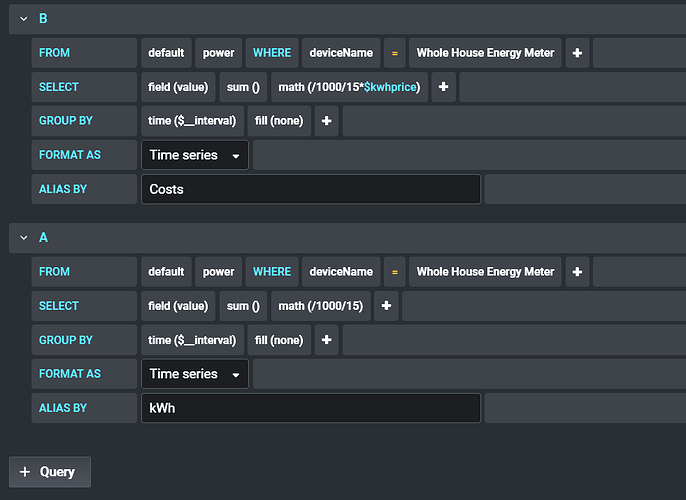
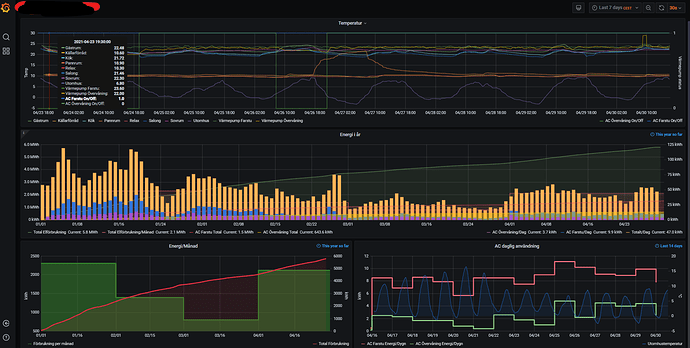
 to attempt to map energy usage against my heat pump. I've read about flash drive damage with lots of writes - should I be worried?
to attempt to map energy usage against my heat pump. I've read about flash drive damage with lots of writes - should I be worried?