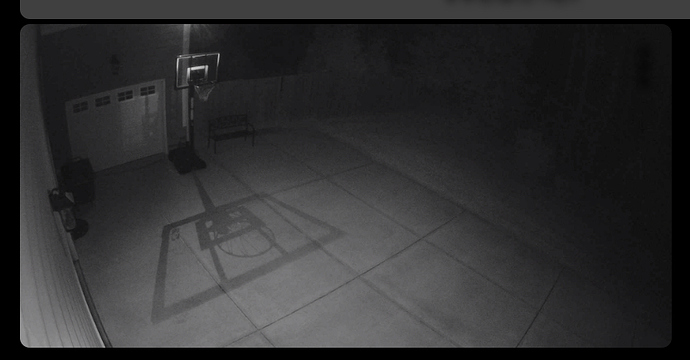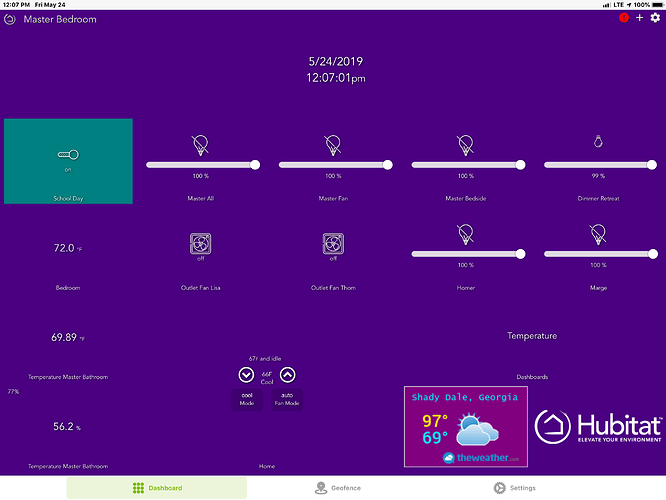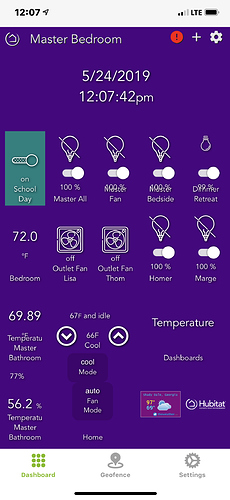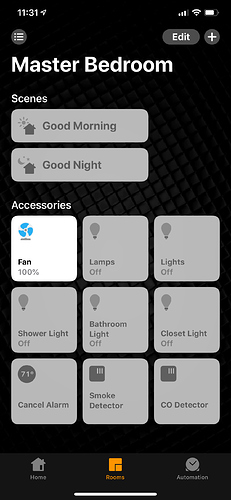I mainly use iconfinder.com and search for vector images. The site has a built in icon editor that I use to customize colors, sizes and let's me quickly make suttle changes to the icons.
anyway to use a variable for background URL? i'd like to use APIxu.com current condition icon as background to a weather tile
One thing I picked up from this thread, intentional or not, looks like if you do a link template instead of image, you can essentially use your image URL as the background and use it for your link, then set a “space” for the link name. Then you have images that fill the tile + clickable images that you can expand. What you don’t have is auto-refresh (unless backgrounds auto-refresh). Perhaps everyone knew this but me, but figured I’d point it out. You may also need to go to Templates -> Link section and adjust the transparency as well.
Image Tile
Link tile with image background
Nice tip. Not sure about the refresh though.
Here is a tip many of you may find useful. When creating a dashboard, set the grid size to 30x30 before adding tiles. When adding new tiles simply size them as needed. This will give you much more flexibility when laying out your dashboards because you can create very slim or skinny tiles when needed. Here is a simple example...
I think that really only works when using the dashboards on fixed size/aspect ratio screens though.
If using the same dashboard on desktop and mobile that method does not work well, as you need minimum tile width settings. (?)
I like your St. Patrick's Day pool. 
I have a garage door status tile. Works well. Is there a way to setup an overlay so that if press that tile, the door opens (much like mode, where you press mode, and a popup opens). That is currently another tile, but I'm running out of tile space.
I am working on a dashboard for the Master Bedroom. Due to the Wife Acceptance Factor, I'm testing to make sure everything works before introducing it to her.
When it comes to WAF less is more. Using Homebridge on a raspberry pi I switched from Dashboards to Apple's Home app and the WAF increased significantly.
I mainly use this too...
However, with the new Hubitat app I have this installed on both of our phones. Really it's just for notification and geofencing... I accomplished Geo-Fencing in Homekit using a virtaul precense sensor. It worked fine.....
How did you add cameras ???
If your camera outputs an image stream you can select an Image tile.
Enter the URL of the camera feed.
Then enter an update interval, careful with how fast this is set.
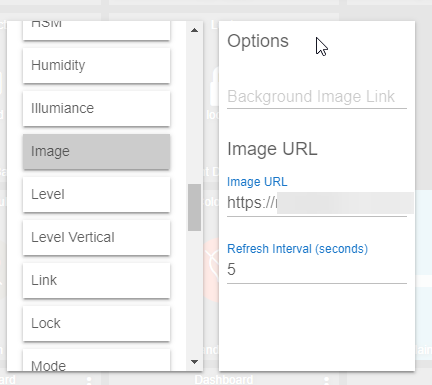
Oh. Ok. Thanks.... Unfortunately my did not....
how are y'all tying homekit geo-fencing into HE visible presence ?
Take a look here:
Virtual presence devices with switches that the home app turns on and off is the short answer.
Hmmm - I dont have an appleTV to use as a home hub, and my son takes the only iPad with iOS on it high enough to act as a hub to school every other day. Probably cant go down this route then.
Check for Apple TV gen 4 on eBay.
They’re probably affordable.
Even if you plug it into an hdmi computer monitor and then unplug the hdmi once you’ve got HomeKit set up.
Apple TV rocks with Plex. 
yeah, ive used them all (atv, firestick, chromecast, xbmc, etc etc). I actually prefer the xbox interface for netflix and plex. Plus for the price of an ATV I could buy another hub!
maybe I should look at importing some ST fob sensors instead. Thanks for your help @keithcroshaw
I actually got this all setup with the Apple TV. It has been working great since! I even setup locations on my iphone Home so I could setup notifications of leaving and arriving at certain locations.