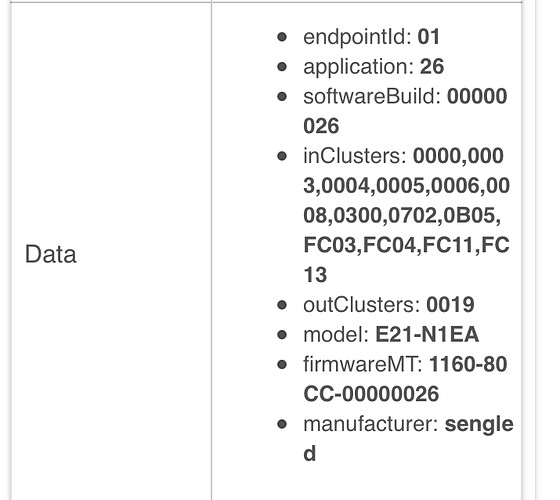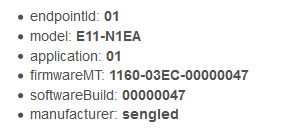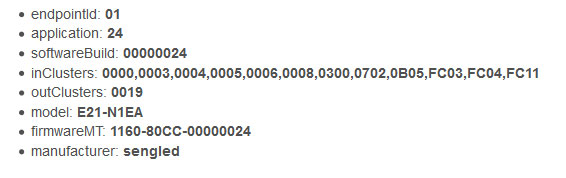@eric22, okay, super weird behavior. I had already tried the “Advanced Zigbee RGBW Bulb” and it did not work. After some trial and error I found some buggy behavior that was causing this in the HE. Perhaps @mike.maxwell can look into this behavior if it’s an HE issue?
Step 1.
Joined bulb to HE and it came in as Device. The bulb flashed several times, and changed color then went solid white.
After about 10 or 20 seconds, a second, duplicate “device” showed up in HE. I named this as well and hit save, immediately, the same bulb flashed again several times and changed color then when solid white.
This was odd, because only a single device appeared to have actually saved into the HE device list. Even more odd, a 3rd device showed up, but it was the first device and said “previously connected”
Step 2.
Changed the device driver to “Advanced Zigbee RGBW Bulb” and saved.
Hit configure on the device and waited. After several minutes, the bulb would still not operate.
Cycled power on the bulb, and waited a few minutes. Tried the configure button again and nothing. The bulb would not work.
Rebooted the HE and tried the two previous items, and still nothing.
Step 3.
Went to add new zigbee device, turned power off on bulb, and started add zigbee device.
Powered on bulb and HE found the “previously connected” bulb.
Went to the device and turned off in HE. Instead of turning off, the bulb flashed several times and then turned blue.
This time, I noted the current state for the device now said blue. So I went to change the colors and it then worked.
This process was repeatable for the 2 bulbs I received. Right down to the “BLUE” color state when I tried to turn it off after finding it the last time after changing the driver.
Very odd behavior. Certainly a lot of steps to just add an RGBW bulb I think.