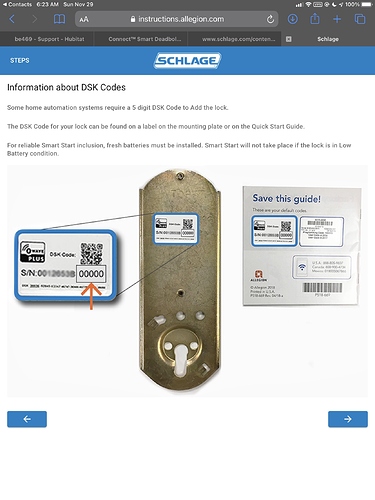No problem, and I didn’t take any offense. My use of “Fine” was to indicate that I was in complete agreement with what you said.
Great, thanks, I'm glad I didn't offend. ![]()
And in case it helps ID your lock, @hoopyfrood42, this is what my Z-Wave (non-plus) BE469 inClusters valudes look like:
![]()
How difficult is this to do? Does anyone have pictures of the process?
I've got two new zwave plus schlages but would like to convert the non plus unit.
It’s trivial. Unscrew 2 Phillips screws on the bottom of the module and one in the center. These are the only 3 screws. Swap modules. Only trick is to make sure the turn knob is vertical so that the key slot is horizontal with the little nib upward. I’ll take a picture if you want, but it’s really trivial.
Only thing to watch out for is to avoid the really early firmware versions. One of my replacements is 0.11.0, other is 0.10.9, both work fine. I’ve seen some 0.8.x versions, which I avoided.
Chiming in as well. I have one of each of these;
- BE469 - working great after putting repeaters between my hub and this lock. Granted when the battery get's low, it will fall off of my network.
- BE469ZP - Has been ROCK SOLID. While it gets less use (back door), it has been working flawlessly. At some-point I'll upgrade my front door to this ZP or the Schlage zigbee version.
Perfect! Thanks so much for that!
Ah perfect. If it's this easy I should be able to manage. Ty.
The hardest part is to remember that you have to turn the screw counterclockwise to unscrew it.
Lefty=tighty Loosey=righty LOL. That messes people up when I jokingly say that. They know it sounds wrong, but can't figure out why.
Sounds like an excuse to get a new tool belt. ![]()
Thanks for sharing. I'm going to order the zp version of that lock.
Unless you specific to wanting zwave, I would highly recommend the zigbee version of this lock. If it weren't so costly I would replace my 3 zwave schlage locks with the zigbee versions as I just added a 4th schlage to my set which is zigbee.
I second that!
I had 2 of the older zwave versions with a zwave repeater switches right next them and they sometimes still would not fire.
I replaced both of them, one with a zwave plus and the other a zigbee.
The zigbee definitely fires faster.
I also noticed that after I removed the batteries and hardwired power directly to them they are far more reliable, especially the zwave plus ( to be clear the zwave plus was not as reliable on batteries).
Most people are not going to hard wire them so make sure you put in good batteries.
@waynespringer79 @NoWon Amazon was the only retailer for the Zigbee Schlage lock that I found. I picked up one last year and have enjoyed it. Unfortunately it appears it’s no longer available. Someone had posted about it availability over the summer and I just looked and it still shows unavailable. I guess the Wi-Fi version is now preferred with Amazon Key.
The BE468GBAK (the Zigbee version of Schlage Connect) is available on eBay.
And
I have two BE469ZP (the Z-Wave Plus versions), rock solid for me on C-7 with 2.2.3.148.
It is still available on amazon.ca
Model BE468GBAK
Due to COVID you might have to wait until they have stock again.
I went with yale assurelock SL zigbee. Rock solid so far from a zigbee point of view.
I have a BE469ZP, and a Hubistat - Platform version: 2.2.4.148 Hardware version: Rev C-7.
When I follow the Inclusion instructions everything works fine until I get the windows below. I checked my documentation and I do not see a number anywhere near what they are asking for.
Any ideas?
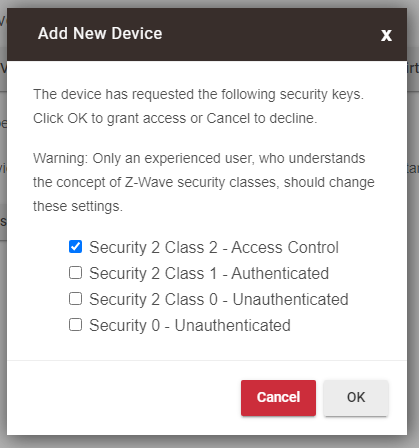
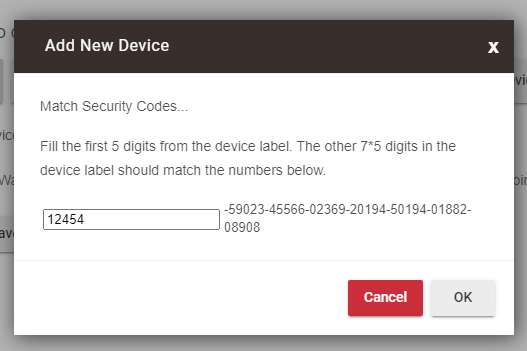
The number is on the sticker on the back of the inside portion of the lock so you have to take the lock off to get to it.
Or
If you deselect the security check box and hit ok it will show you the complete number.
Write it down and complete the include w/o security. Then exclude the lock and re-include it using the number you wrote down.
Here is a screenshot from the Schlage website showing where the DSK is located on the door mounting plate. It is the 5 numbers in the rectangle that are needed:
Here is the full interactive installation guide.