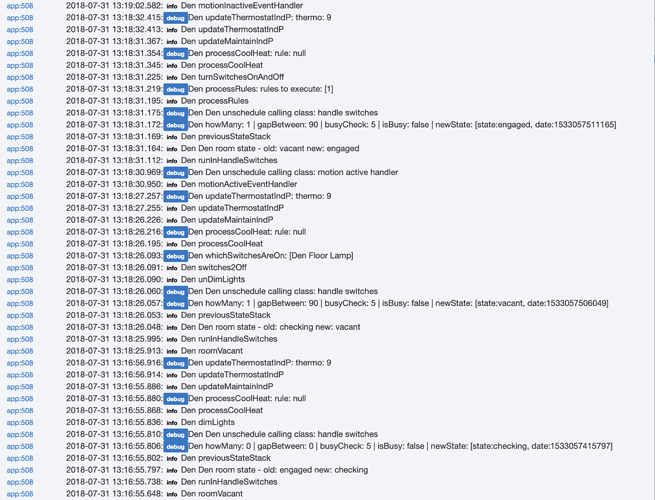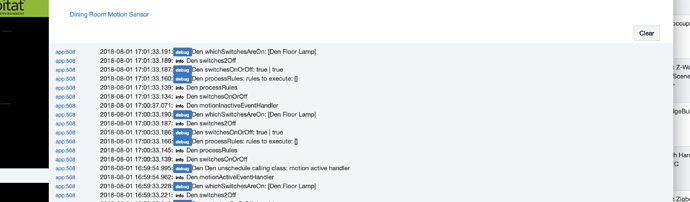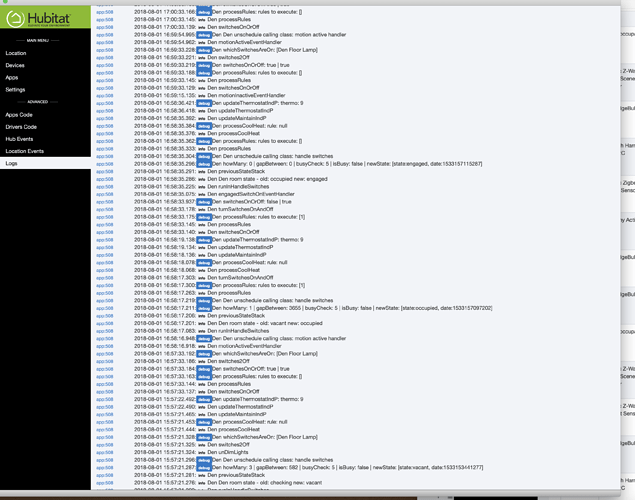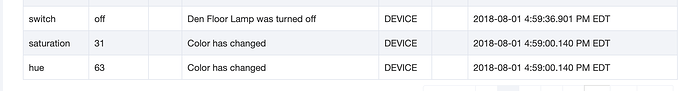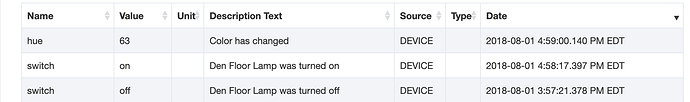I am still seeing one other issue with a couple of my rooms, though this one isn't showing an error message in the logs. I have a Hue bulb in my den that is set to turn on to a soft white when motion is detected and it triggers an "occupied" state. I also have a harmony hub in the room, and I have it configured to trigger an "engaged" state whenever one of the activity switches are on. Part of the Harmony activity involves changing the color of the previously mentioned Hue bulb to 6500k when the activity starts, and putting it back to soft white when the activity ends. Obviously, I don't want the bulb turning off or changing colors while I'm actively watching the TV. Even though I'm pretty sure I have everything configured correctly, I will occasionally notice the bulb will either turn off completely if no motion has been detected for a while (even though the TV is on and the harmony activity switch is still on), or the bulb will turn off altogether if no motion has been detected for a while (it thinks the room is vacant even though the TV is on and the activity switch still shows on). I'm attaching a screenshot of the logs from the last time it happened and the bulb turned off. I'm also pasting my complete room settings below.
ROOM SENSOR SETTINGS:
Motion sensors ・ ・ ・ ・ ・ ・ [Den Motion Sensor]
Room button:
Button number:
Rotate thru states:
Presence sensors:
Lux sensor:
Power device:
Humidity sensor:
Music player:
Window shades:
OCCUPIED SETTINGS:
Button device:
Button number:
Only sets:
Switches:
Motion timeout ・ ・ ・ ・ ・ ・ 300 seconds
ENGAGED SETTINGS:
Busy check ・ ・ ・ ・ ・ ・ ・ ・ Light traffic
Button device:
Button number:
Only sets:
Presence action:
Presence continuous:
Engaged with music:
Switches ・ ・ ・ ・ ・ ・ ・ ・ [Den Ceiling Lights, Den TV, Fireplace Light, Music, PlayStation, XBOX]
Engaged power:
Time from:
Time to:
From vacant:
Reset engaged state:
Stays below:
Contact sensors:
Outside door:
Only sets:
Require motion ・ ・ ・ ・ ・ ・ 1,800 seconds
Switches:
Reset no checking:
CHECKED SETTINGS:
Dim timer ・ ・ ・ ・ ・ ・ ・ ・ 90 seconds
By level:
To level:
Below lux:
No restore:
VACANT SETTINGS:
Button device:
Button number:
Switches:
Pause speaker:
ASLEEP SETTINGS:
Asleep sensor:
Button device:
Button number:
Only sets:
Switches:
Asleep power:
Time from:
Time to:
From vacant:
Stays below:
Asleep timeout:
Reset no checking:
Reset sleep state:
Night switches:
Set level:
Set color temp:
Night motion sensor:
Motion timeout:
Light on when:
Button device:
Button number:
Button actions:
LOCKED SETTINGS:
Switches:
When switch turns on:
Locked power:
Time from:
Time to:
From vacant:
From vacant:
Stays below:
Locked contact:
Contact closes:
Turn off switches:
Allow override:
Locked timeout:
AUTO LEVEL SETTINGS:
Min level:
Max level:
Wake time:
Sleep time:
Fade up wake time:
Fade up wake before:
Fade up wake after:
Fade dn sleep time:
Fade dn sleep before:
Fade dn wake after:
Auto color temp:
Min kelvin:
Max kelvin:
Fade up wake time:
Fade up wake before:
Fade up wake after:
Fade dn sleep time:
Fade dn sleep before:
Fade dn wake after:
TEMPERATURE SETTINGS:
Temperature sensor:
Manage temperature:
Use thermostat:
Room thermostat:
Temperature delta:
AC switch:
Heater switch:
Check presence:
Contacts closed:
Outdoor Temperature:
Adjust with outdoor:
Fan switch:
Room vents:
HOLIDAY LIGHT SETTINGS:
Holiday lights:
RULE SETTINGS:
Rules:
1: State=[occupied, engaged] ON=[Den Floor Lamp] Level=100
ADJACENT SETTINGS:
Adjacent rooms:
Motion check:
Pathway lighting:
GENERAL SETTINGS:
Away modes ・ ・ ・ ・ ・ ・ ・ ・ [Away, Sleep]
Pause modes:
Days of week:
Use celsius:
All switches off ・ ・ ・ ・ ・ ・ true
Execute on state ・ ・ ・ ・ ・ ・ true
Announce volume:
Contact open:
Door open:
Which state:
Icon URL: