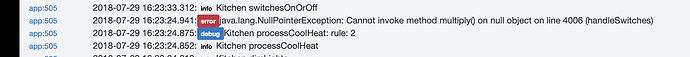please update the code for rooms child app and give it a try.
It seems as though I have the latest version already, but I copied/pasted the newest and updated anyway. I’ll check and see if I’m still seeing the error.
i updated 1 line of code directly on github to get you the fix asap 
Ahh, thank you very much!
sure … only counts if it works … 
It looks like it worked!
Noticed another error (see attached screenshot). This one happened while I had logs open in a separate window, but I was not messing with the app at all. I was in another room in the house.
thats the same line number as last time. however the method name is different which seems odd.
are you still seeing that error in the log?
I went ahead and completely removed the room from room manager and then added it back again. I haven’t seen the error since then, but I’ll keep an eye out.
ok … thats safe to do … though probably not needed. since that line number does not belong to that function … may have been an one off when the code was getting updated. if you see it again let me know and i will take a look.
i also have a log window open to see if i get it to show … but looking over the last couple hours dont see any of those.
thanks.
The only thing I can think of, is it had something to do with the temperature settings I configured. Originally I said I wanted the room to control cool & heat, but I went back in later and changed it to heat only and a fan. I was initially confused about whether the fan switch was separate from the cooling option. Could something have been left over from when I had it set to heat & cool?
possible. but the line # it logged did not match the function name it logged. thats why I think it may have been an one off glitch rather than an issue.
we will find out over next couple of days. ![]()
I skimmed through the logs from last night and this morning, and I'm seeing one error continue to pop up repeatedly. It still seems to be connected to my "Kitchen" room, even though I completely removed it and started from scratch. I only have one other room that has a temperature rule, and I haven't seen any error associated with that room. The only difference between the two is that my Kitchen has a fan switch that I included in the temperature rule.
yeah that’s the same error with old line number but incorrect function name. very strange.
under rooms manager there is no room called Kitchen any more? have you checked the devices and there is no rooms occupancy device named Kitchen either?
There is a device and room named kitchen. When I was getting the error the first time I removed both the device and the room, but then went through the setup process to add it back again. I did this in case there was something wrong from the first time I set up the room and was still getting to know the different settings. I’m assuming it has something to do with the temperature settings and fan switch rule since that’s the only thing that sets that room apart from the rest.
ok. on mobile for next few hours. will check after.
meanwhile is the fan turning on and off when it should?
also for that room can you please go to view all settings and post the settings for that room?
thanks.
The temp hasn’t hit the setpoint for either the heater or the fan, so I can’t say for sure whether they’re turning on as they should. I can go in and lower the fan temp to try and force it to trigger. Below is a paste of all my settings for the room. I just copied and pasted from the “view all settings” page. Let me know if you’d like them sent another way.
ROOM SENSOR SETTINGS:
Motion sensors ・ ・ ・ ・ ・ ・ [Kitchen Motion Sensor]
Room button:
Button number:
Rotate thru states:
Presence sensors:
Lux sensor:
Power device:
Humidity sensor:
Music player:
Window shades:
OCCUPIED SETTINGS:
Button device:
Button number:
Only sets:
Switches:
Motion timeout ・ ・ ・ ・ ・ ・ 300 seconds
ENGAGED SETTINGS:
Busy check ・ ・ ・ ・ ・ ・ ・ ・ Light traffic
Button device:
Button number:
Only sets:
Presence action:
Presence continuous:
Engaged with music:
Switches:
Engaged power:
Time from:
Time to:
From vacant:
Reset engaged state:
Stays below:
Contact sensors:
Outside door:
Only sets:
Require motion ・ ・ ・ ・ ・ ・ 1,800 seconds
Switches:
Reset no checking:
CHECKED SETTINGS:
Dim timer ・ ・ ・ ・ ・ ・ ・ ・ 90 seconds
By level:
To level:
Below lux:
No restore:
VACANT SETTINGS:
Button device:
Button number:
Switches:
Pause speaker:
ASLEEP SETTINGS:
Asleep sensor:
Button device:
Button number:
Only sets:
Switches:
Asleep power:
Time from:
Time to:
From vacant:
Stays below:
Asleep timeout:
Reset no checking:
Reset sleep state:
Night switches:
Set level:
Set color temp:
Night motion sensor:
Motion timeout:
Light on when:
Button device:
Button number:
Button actions:
LOCKED SETTINGS:
Switches:
When switch turns on:
Locked power:
Time from:
Time to:
From vacant:
From vacant:
Stays below:
Locked contact:
Contact closes:
Turn off switches:
Allow override:
Locked timeout:
AUTO LEVEL SETTINGS:
Min level:
Max level:
Wake time:
Sleep time:
Fade up wake time:
Fade up wake before:
Fade up wake after:
Fade dn sleep time:
Fade dn sleep before:
Fade dn wake after:
Auto color temp:
Min kelvin:
Max kelvin:
Fade up wake time:
Fade up wake before:
Fade up wake after:
Fade dn sleep time:
Fade dn sleep before:
Fade dn wake after:
TEMPERATURE SETTINGS:
Temperature sensor ・ ・ ・ ・ ・ [Kitchen Motion Sensor]
Manage temperature:
Use thermostat:
Room thermostat:
Temperature delta:
AC switch:
Heater switch:
Check presence:
Contacts closed:
Outdoor Temperature ・ ・ ・ ・ ・ Weather (Home)
Adjust with outdoor:
Fan switch ・ ・ ・ ・ ・ ・ ・ ・ Kitchen Fan/Light
Room vents:
HOLIDAY LIGHT SETTINGS:
Holiday lights:
RULE SETTINGS:
Rules:
1: Mode=[Home (Day), Home (Night)] State=[engaged, occupied] ON=[Kitchen Ceiling Lights]
2: Mode=[Home (Day), Home (Night)] State=[engaged, occupied, vacant]
ADJACENT SETTINGS:
Adjacent rooms:
Motion check:
Pathway lighting:
GENERAL SETTINGS:
Away modes ・ ・ ・ ・ ・ ・ ・ ・ [Away, Sleep]
Pause modes:
Days of week:
Use celsius:
All switches off ・ ・ ・ ・ ・ ・ true
Execute on state:
Announce volume:
Contact open:
Door open:
Which state ・ ・ ・ ・ ・ ・ ・ occupied
Icon URL ・ ・ ・ ・ ・ ・ ・ ・ https://cdn.rawgit.com/adey/bangali/master/resources/icons/roomOccupancySettings.pngI went in and changed the trigger temp to about 6° below the current temp in the room. It’s been a few minutes now, and the fan still has not turned on. I’m continuing to see the same error show up in the log somewhat regularly.
right below Fan on at temperature? there is a Fan speed with what temperature increments? … do you have a value in that field?
I do not have anything in there. My fan does not have multiple speeds, so I did not think that setting applied to my situation. What should I put in there?