I am sure I did something wrong please see below my screen
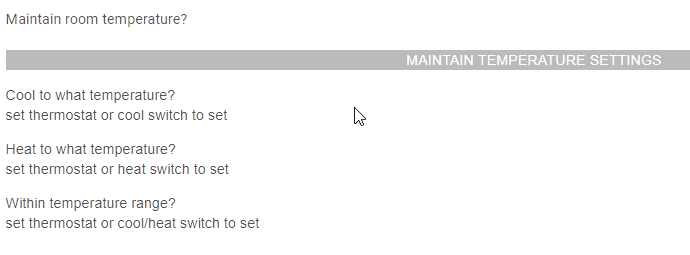
I am sure I did something wrong please see below my screen
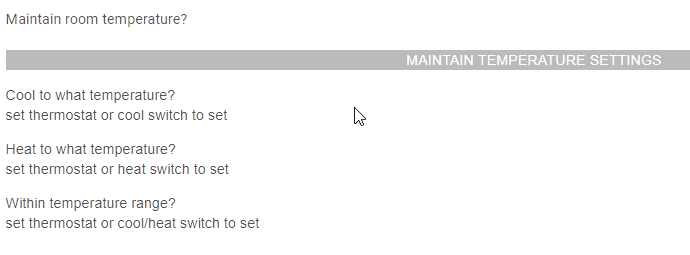
I believe you still need to select your temperature device in the room device settings section of the app.
I did
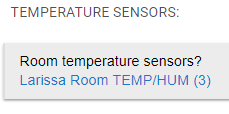
Not sure then. I too am having some weird issues this evening where the states are stuck. For example the countdown timer goes to 0s vacant is never activated, leaving in a stuck state of occupied. Second room today. First room I removed and started over and that seem to resolve. Not really wanting to do that over and over. I saw over ST it appeared to be an issue but I did not really see a clear resolution unless it was rolled into an update .
Just want to clarify something. For an execution rule, does the "Check switches are OFF" option mean the rule will trigger when that specified switch turns off?
@emersonvier did you specify the heat switch?
how frequently are you seeing this happen?
the rule will trigger when all off switches are on but the check happens when any of those switches are turned on or off.
Yesterday it happened on 2 rooms and still continued this morning. I have since removed the app and will try to using simple lighting and motion based lighting. I am still in the building stage of my system and all devices are installed and I need to start moving on other rooms and adding more advanced automatons. Perhaps in the future I will give the app a whirl again but I just need to get some sense of completeness. Thanks!
go for it. these things happen due to many reasons and some of them have little to do with completeness. 
HI where I need to specify my heat switch?
I read the README.md again
I can not see this this icon
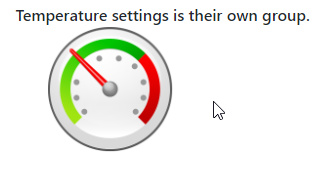
Sorry was not trying to be offensive and if I was I apologize. Yes indeed there are other issues that are get squashed as I continue my build. However none of those facts seem to fit the same scenario. I used your application while on ST and it made my ST experience much more bearable. I particular enjoyed having a wrapper for each room, made management much easier, hence the application name. Fine work! For the time being I need to get things here solid with the HE internal apps before I can right say if it is an application issue. Plus, I am not the only occupant of my home so it is somewhat fair to say that things should be working. And that is not imposed by the wife but more by what should have been my time schedule. So in order to get there and like it just said, the internal apps will be more starting point. I think that is fair at this point. I can I almost promise that I will certainly be looking at Rooms Manager again for more enhancements.
maybe some of the settings are hidden? the toggles up show and hide some of the settings.
o not offended. just a bit disappointed.
97% of the code running on HE is the same as it runs on ST where as you said you have used the app without issues. there are some platform differences resulting in some operational nuances that one needs to handle differently on HE vs ST.
when I wrote this app on ST there were some ST specific quirks that I was able to smooth out because many users worked with me to try out the code changes and give me feedback. a few times even iterating with me multiple times till the fix was just right and sometimes the issue wasn’t even with the app.  the app truly wouldn’t be what it is today without a lot of help from many many users.
the app truly wouldn’t be what it is today without a lot of help from many many users.
I know how frustrating it can be when you run into issues that are seemingly from app bug. if I experienced the same bug I would have fixed it already. but since I am not experiencing it my only hope is to work with an user who is experiencing the bug to reproduce and fix it so it makes it better for everyone.
when I don’t have that opportunity … with my developer hat on … I feel a bit disappointed.
now with my management hat on … if there is anything I can do to accelerate your journey back to rooms just let me know. and if you will also work with me to get to root cause of this issue and try out the fix I will even throw in a discount so you don’t have to pay a subscription fee. 
I can completely understand that and that is fair. Things right now are seemingly better since I moved to the internal apps. However I promise once that I get my kinks worked out and my home is running smoothly I will return and start with a few rooms and build from there. Just give me about a month or so I will be back.
I have my bedroom set to change to asleep when a virtual switch turns on (the switch turns on when the mode is changed to Sleep via RM). That same virtual switch turns off when the hub changes back to Home the next morning. What I’d like to have happen is the room will change to Checking when the virtual switch turns off to change it out of asleep and determine whether it should go to vacant or occupied. Below is how I have the rule set up. Should it work as I’m intending?
3: Check OFF=[RM - Sleep] Type=Execution Device=Bedroom : [checking]
if i remember correctly … you shouldnt actually even need a rule for this. when the virtual switch that triggers asleep state is turned off the room should go to checking state and from there either vacant if there is no motion or occupied if there is motion.
I know I'm beating a dead horse, but has anyone noticed slow response of rooms when several are triggered close together? Like, walking into the hallway (activating the hallway room), to the kitchen (activating the kitchen room), and the kitchen takes several seconds longer to react? It's definitely not happening in a regularly reproducible manner, just sometimes the rooms take much longer than usual. Not rebooting the hub between occurrences either, so it's not working well due to the hub being freshly booted... I am on 0.99.4 and have opened and saved the parent app and all rooms apps.
I have a few questions if someone doesn't mind answering. I see in the features list a button press can set the occupancy state. Can this be done with the regular z wave switch that controls those lights? As in I come in the room and I'm sure I want the lights on so I just hit the button that turns them on or does it require a separate button? Also, how many motion sensors per room is recommended for it to work efficiently ?
i dont. but i trust that you are seeing that happen. if you have updated to the latest and save the settings for rooms manager and the rooms themselves once they should all be using the latest. check to make sure there are no error in the logs when you do see this happen.
also coming this weekend is command optimization option which will only send a command to the device if the command would change device state. eg if the light is already on it will no longer send an on command to the device.
once released please update to this version and turn on command optimization and see if that makes a difference.