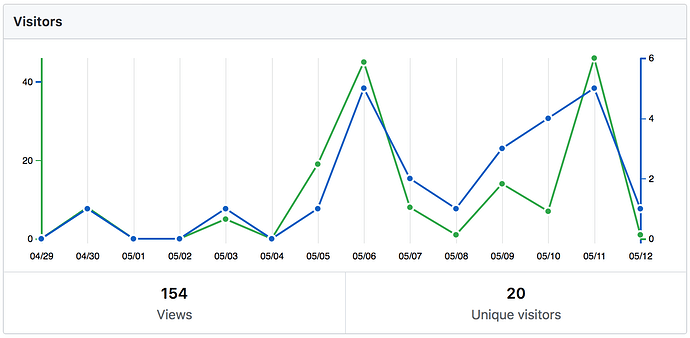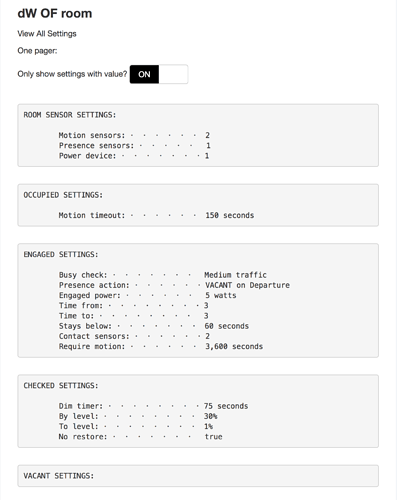Contact sensor on the throne?
@Robin didnt you have a piston for your porcelain throne?
think @Robin moved that one to the door of his new jag. 
Over on ST Forum I wrote about a pressure sensor I found and used:
One of the people that responded said they thought it might be good for the toilet to assist with a situation with a challenge & child. I thought at the time it was a brilliant idea, but never heard back if it met the 'but-is-it-practical' hurdle.
Seems like a smear of silicon to glue the sensor close to the hinge and a slab of rubber/silicon on top and then the lid compresses the slab just enough to trigger the sensor.
that looks kind of cool and would be fun to play around with for my own use. 
but generally for rooms manager i am trying to stay with app driven solution that most users could use with commonly available devices. this one unfortunately would not fall in that category.
I just wired a zwave sensor to the LED on my smart toilet seat. The LED lights when someone is sitting, using a concealed touch sensor built into the seat rim. Designed to prevent the bidet spraying the ceiling when nobody is sitting, but the hacked use keeps the lights on when writing forum posts on the John.
Piston is very basic... If motion turn light on, if no motion and seat is unoccupied, wait 5 minutes and turn light off.
this looks pretty decent 
thank you to everyone that contributes by using this app, giving your feedback, asking for new features or contributing code. that is much appreciated.
also thank you to everyone that has donated to support development of the app. very much appreciated. since its hard to tell which forum you live on ... i just go across and thank you on all three forums. thank you. 
UPDATE: updated to github with the following changes:
* Version: 0.35.0
*
* DONE: 5/11/2018
* 1) added option for buttons to set a state but not toggle from that state.
* 2) added option to set locked state with power value.
* 3) added option for contact sensors to not trigger engaged for use with landing or hallway areas.
* 4) added option to use only selective room motion sensors for motion during asleep mode for night lights.
* 5) changed options for when to turn on night lights.
* 6) added option to only run `execution` rules when state changes. this means once the state changes and the lights have been set, if you change the light settings those will not be reset till the room changes away from the current state.
* 7) added timer display to rooms occupancy device for asleep state.
* 8) organized settings in rooms manager.
* 9) updated docs.
* 10) couple of bug fixes.This looks great, thanks Bangali. I'll definitely be using this app once I get my Hubitat, exactly what I wanted to use it for.
For voice control of say occupancy states, do you just use virtual switches?
thank you. awesome!
right folks setup virtual switch for use with alexa to set various room states. though my experience is once you fine tune the settings for individual rooms you use those virtual switches sparsely. ![]()
was working on the painful task of cleaning up the view all settings page. starting to look nice now ... should be able to release tuesday 
ST is having issues again. a third of the lights/switches in my house are working fine.
guess which third? 
UPDATE: updated to github with the following changes:
* Version: 0.40.0
*
* DONE: 6/1/2018
* 1) cleaned up the settings page for rooms manager.
* 2) updated rooms device settings to deal with ST change of json parser which broke settings.
* 3) for rooms device events added a little more descriptive text.
// TODO make time range display actual time range not just the time type.
* 4) overhauled the view all settings page which had fallen behind.
* 5) added link to help text on github in app.
* 6) added setting for how fast room changes to VACANT if currently ASLEEP and room contact sensor is left open.
* 7) added setting for optional time range to set room to ENGAGED, LOCKED or ASLEEP with power wattage.
* 8) for CHECKING state added a lux value above which light will not get turned on for CHECKING state.
* 9) seperated the setting for reset ENGAGED and reset ASLEEP wtihout transitioning through the CHECKING state.
* 10) added fix to handle time preference settings for hubitat which does not handle timezone correctly for these settings.
* 11) introduced motion active check for when room state is transitioning to CHECKING state.
* 12) cleaned up some small bugs here and there along with some code cleanup.
remember for hubitat you have to comment 2 lines and uncomment 3 lines only in the metadata definition section for rooms occupancy driver. theres comments in that section to identify which lines.
was going to put out a release today with device health tracking and support for issuing any device any command via rules ... but bit tied up with work ... will probably release wed/thu.
sorry.
I am curious about this app and am looking forward to trying it out! Looks like an update is eminent so I will wait for the update with device health tracking to be released.
sorry folks running a little late. work, graduation and graduation parties are taking up all of my time this week.
will definitely post the update on sunday.
party.... now that will certainly test your app!!
tell me about it ... 3 parties this saturday ... one for our younger one and two for friends. 
Hey mate, do you need to make a rule for the asleep switches? Because they still arent working for me.
likely cannot release the new code today ... please see thread here for context:
sorry.