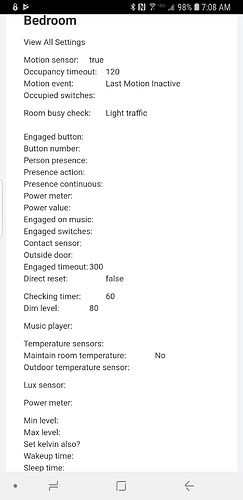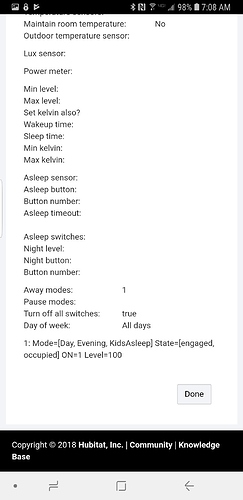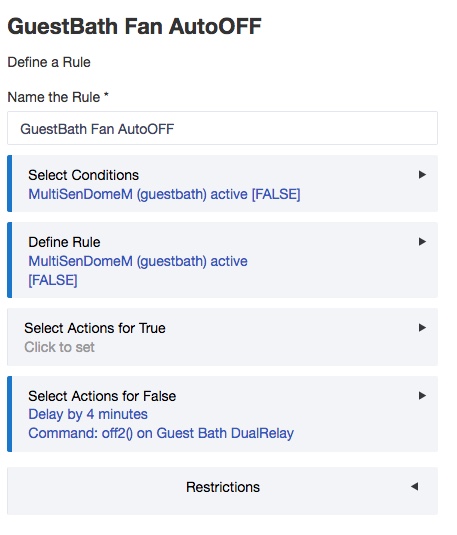This is what I assumed the "activity" was tracking. Not sure I want/need to track the state flips but I guess it can't hurt :). Thanks for the explanation.
Maybe add this to the wiki for others who have the same question?
there is a bunch of docs updates on my local box which i havent pushed yet because there is also some code changes. primary among them being support for buttons to set room state from hubitat dashboard. but there is a fix needed on the hubitat side for it to work.
holding off for that fix … once thats available will push the doc changes which updates more on the traffic setting.
thank you.
Might have found a bug but not sure at this point.
I have room manager setup for 4 rooms so far. All appear to be functioning as configured except for my bedroom where I have 4 Hue bulbs configured in Hubitat as a group. I haven’t been able to really check on this problem because I only see this occur in the morning when I’m getting ready for work and don’t really have the time to dig in.
They turn on with motion and seem to stay on with motion. I have this room set so the lights dim by 80% when it goes to “checking” status which also works fine. The problem occurs when motion is seen again while in “checking” mode. Instead of going back to 100%, the lights shut off completely and can no longer be activated by motion until the full timeout occurs.
I plan to test further and look at the logs to provide more details but I figured I would post first to see if you had any ideas or specific information I can send to help troubleshoot.
when motion is seen again is there a new motion active event being sent? what is timeout setting for the motion sensor?
UPDATE: updated to github with the following changes:
* Version: 0.27.5
*
* DONE: 5/2/2018
* 1) significant updates to documentation. latest on github: https://github.com/adey/bangali
* 2) turned down the delay between commands on hubitat
* 3) rooms can now be renamed which will also rename the device for the room.
* 4) updated text on input settings.
* 5) added button for occupied settings.
* 6) all buttons now flip between state for that button and if in that state already to checking state.
* 7) added push button support for hubitat dashboard.
* 8) swatted a bug here and a bug there.thanks. could you please check the device log if the motion sensor is sending a motion inactive event is being sent when motion is detected in checking state?
also what is the motion blind / timeout setting for the motion sensor? this is for the motion sensor not in the app.
30 seconds (Iris)
I tried to reproduce the other day with the logs open...and of course it seemed to work fine. Then it happened again this morning when I don't have the time to investigate.
checking the forum a bit from this post:
looks like they use one minute for motion inactive. is it possible to change that and set it to 30 secs instead?
perfect just keep the logs open 24x7 ![]()
That's from 2015 so they may have changed this with a firmware update. Mine are 30 seconds (I've timed it).
Can't keep the logs 24/7 unfortunately. My pc goes to suspend mode and mobile devices/tablets don't keep the logs going when the screen shuts off. I can change these settings if this problem becomes annoying enough.
ok. then just need the logs at the right time to see if a motion active event is being sent from the device when this issue happens. but also if its only happening intermittently ... it might be a very specific combo of seq that causes it to happen. so might need to leave the logs on and try it several times different ways.
sorry, was only joking about that. ![]()
UPDATE: updated to github with the following changes:
note the breaking change below before updating
* Version: 0.30.0
*
* DONE: 5/5/2018
* 1) more doc update. latest on github: https://github.com/adey/bangali
* 2) added section at bottom of docs for non-obvious rules, will add more here.
* 3) added support for vents to be controlled with theromstat and room temperature.
* 4) optimized code a bit so can run switches on / off checker every 1 minute on hubitat and keep runtime under 1 second.
* 5) updated text and input settings for rooms manager. some of this is a BREAKING CHANGE and you will need to specify names and colors again.
* 6) updated settings page for rooms manager to be a bit more organized.
* 7) added color notification for battery devices specified in individual rooms settings.Updated and working
Will need to pick your brain at some point on best way to accomplish something - will PM you when I figure out how to 'draw' it out verbally 
Thanks again buddy!
need a better way to handle exhaust fans in bathrooms ... humidity alone is not enough ... you know why 
anyone have an idea on delayed off for an exhaust fan ... kind of what logic might work?
thanks.
It’s funny you ask that. The wife just asked me if there is an air quality sensor we could integrate. (In much more colorful terms)
I use the Human Sensor 
If the Human senses a smell, they turn on the fan... automation turns it off.
delayed off is the easy part. i could have switches that are defined in rooms settings which turn off X minutes after the room is vacant.
just wondering if there is some logic that might work more flexibly for bath time vs that other time. 
I tried a lot of what I thought were brilliant ideas at the time. This one works better than all the rest, so far  If I read a better one here, I'm implementing it too!!
If I read a better one here, I'm implementing it too!!
heres a simple one i am thinking of starting with in rooms manager:
if bathroom occupancy changes to vacant
if humidity has gone up at least X% from when room changed to occupied or engaged then
keep running exhaust fan till it goes down below humidity level set in the rules then turn off
else
if bathroom was occupied or engaged for less than Y minutes then
turn off exhaust fan
else
run exhaust fan for at least Z minutes
end if
end if
end if