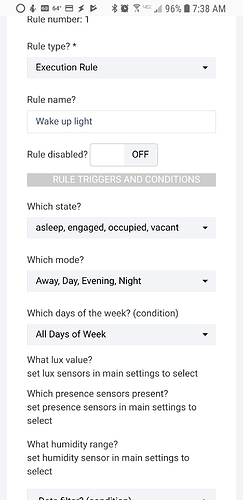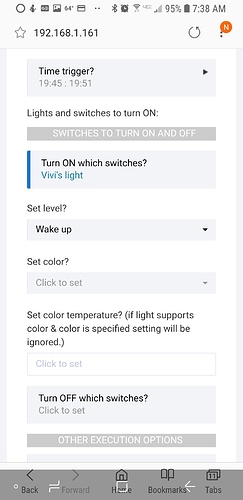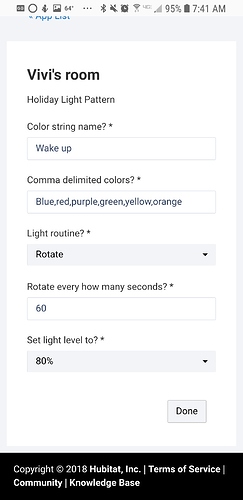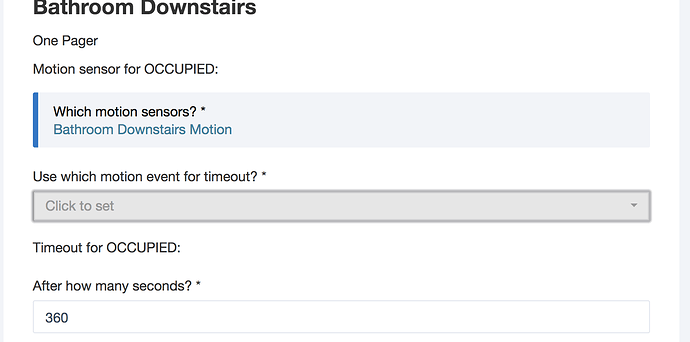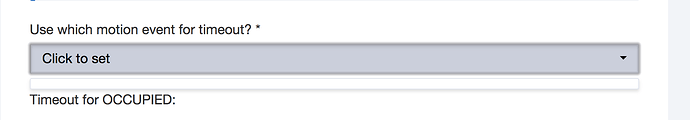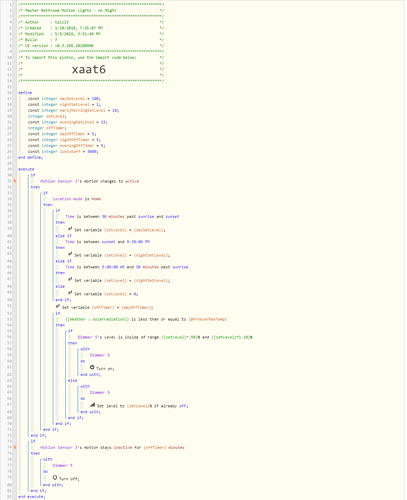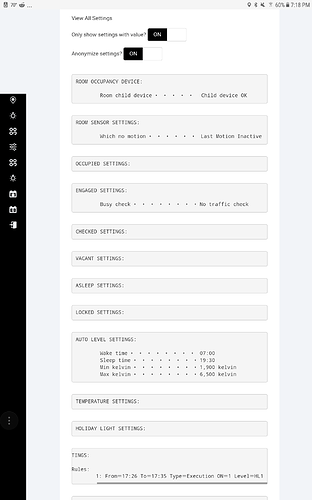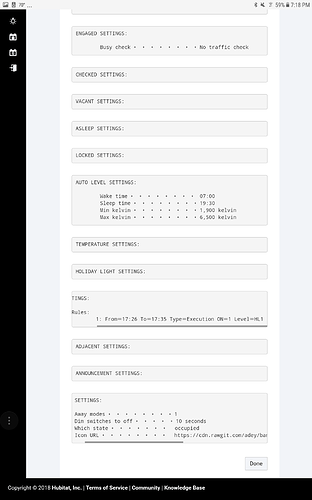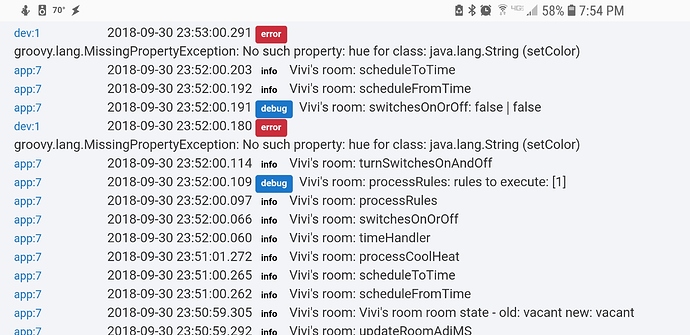were able to get holiday lights working? if not please dont hesitate to ping me on the thread or via PM. 
do you mind sharing a green snapshot of the piston? just thinking thru various options for fade up and fade down so another datapoint would be helpful.
thank you.
No, I never got it working and I have no idea where I am going wrong. The bulb never turns on and the smart bulb is the only thing I have on the system right now.
Here is the setup:
Are you able to see where my problem is?
Running in to some problems here. I've updated the code (3 places) and went in and saved.
Then I tried to do a small change in the bathroom set-up but got an error. Tried saving each room separately but no change. Then i rebooted the hub for good measure but no dice.
Trying to sett motion event for the timeout gives an empty list:
trying to click "Done" throws an error.
please go to view all settings. check the box for only show settings with value and anonymize it if you want. then share the settings view from that page please.
that gives a more complete picture and makes it easier to identify the root cause.
give me a few minutes please. upgrading to the latest platform release is giving me some grief. trying to restore from a backup which has been now ongoing for last 10 mins.
soon as i get the hub working will check and respond.
Here's one for the master bathroom, note the second screenshot for a closeup of this exact part of the piston:
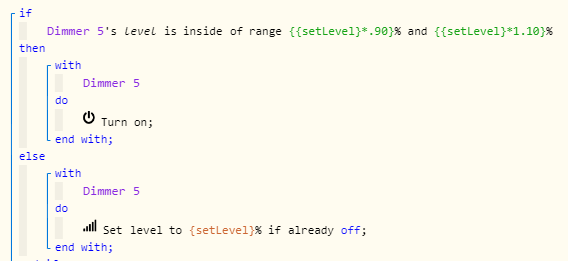
Here’s the room settings in case it helps:
—-
ROOM OCCUPANCY DEVICE:
Room child device ・ ・ ・ ・ ・ Child device OK
ROOM SENSOR SETTINGS:
Motion sensors ・ ・ ・ ・ ・ ・ [Bathroom Downstairs Motion]
Which no motion ・ ・ ・ ・ ・ ・ Last Motion Inactive
Humidity sensor ・ ・ ・ ・ ・ ・ [Bathroom Downstairs Temperature]
OCCUPIED SETTINGS:
Motion timeout ・ ・ ・ ・ ・ ・ 360 seconds
ENGAGED SETTINGS:
Busy check ・ ・ ・ ・ ・ ・ ・ ・ Light traffic
Contact sensors ・ ・ ・ ・ ・ ・ [Bathroom Downstairs Door Sensor]
Require motion ・ ・ ・ ・ ・ ・ 360 seconds
Reset no checking ・ ・ ・ ・ ・ true
Engaged overrides ・ ・ ・ ・ ・ true
CHECKED SETTINGS:
Dim timer ・ ・ ・ ・ ・ ・ ・ ・ 180 seconds
By level ・ ・ ・ ・ ・ ・ ・ ・ 50%
To level ・ ・ ・ ・ ・ ・ ・ ・ 20%
VACANT SETTINGS:
ASLEEP SETTINGS:
LOCKED SETTINGS:
AUTO LEVEL SETTINGS:
Min level ・ ・ ・ ・ ・ ・ ・ ・ 20%
Max level ・ ・ ・ ・ ・ ・ ・ ・ 99%
Wake time ・ ・ ・ ・ ・ ・ ・ ・ 2018-09-30T07:00:00.000+0200
Sleep time ・ ・ ・ ・ ・ ・ ・ ・ 2018-09-30T23:00:00.000+0200
Auto color temp ・ ・ ・ ・ ・ ・ true
Min kelvin ・ ・ ・ ・ ・ ・ ・ ・ 2,200 kelvin
Max kelvin ・ ・ ・ ・ ・ ・ ・ ・ 5,300 kelvin
TEMPERATURE SETTINGS:
Temperature sensor ・ ・ ・ ・ ・ [Bathroom Downstairs Temperature]
HOLIDAY LIGHT SETTINGS:
RULE SETTINGS:
Rules:
1: State=[occupied, engaged] Type=Execution ON=[Bathroom Downstairs Lights Group] Level=99
ADJACENT SETTINGS:
ANNOUNCEMENT SETTINGS:
GENERAL SETTINGS:
Use celsius ・ ・ ・ ・ ・ ・ ・ trueplease update the rooms child code … this should be fixed.
sorry for the trouble. left something out while compacting code.
thank you.
so if the new level is ±10% of the current level just turn it on otherwise use set level? and that causes the light to fade up and down?
lets try one thing. in the rule remove the mode, states and days of week. just leave the time trigger in there. then give than a try.
if that does not work please share the settings from view all settings and i will create a room with the same settings and check whats going on.
Working now, thanks!
thanks. wonder why nothing is showing up under holiday light settings there. will check in a bit.
ahh … thanks for sharing those.
Has anybody else had issues with the rooms in the Add App -> Rooms Manager disappearing? This happened one day last week, and again this morning... I had to run a Hubitat restore from the prior day to get them to show up again. The devices are still there on the device list, but they don't appear to be active until I restore the rooms in the App.
More or less, yes...
The +/- 10% is the range around the desired level, so if it's supposed to be set to 80%, it would fit within this window for values of 72-88% for example. I did this because my GE lights would not always report the exact % set, such as setting to 100% would end up with 99% being displayed in the controller.
The other half of that is, if the currently set / stored level setting is already close to the desired level, just issue the turn on command instead of set level. This is what gives me the fade up on my GE dimmers, as set level will immediately kick the light to the requested level, whereas turn on will hardware fade to the currently set level over a couple seconds period.
This may only apply to GE, or other smart switches as well, but these are the only ones that I've had any experience with.
I have been running rooms manager for ~6 months now never had a wipe out issue so far.
but as posted on the other thread after upgrading to the latest platform version 1.1.4 on friday I had the hub lock up overnight. then had some troubles restoring old backups. back now on 1.1.2 with the latest DB backup and everything seems to be working fine.
I have also reached out to support to see if they can help nail down what caused the issue post upgrade.
for the bulb device could you please share the device details from the device status page. something like this:
thanks.
EDIT: also which driver is this device using?
EDIT 2: NVM think I have found the issue. will fix and update when done.