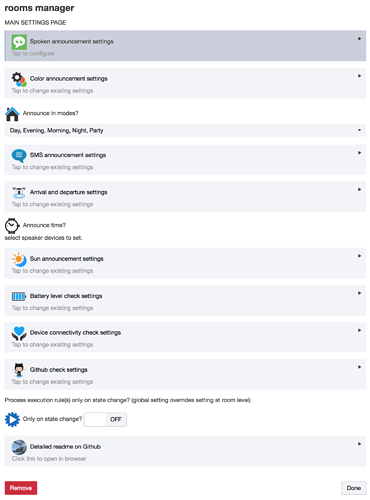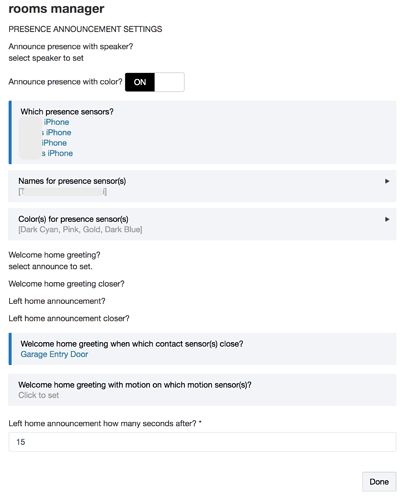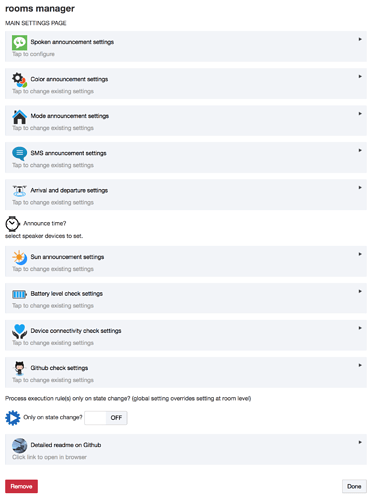Hmm...
app:2832018-08-22 22:15:15.288:debugPushing motion active to Hallway Motion 2(ECB2) Response: 200
app:2832018-08-22 22:15:14.561:debugPushing motion active to Hallway Motion 3(D57F) Response: 200
app:6822018-08-22 22:15:14.029:debug Hallway: repeated motion: null | null | 0 | occupied
app:6822018-08-22 22:15:13.979:debug Hallway: Hallway unschedule calling class: motion active handler
app:6822018-08-22 22:15:13.941:info Hallway: motionActiveEventHandler
dev:1292018-08-22 22:15:13.848:infoHallway Motion 2 is active
app:6822018-08-22 22:15:13.281:debug Hallway: repeated motion: null | null | 0 | occupied
app:6822018-08-22 22:15:13.182:debug Hallway: Hallway unschedule calling class: motion active handler
app:6822018-08-22 22:15:13.150:info Hallway: motionActiveEventHandler
dev:1302018-08-22 22:15:13.086:infoHallway Motion 3 is active
Occupied, but the light doesn't come on... Not at 0% either...