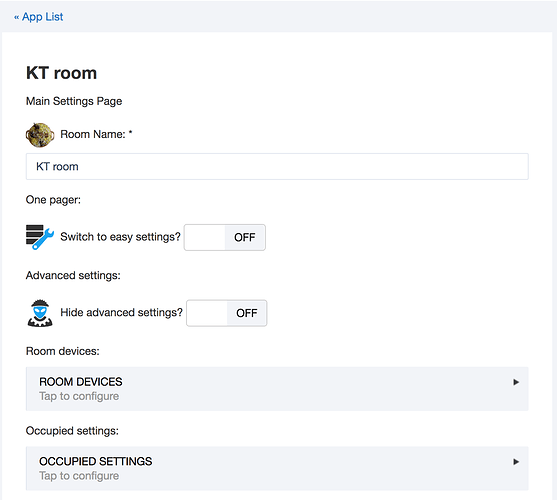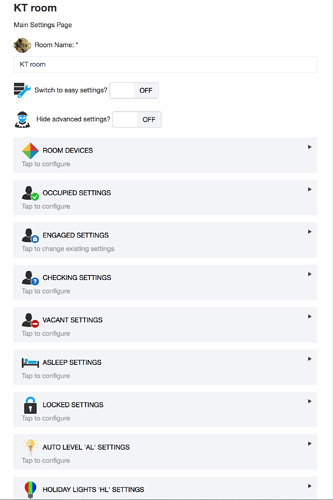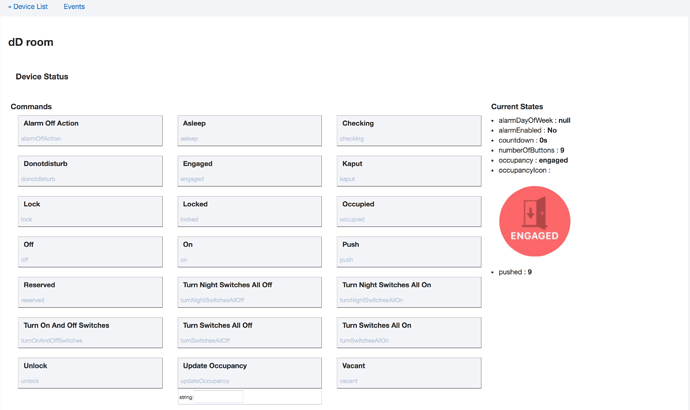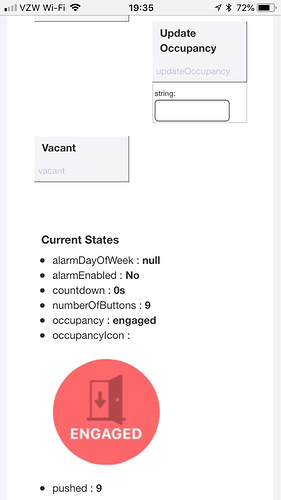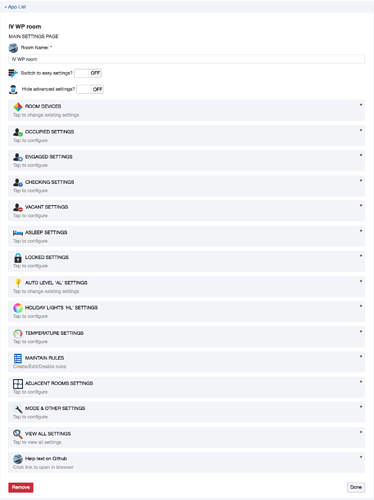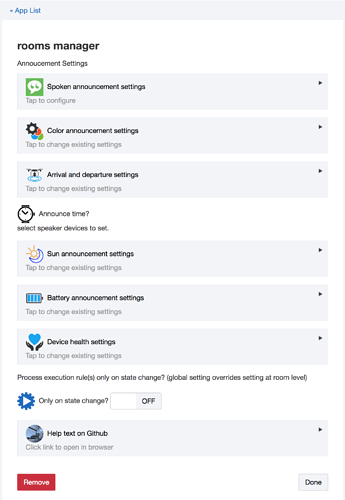I am curious about this app and am looking forward to trying it out! Looks like an update is eminent so I will wait for the update with device health tracking to be released.
sorry folks running a little late. work, graduation and graduation parties are taking up all of my time this week.
will definitely post the update on sunday.
party.... now that will certainly test your app!!
tell me about it ... 3 parties this saturday ... one for our younger one and two for friends. 
Hey mate, do you need to make a rule for the asleep switches? Because they still arent working for me.
likely cannot release the new code today ... please see thread here for context:
sorry.
Damn mate, that sound pretty bad.....
yeah kind of. the hub is up but no devices connected yet ... so still need to work thru in getting everything back.
UPDATE: updated to github with the following changes:
* Version: 0.45.0
*
* DONE: 6/12/2018
* 1) for hubitat only added support for executing any device any command to rules.
* 2) added option to reset ENGAGED if contact stays open but room was still engaged using another device like power.
* 3) added option for LOCKED to override other devices that trigger other states. this excludes buttons that activate another state because by pressing a button user is expressing explicit intent to switch to that state.
* 4) added option to view all settings page to show a non-anonymized version for user to view locally.
* 5) updated timer countdown to be more uniform. hopefully :-)
* 6) updated settings in rooms manager to be more uniform.
* 7) added device health check with option to notify via speaker and/or color. this checks if the device has communicated with the hub in X number of hours, where X is configured through settings.
* 8) for hubitat only added option to check additional devices for device health even if those devices are not used with rooms.
sorry for the delay with this update.
by default hubitat doesnt show image option specified for settings ... so had to figure something out:
all your favorite icons used in rooms will show once again with the next release. 
updated to github with following changes:
* Version: 0.50.0
*
* DONE: 6/30/2018
* 1) added icons to main settings page for a room in hubitat. ST already shows these icons on the settings page.
* 2) added option to hide advanced settings.
* 3) added setting to adjust cooling and heating temperature by 0.5ªF when outside temperature is respectively over 90ªF and below 32ªF.
* 4) rewrote temperature management to be more consistent.
* 5) cleaned up rooms manager settings.
* 6) added option for how often device health message should be announced.
* 7) fixed a bug here and there.
edit: for those who asked about displaying icons in app settings page on hubitat please search for addimage(...) in the rooms child code.
Nice...it translates to the dashboard as well...but it causes Chrome to hang after a few seconds. Havent had time to really play with it yet.
Using a smaller image seemed to fix the crashing. I think have an image larger than the tile caused some formatting issues....larger images stretched beyond the tile size.
yeah it does. which was one of the reasons why i made it a separate attribute from occupancy and called this one the occupancyIcon.
Btw...animated gifs work as well. Things can get Crrrazy!! 
have fun 
posted the corresponding version of this on the other forum so thought i would share here as well.
this is what the current version of the settings page looks like. if you turn on easy settings or hide the advanced settings it looks different. but without either of them this shows all the settings groups that are available for a room: