hit the button!
lets check in tomorrow 
hit the button!
lets check in tomorrow 
Sounds good 
updated github with the following changes:
Version: 0.90.4
DONE: 10/3/2018
1) added color option to night lights.
2) tweaked the holiday lights twinkle a bit for HE.
3) optimized switches processing.
4) started adding sub-headers on HE.@kilowatts please update to 0.90.4 before trying AL. after update turn on debug for the room from GENERAL SETTINGS then lets see what values are getting calculated in AL from the logs.
@hughlipham the switches should turn off right with this version. if you are going to try twinkle please try after updating to this version.
@jbeard night lights with color only for your better half.
Github is only showing version stamp of 0.90.2 for the child app.
I did install it and the new features are present either way  The wife thanks you.
The wife thanks you.
Bengali,
I have moved across my Rooms Manager from ST to HE. One thing I cant seem to set - priority of rules within Hubitat. I have one light that is "signal" light for open doors. When garage door opens, I want that light to turn red.
Problem is that in HE, Rooms Manager overrides the command to turn the code red, and it turns back white, or off. In ST, it didnt (via webcore).
So far, I've only tried via Rules Machine to turn the signal light red. I've tried setting the room to locked when contact sensor opens AND locked overrides trigger devices for other states, but Rooms Manager took priority over Rules Machine, and the light turned didn't change color. Then I tried the above, with Locked NOT overriding other states, and the light did turn red, but within 10 seconds, Rooms Manager (I presume) turned the light white, before the contact sensor was shut.
What is the order of priority in HE? Any way to achieve this? Would Webcore take priority over Rules Machine and Rooms Manager. As I said, this was not an issue in ST. I've checked my Rooms Manager settings there.......
Edit: I seem to have got it working, but the room goes to vacant after locked. Is there a way to set it to whatever the status was before locked, or is there a better way to do this?
sigh … it was late. good.
please tell her - welcome.
glad to hear you got it working. what was the room state pre-locked? I can probably check if the room should be engaged based on current state of the room devices.
Bangali,
Found an error, or maybe user error. I've been not able to get my rules under "maintain rules" to turn on. Any room.
I checked dozens of times. Everything was right.
Sunset -30 to Sunrise +30 (did not work, it's 1am here)
Then, I changed it to 12:01am to Sunrise +30. (it worked).
I changed back, didnt work. I updated from 0.90.0 to 0.90.4, and still didnt work. I changed the times to 12:01am to sunset, and it worked again.
I'm on the Hubitat version 1.1.5.113
(I updated hub firmware today, but there does seem to be newer version. Had issues updating hub, so wont be doing any more right now, 1am!)
first … please go to sleep.
later today … please reset the rule back to sunset -30 to sunset +30 and check if it works at sunset -30. lets go from there.
i have a few rules using sunset/sunrise all seem to be working fine.
EDIT: also check what is the sunrise/sunset value as shown in the location for the hub.
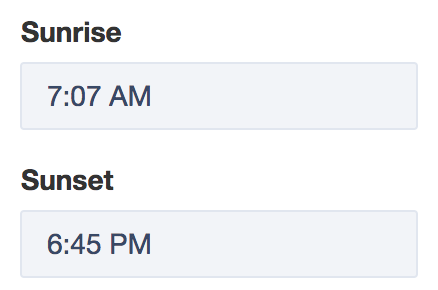
@bangali Little question, when my room changes from asleep to checking (also tried straight to vacant), the lights turn full on. Any idea if thats a setting issue or something else? I'm changing the state with a virtual switch.
what does your checking settings look like?
nothing changed in the last few updates for the asleep state.
may be the motion sensor is getting immediately triggered so its getting set to occupied instead of going to checking?
Bangali,
Any thoughts as to why the sunset to sunrise is not working here? By the way, it's set correctly on locations page, as per your question a few posts up.
Also, the locked room status on open door (my question even further up: Rooms Manager: Smarter Rooms: Personalized home automation with Occupancy) doesnt work, because it leaves the room in a locked state when the door shuts again.
please share the view all settings for the room.
Hi @bangali
I have set up announcements using the app with a SONOS speaker and i'm on the lastest hub firmware but im getting this error.
2018-10-06 17:44:38.010:errorjava.lang.IllegalArgumentException: Command 'playTrackAndResume' is not supported by device. on line 841 (contactClosedEventHandler)
this is supposed to be supported on 1.1.5.115
i see that playTrackAndResume is supported for sonos starting on 1.1.5. since multiple audio devices are supported by rooms manager - you selected the sonos under media player - yes?
is this from the media player log?
yes and No it was in RM
Edit actually let me check on the 2nd yes
thanks.
EDIT: anything in the media player log?
@bravenel wondering why playTrackAndResume is not working on 1.1.5? this is the format of the command being sent to the device which is what i also use on ST. is the syntax different on HE?
musicPlayers.playTrackAndResume(string, volume)
thank you.