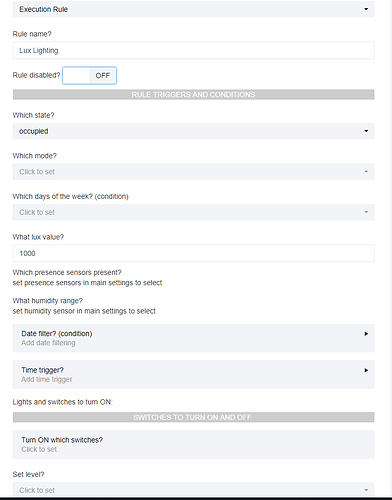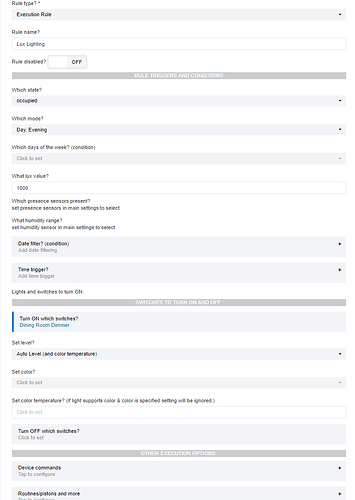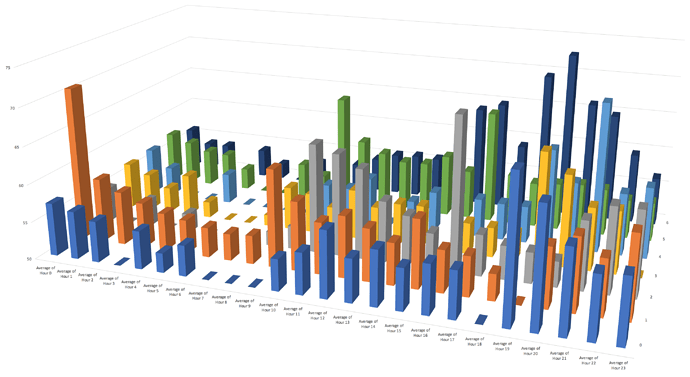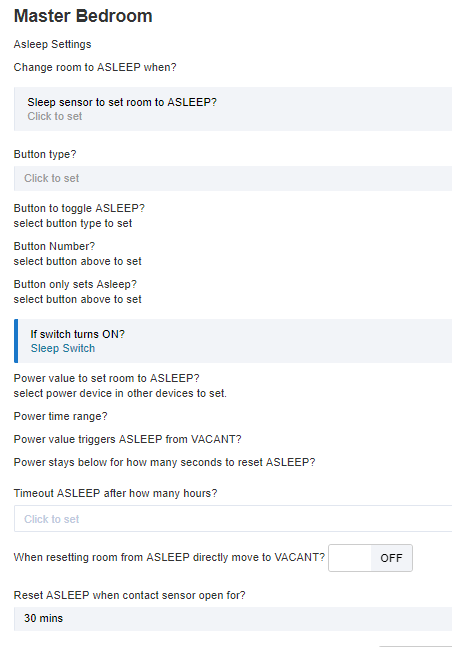Performance is definitely much better. For me it's definitely usable now, although I will have to fiddle with the settings to get everything to work.
awesome! thank you for the feedback.
Yep automations seem to be a bit faster, good job!
updated to github with the following changes. REQUIRES SAVING ALL ROOMS AFTER UPDATING TO THIS VERSION. JUST OPEN EACH ROOM AND CLICK SAVE. THATS IT.
Version: 0.85.0
DONE: 8/10/2018
- created CHANGELOG.md on github and moved out revision history from individual source files.
- performance optimization for various frequent functions.
- stopped retrieval of devices from child for battery and device connectivity check. while this works fine
on HE on ST it can cause timeouts specially anytime the ST platform is generally stressed. - updated how rules are processed due to #3 above. REQUIRES SAVING ALL ROOMS AFTER UPDATING TO THIS VERSION. JUST OPEN EACH ROOM AND CLICK SAVE. THATS IT.
- updated rooms to use only 1 schedule timer for time trigger in rules. previously used 2 schedule timers.
- cleaned up files:
file from to % change ST DTH 58K 56K -3% HE driver 58K 14K -76% app rooms manager 80K 60K -25% app rooms child 360K 269K -25% - updated humidity management to BETA.
the goal of the performance optimization was … you shouldnt need a stopwatch to tell its faster. 
Hi, I am new on Hubitat, How can I install this on Hubitat, I only see instructions for Smartthings.
@emersonvier oops sorry.
- log in to hubitat portal
- click
Drivers Codeon left - click
New Driveron top right - this will open
New Device Typewindow - in another browser tab open this: https://raw.githubusercontent.com/adey/bangali/master/driver/rooms-occupancy.groovy
- copy everything from there and paste in to previously opened
New Device Typewindow - click
save
- click
Apps Codeon left - click
New Appon top right - this will open
New Appwindow - in another browser tab open this: https://raw.githubusercontent.com/adey/bangali/master/smartapps/bangali/rooms-manager.src/rooms-manager.groovy
- copy everything from there and paste in to previously opened
New Appwindow - click
save
- click
Apps Codeon left - click
New Appon top right - this will open
New Appwindow - in another browser tab open this: https://raw.githubusercontent.com/adey/bangali/master/smartapps/bangali/rooms-child-app.src/rooms-child-app.groovy
- copy everything from there and paste in to previously opened
New Appwindow - click
save
- click
Appson the left - click
rooms managerin list of apps - either click next to review rooms manager settings or click new room to define a new room
when defining a new room first give it a name and save the room- then click on the new room and go back to add settings and save every time you add or change settings
other questions? just ask away. 
thank you for the donations everyone … very much appreciated.
I'm trying to set up my Dining Room device again, with a rule based on lux reading from the ApiXU weather device. I'd ideally like to have the lights only turn on when the outdoor weather lux reading is less than a certain level. I'm not really sure where to put this, would it go in a Rule? I was working on one rule, and set lux to 1000, but not sure if it would be executing if the reading was above or below that value?
thats the right place. yeah i did a kind of dumb thing there assuming that everyone will always want the rule to be true when the value is under. bad assumption. but works for most use cases including yours. 
yep.
normally i leave the modes out except for bedrooms. in other areas i just want lights to come on when outside lux is below a certain value. that could be because the sun is down or its dark and rainy outside.
when doing this i also set away mode in general settings so the lights dont get automated when away.
but this would also work.
btw if you go to view all settings there is another way to share settings and you can even anonymize and filter the empty settings before sharing.
There we go, updated, will see how this goes for a day or two:
ROOM OCCUPANCY DEVICE:
Room child device ・ ・ ・ ・ ・ Child device OK
ROOM SENSOR SETTINGS:
Motion sensors ・ ・ ・ ・ ・ ・ 1
Which no motion ・ ・ ・ ・ ・ ・ Last Motion Inactive
Lux sensor ・ ・ ・ ・ ・ ・ ・ ・ 1
OCCUPIED SETTINGS:
Motion timeout ・ ・ ・ ・ ・ ・ 60 seconds
ENGAGED SETTINGS:
Busy check ・ ・ ・ ・ ・ ・ ・ ・ Light traffic
Busy with motion ・ ・ ・ ・ ・ ・ true
Require motion ・ ・ ・ ・ ・ ・ 300 seconds
CHECKED SETTINGS:
Dim timer ・ ・ ・ ・ ・ ・ ・ ・ 120 seconds
By level ・ ・ ・ ・ ・ ・ ・ ・ 20%
No restore ・ ・ ・ ・ ・ ・ ・ ・ true
VACANT SETTINGS:
Switches ・ ・ ・ ・ ・ ・ ・ ・ 1
ASLEEP SETTINGS:
Reset no checking ・ ・ ・ ・ ・ true
LOCKED SETTINGS:
Locked timeout ・ ・ ・ ・ ・ ・ 3 hours
AUTO LEVEL SETTINGS:
Min level ・ ・ ・ ・ ・ ・ ・ ・ 10%
Max level ・ ・ ・ ・ ・ ・ ・ ・ 40%
Wake time ・ ・ ・ ・ ・ ・ ・ ・ 08:00
Sleep time ・ ・ ・ ・ ・ ・ ・ ・ 22:00
Fade up wake time ・ ・ ・ ・ ・ true
Fade up wake before ・ ・ ・ ・ ・ 1 hours
Fade up wake after ・ ・ ・ ・ ・ 1 hours
Fade dn sleep time ・ ・ ・ ・ ・ true
Fade dn sleep before ・ ・ ・ ・ 2 hours
TEMPERATURE SETTINGS:
HOLIDAY LIGHT SETTINGS:
RULE SETTINGS:
Rules:
1: State=[engaged, occupied] Lux=1000 Type=Execution ON=1 Level=AL
ADJACENT SETTINGS:
ANNOUNCEMENT SETTINGS:
GENERAL SETTINGS:
Away modes ・ ・ ・ ・ ・ ・ ・ ・ 1
Pause modes ・ ・ ・ ・ ・ ・ ・ 1
All switches off ・ ・ ・ ・ ・ ・ true
Dim switches to off ・ ・ ・ ・ ・ 30 seconds
Which state ・ ・ ・ ・ ・ ・ ・ occupied
Icon URL ・ ・ ・ ・ ・ ・ ・ ・ https://cdn.rawgit.com/adey/bangali/master/resources/icons/roomOccupancySettings.pngcool!
fyi the AL settings uses a set of defaults for fade up and down. adjusting those hours along with the min/max level and wake/sleep time lets you customize pretty much infinitely for your preference.
remember those rolling averages for humidity? i had this setup to test this theory:
and heres how the graph of the data looks like after a couple of weeks:
as you can see the averages vary pretty widely across days (0 - 6) and hours. so this is looking as if it might be a good baseline for humidity truly based on actual usage pattern for your home.
Another question I have, and I've been making this setting along the way, but, Modes in which to pause automation?... If I set this to Away mode, will the rooms occupancy not turn the lights off after motion sensor timeout when the house is in Away mode?
away modes: sets rooms to vacant when it changes to this mode. the presumption here is the house is vacant so no automations should be triggered any way particularly if there are no rules with that mode. but if you do set up a rule with away mode that would evaluated and executed if true.
pause modes: in these modes no rules are evaluated and the room state is left as is.
ok, that explains a couple things 
I think my best bet is to:
- Don't pause on Away
- Let automations run normally
- Don't let them run in Away
Also, I was going to try to mimic the functionality of my old piston that turns the master bedroom fan on when we go to sleep if the temperature is over a certain level. I have a GE Smart Fan Control, and I'm not sure if/how I can get that to work with the Temperature Rule settings.

usually i set away to away mode and pause to party mode.
have you tried creating a temperature rule with it and setting the fan control in the rule?
Yes, that's what I was trying to do, but I'm not sure that it's recognizing the fan controller as a fan. I did set this up as a RM rule last night that seems to be working alright.
I did run into an issue this morning when I got up... I'm using a switch controlled by my Nokia Sleep via IFTTT under my side of the mattress. I'm using that as a switch to engage Asleep mode, which appeared to work alright last night. I also set it to reset asleep after the contact sensor (bedroom door) has been open for 30 minutes:
However, I got up this morning (Sleep Switch turned off when I got out of bed), and house turned to Day mode 5 minutes later, on an RM schedule. I opened the door to leave the room and closed it right behind me, 5 seconds later as noted in the contact sensor event. About 5 minutes later I got a text from my wife saying that the lights were turning on (at 6:15am)
I did just change the option to override occupied and engaged, do you think that will have the effect I'm going for?
![]()
Pretty much, once it's in asleep mode, I'd like it to stay that way until the door's been open for 30 minutes.
which driver are you using? and are you using just the fan settings not thermostat or room cool/heat switches?
right … that should do it. if it doesnt let me know and i will check it out.