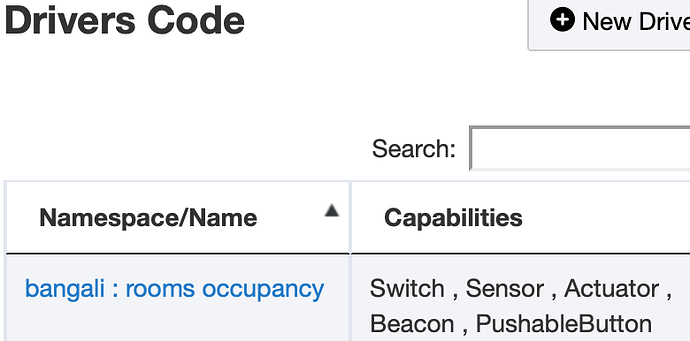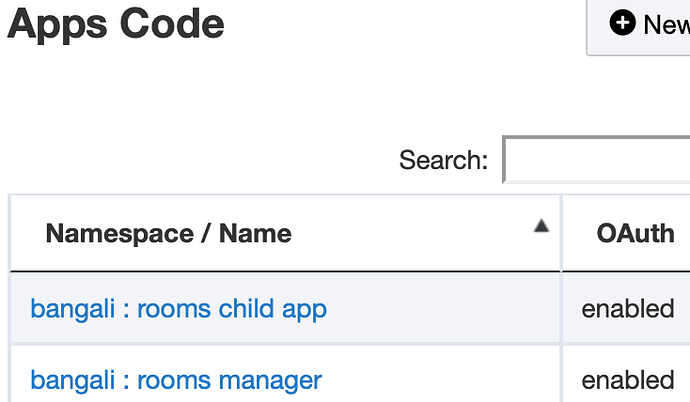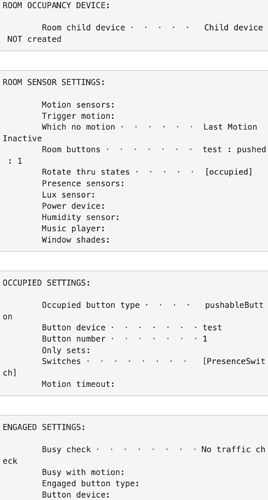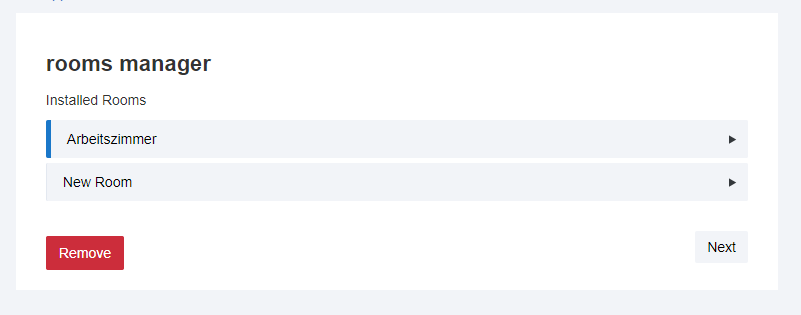@bangali, thank you so much for the quick response. Yes, I had installed the driver and both apps before creating any rooms. However, I don't see a device name in the dashboard (or listed in Hubitat devices) with the name of my Rooms Manager room. I created a second room; that doesn't yield any devices in the dashboard or Hubitat device list either. When I View All Settings for the Room, it says, "Child device NOT created." I searched for that in the docs, fora, and Google, but didn't find anything. Suggestions? I've appended a few screenshots in case it helps. Thanks again for all your insight.
someone had mentioned that the device does not get create on HE on the first save.
can you go in to each room and click save again and see if the device gets created?
That did it! A small usability suggestion: perhaps consider renaming the 'Done' button 'Save'? My hopefully final question to achieve my goal: how do I tell Auto Level what lights are in what room? I can change the occupancy state of the room, but it has no impact on the color temperature or brightness level of any lights, even though I have configured Auto Level.
awesome. i will have to look at the first save not create issue.
@Hubitat1 ![]()
![]()
is the rule set to use AL?
working! (I wrongly assumed that if I selected no modes, it would work for all modes.) Thanks so much for all your help.
my bad. it should probably work that way. i wonder if i change that if it will impact any of the existing rules … hmm …
actually rules when mode is not specified should match any mode. is that not happening?
you're right: mode not specified matches any mode. not sure what I changed but everything works great now.
Hi Bangali,
I love the idea of your app and started to play with it since all of my sensors are now migrated over from ST.
However, even with just one room created in rooms manager (most recent version / Hubitat firmware too), the hub seems to be very taxed. Everything slows down - loading the room's device page takes 20 seconds or more. I tried rebooting the hub - doesn't change anything. After removing rooms manager, everything immediately went back to normal. Is this a bug or is Hubitat's hardware simply not up to the job (I hope not)?
Thanks,
jan
updated to github with the following changes. focus is on performance for HE including a new driver for HE. also ALPHA version of humidity.
- Version: 0.80.0
- DONE: 8/07/2018
-
- turned off logging by defaults for both the apps and the driver.
-
- added option in the child app to turn on debug selectively for individual instances of rooms.
-
- changed recurring processing of child switches on hubitat to every 5 mins which is now same as smartthings.
-
- removed pauses from child switch processing which cut down the processing time by 25% - 75%.
-
- added a driver for hubitat which is a copy of the smartthings DTH with only the parts supported by hubitat.
-
- removed all calls to update tiles in hubitat.
-
- removed tiles and event publishing from the driver in hubitat.
-
- changed how adjacent rooms processing on smartthings is handled on save to avoud timeouts. not an issue on hubitat.
-
- added ALPHA version of humidity settings and rules.
-
- added delayed off for room vents.
-
- small fixes here and there.
please use this driver for HE going forward:
thank you.
please try the new version including using the HE specific trimmed driver. since your install and run experience with the old version is fresh would really appreciate your feedback with the new version including the new driver.
so … how is humidity management going to work in rooms manager?
there is humidity settings where you can specify:
- wether to both humidify and dehumidify the room
- corresponding switches based on above
- override minutes if either of the switches is turned on manually
then there are humidity rules:
- where you can specify conditions to match.
-- for these rules engaged and asleep state matched rules take priority over occupied and vacant state rules.
-- so once a engaged or asleep state rule is matched the rule humidity will be processed fully before a rule with occupied or vacant state will be processed. - in the rule there is option to specify if the rule matches to keep the humidifier or dehumidifier on
- then there are following settings:
-- compare to what humidity baseline
-- percentage from above to trigger turning on humidifier or dehumidifier
-- minimum time humidifier or dehumidifier should stay on with this rule
-- maximum time humidifier or dehumidifier should stay on with this rule
-- both of the above have a trailing effect. so if the engaged rule turns on the humidifier or dehumidifier then the room state changes to occupied or vacant the min and max time will be honored first before any new rule is processed.
on compare to what humidity baseline here are the options:
- a specified value. like when you want to keep an humidor at a certain humidity level independent of other variables.
- room humidity when the room was last vacant prior to a rule being matched.
- rolling average across all days of the week for that hour.
- rolling average for the day.
- rolling average for all hours and days for that room.
this is also coupled with being able to specify multiple humidity sensors in room devices so you are matching to averages instead of just the humidity sensor in that room.
the one option i have not included yet is just directly baseline to another humidity sensor. from reviewing the data over the last week or so i find that my own humidity sensor in different rooms have very different readings so baselining one against another would not quite do what is expected.
instead of that comparing it to humidity level of the room with the last vacant state may work better.
what might work even better is comparing the humidity to the rolling average humidity for that hour of the day for that room. but that data will take a week or so to get collected from humidity events as the humidity sensor publishes them. so publishing this now as ALPHA so that data will saved to state for the room if a humidity sensor is specified.
most of the basic functionality works though have not had an opportunity to try all possible combinations yet. it also gets the average humidity level collection started for more evaluation. thats why this is a ALPHA.
Thanks a lot for your feedback and your continued work. Will definitely try again with the new version in the next days.
thank you.
if you are in to stats the old common driver for ST and HE was ~58K. the new HE only driver is ~14K.
and i tried cycling through rooms occupancy devices from devices list … its sub 3 seconds every time.
working on getting the child app down to under 300 KB from 350 KB.
at 320 KB right now with the following changes:
- moved revision list to change log on github.
- removed code for save and restore settings … no point in saving unless one can restore

- code reuse
- removed commented fragments
now looking for another 20 KB in shavings … no point in stressing the platform too much 
Hi Bangali,
just one thing I noticed after I updated rooms manager to v0.80.0. Rooms manager doesn't appear in my Apps list in Hubitat even though it's installed and working. When I try to add it using the Load New App button, it looks like this:
Will give feedback regarding performance once I find a little more time.
Cheers,
Jan
what happens when you click on:
- the room name?
- the next button?
One remark regarding Automatic Lighting functionality: I think it would be great if you could incorporate the logic of Kristopher Kubicki's Circadian Daylight Coordinator app when it comes to color temperature. I think it makes sense to change color temperature gradually from sunrise to sunset vs. static rules. For me, the color temperature set by Circadian Daylight Coordinator has always been spot-on.
By the way: do you accept donations?
Regards,
Jan
Sorry - my fault. I never clicked Next, just created a room. This also works, but I never even saw the general settings page  Maybe it would make sense to enforce app creation first before allowing to create a room.
Maybe it would make sense to enforce app creation first before allowing to create a room.
check the auto level settings … it’s pretty flexible.
not required but always appreciated:
no worries
the flow to an extent is determined by the platform the app runs within. the rooms manager settings for the most part is independent of the rooms themselves … people eventually end up discovering it. it’s in the summary guide in the main post of this thread