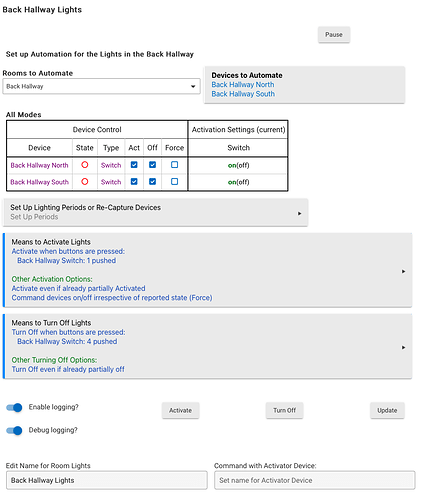Hi! I've been troubleshooting Room Lighting on my own for several months. My issue is similar to others posted here. But I've tried all the recommended solutions from every post I could find, and they haven't (yet) solved the problem.
TLDR
A Room Lighting instance seems to randomly stop picking up device state, and when that happens, it ignores button presses from the light switches. What makes this possibly worth a new post is that I have all the "ignore state" and "force" options enabled, and the behavior persists.
Setup
- Hubitat Rev C-7
- Platform version 2.3.4.134 (and saw the same behavior on several prior)
- I'm using the Room Lighting app to control two Hue bulbs with a single Hue wall switch.
- Lights are supposed to be activated when button 1 is pressed, and deactivated when button 4 is pressed.
- Earlier in trying to solve this problem, I enabled:
- Activate even if already partially activated
- Turn Off even if already partially off
- Command devices on/off irrespective of reported state (Force)
... those settings were already active today, when I documented this behavior and my troubleshooting steps.
Behavior
Seemingly randomly, the physical switch stops affecting the state of the lights. This has happened in several rooms, so several different instances of the app.
During the issue:
- Direct on/off of the light devices via Hubitat still works.
- In the Room Lighting app, state of the lights is incorrect (showing a red circle when the lights are on).
- The "Update" button does not update the state of the lights.
- If I don't change anything, the problem persists over reboots, and platform upgrades.
- The problem persists if I physically power-cycle the lights.
- The "Activate" and "Turn Off" buttons in the Room Lighting app work, and once used, the lights start responding consistently to the switch again, typically for a few weeks.
- Destroying and recreating the app instance fixes the problem for a time, but it comes back.
App Setup Screenshot
Logs
Here, I confirmed that the lights are physically on.
[dev:168] 2023-01-24 03:47:26.415 PM [info] Back Hallway Switch button 4 was pushed [physical]
[app:226] 2023-01-24 03:47:26.474 PM [info] Turn Off Event: 'Back Hallway Switch' pushed 4
Here, I turned on debug logging for the Room Lighting app.
[app:226] 2023-01-24 03:48:40.502 PM [info] Initialized
[dev:168] 2023-01-24 03:48:52.445 PM [info] Back Hallway Switch button 4 was pushed [physical]
[app:226] 2023-01-24 03:48:52.495 PM [info] Turn Off Event: 'Back Hallway Switch' pushed 4
Here, I clicked "update" in the app. The state shown in Device Control was unchanged.
[app:226] 2023-01-24 03:51:49.574 PM [info] Initialized
[dev:168] 2023-01-24 03:52:15.881 PM [info] Back Hallway Switch button 4 was pushed [physical]
[app:226] 2023-01-24 03:52:15.927 PM [info] Turn Off Event: 'Back Hallway Switch' pushed 4
Here, I clicked the "Activate" button. (Lights were still on).
[app:226] 2023-01-24 03:53:28.121 PM [info] Activate from 'Back Hallway Lights'
[app:226] 2023-01-24 03:53:28.141 PM [info] Activating for All Modes
[app:226] 2023-01-24 03:53:28.221 PM [info] on: Back Hallway South
[app:226] 2023-01-24 03:53:28.264 PM [info] on: Back Hallway North
[app:226] 2023-01-24 03:53:28.655 PM [debug] Event: Back Hallway South switch on
[app:226] 2023-01-24 03:53:28.692 PM [debug] Event: Back Hallway North switch on
Now, the lights showed state (a filled-in green circle).
[dev:168] 2023-01-24 03:54:14.946 PM [info] Back Hallway Switch button 4 was pushed [physical]
[app:226] 2023-01-24 03:54:14.985 PM [info] Turn Off Event: 'Back Hallway Switch' pushed 4
[app:226] 2023-01-24 03:54:15.031 PM [info] off: Back Hallway South
[app:226] 2023-01-24 03:54:15.076 PM [info] off: Back Hallway North
[app:226] 2023-01-24 03:54:15.416 PM [debug] Event: Back Hallway South switch off
[app:226] 2023-01-24 03:54:15.470 PM [debug] Event: Back Hallway North switch off
Lights now work normally.
Things I'll probably try next time
- Confirm whether the lights' states are correct in their Hubitat device settings. It seems like there's a theory that lights aren't reporting state, but I'm not sure I've seen that confirmed (plus I have a strong mesh, etc.)
- Set the state of the lights to what Room Lighting thinks they are from outside the app and see if it starts working again
I run into this issue frequently at my house (~monthly), so if there are other debugging steps I can take next time it happens, please let me know!