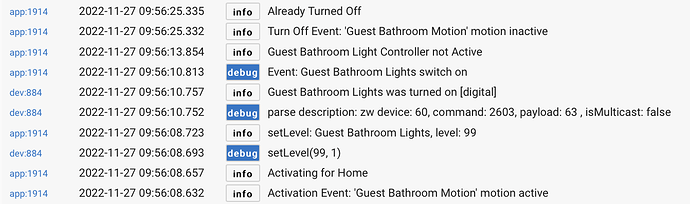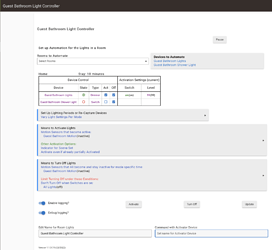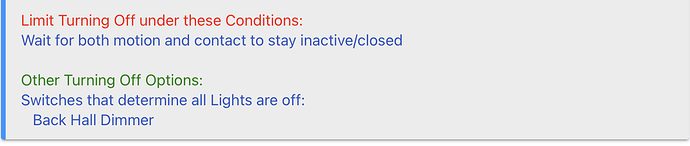After the 2.3.4 update, my room lighting apps aren't turning off lights. Here's an example of what I'm seeing in the logs. It's reporting that my lights are already off, and thus not attempting to turn off the lights. I have logs for both the app and the lights on, and you can see the activation, the lights coming on, but the app saying it's already off. Even when I hit "Update" in the app, the (Active) indicator does not appear on the app.
Hey Brad,
Had the same issue the other day, my logs showed off but the outlet was still on. Bruce chimed in and suggested a force off even if the light is off, due to the device not reporting... he was able to replicate and is investigating.
See this thread and posts 6-8
Not sure if this will help you but it's worth a try
Rick
Thanks, RIck! Makes sense that would work to force an off... I'll give it a try. But still seems to be a bug because my room lighting apps were working with the current settings prior to the last update.
Totally understand Brad, I'm chasing a few things myself at the moment
Good luck
I will look into it.
Hi all,
Have a same symptoms.
You have to post screenshots of the app setup and logs that show what happens.
As soon as mentioned issue recur, I'll collect the logs and upload them here. In my case it happen from time to time not every day.
This is a sign of devices that do not report their state reliably. If Z-Wave devices, then an indicator for a weak Z-Wave mesh.
The affected device is z-wave (Plus) double-switch that was registered to mesh about 2 weeks ago.
According to your hints I checked the z-wave details of affected device and found the following:
PER: 0, RTT Avg: 10839ms, LWR RSSI: 46dB, Neighbors: 2, Route Changes: 2
It seems to be that in my case it will be a weak z-wave mesh  as you mentioned.
as you mentioned.
Thanks for your help!
Sure wish I could point to a weak mesh, it hasn't changed in more than 2 years and has been very stable for a very long time, til recently
Are you guys sure someone in your house isn't turning the lights on or off manually. I had to go through my Room lighting App to make adjustments for this. I don't think I see any switches listed as off if switch is off. In your screen shots. I'm not sure if this is even needed but it fixed my problems that you guys are describing.
In my case, it's just me and my wife, we haven't touched light switches in years (still on a C3 hub). what is not automated, we speak to Alexa.
Why all of a sudden devices are not reporting status, not turning off when called...? Wish I knew
I like to think that the people in my house don't touch light switches also lol. Alexa will do the same thing if you don't have that option setup as well. Can't hurt to go in and set up the switches that control the lights in other turning off options. Also it's an easy way to turn the room lighting off meaning deactivate the scene and reset the room without having to go into the room lighting app.
I'm not able to reproduce this behavior.
You should remove the Indicator option, as that only applies to Activator Device that you don't have. Best bet would be to just re-create this from scratch.
Interesting. I thought the indicator option indicated the "Active" status of the app. I converted this over from a legacy scene app, so probably can't hurt to recreate from scratch anyway. I'll give that a try. Thanks
You're right.
YOu managed to make it so over complicated "again" that its very hard to follow and full of bugs. By the way my lights which were automaticly been imported from motion lighting are not turning off either.
I still think there's a bug here, since it seems many users are having this issue, but for the room lighting apps that were not working, I recreated them from scratch and the new apps are functioning as expected.
Could be, although it's extremely difficult to determine what it is, or if it even exists, since a new instance works correctly.