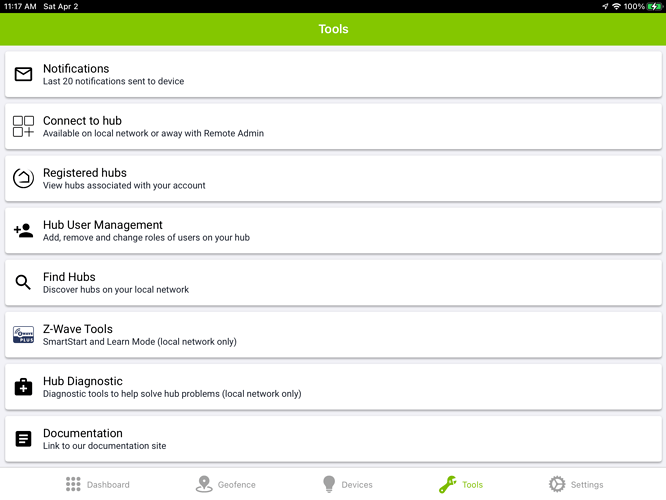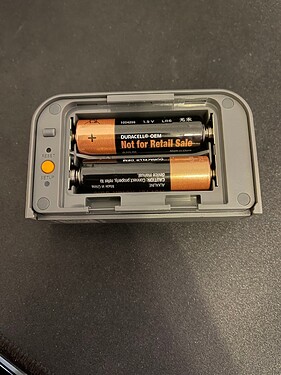Anyone know how to pair the Ring Outdoor contact sensor to Hubitat?
I have a Hubitat Hub C7 running Platform Version 2.3.1.133
I've had no success pairing the sensor. Can only get it to blink 3 times, then pause and repeat.
Cannot get it constantly blink
Needs factory reset
Remove the cover from the device.
Press and hold the pinhole reset button using a paperclip or the included pinhole tool. ...
Continue holding down the pinhole reset button until the LED light turns red.
Put the back cover back on the device.
After that is done. Remove battery for 10 seconds
Initiate z-wave pairing on the hubitat
insert battery into sensor
wait for pairing
Z-Wave… (Forgot your coffee again didn’t you? ![]() )
)
oops! I need to move up to cocaine... 
Thanks for the suggestion. I tried this and it did not work
Tried this and it did not work for me.
Also tired in conjunction with what @thebearmay suggested and still no luck with pairing this device.
I'm also pretty close to the hub
I tried to also do an exclusion and it didn't find any devices to exclude
Same inclusion method as their gen2 contact sensors…
After powering on the device, press and hold the button on the front of the device for ~3 seconds. Release the button and the device will enter Classic inclusion mode which implements both classic inclusion with a Node Information Frame, and Network Wide Inclusion. During Classic Inclusion mode, the green LED will blink three times followed by a brief pause, repeatedly. When Classic inclusion times-out, the device will blink alternating red and green a few times.
I have personally tested this device
Which button are you pressing? The outdoor contact sensor does not have a button on the front.
There is an orange setup button and a reset pinhole button on the rear
setup
I can get it to pair, but not report open/close status. Anyone else run into this issue?
What driver are you using?
Ring Alarm Contact Sensor G2
Ah - I'm on a C5 hub. The patch notes may need to be updated to say C7 only. Hopefully I'm still inside of my return window. Grrrr
Release 2.3.1 available - News and Updates / Release Notes - Hubitat
Hey, was this resolved? I am also hiving trouble pairing the same device.
ok I got it paired with my C-7 hub. But not getting any device status or events list. I am using the Ring Outdoor Contact Sensor drivers that is already listed in C-7.
Has anyone actually been able to successfully use this sensor?
If you bring it closer to the hub, do you see changes on the device page?
@mpertz Just revisiting this thread. Picked a couple of these up for our fence gates and I just ran inclusion and holding the orange button on the back for 3+ seconds until the light flashes rapidly does work.... Thankyou @bcopeland That said it did not automatically pick the driver. Do you want the fingerprint of my sensor? (Is the battery attribute available on these?)
Yes please... Mine did pick the right driver so they must have changed something..