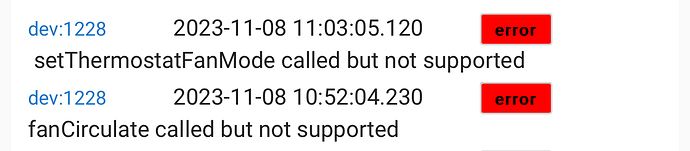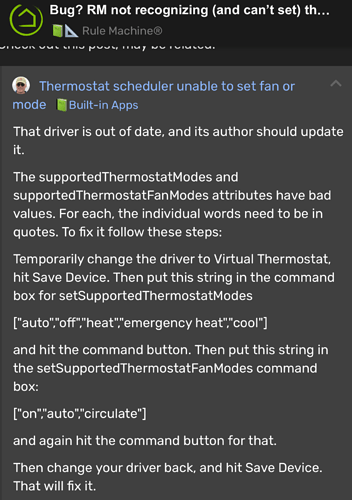Via Hubitat. It's part of my Away routine.
Nice to know yall are on top of this lol.. I’ve been trying to figure out why my electric bill is so high and i “JUST” figured out that it is because my water heater is not turning off!!! And after digging in, i find that my “mode=off” is trigger but my rheem water heater is playing dumb and doesn’t know what “off” is lol!! But here’s the irony.. I can go to the driver and hit “off” and it works!?!?! Ain’t that amusing lol..
I wonder, in the rule i have “mode” to set off, however it appears it is not a mode, if this is what i think it means:
Man I’m a goober.. I have edited this post like 5 times lol.. Anyways, I saw this on another post and thought it might be related to the issue we are seeing. I was really interested in the post about doing a virtual thermostat, and more so the line that was mentioned:
Thought i would bring it here in hopes it might help address our issue, but I am no app writer and could be totally off on this, but I gotta at least mention it lol.
Hey @klinquist, have you had a chance to look at this?
I’m seeing the same behavior as others.
Actually, looking at the modes again made me realize there’s something simple I don’t understand.
I have 2 Rheem EcoNet hybrids. On the Rheem app, there are two mode-like attributes:
- For each water heater, there is a “Mode” whose values appear to align with the Water Heater Mode on this driver. Check.
- And then separately, for the Home, there appears to be a “I’m Home”/“I’m Away” setting.
Anyone know how #2 operates? I have my geofencing turned Off which supposedly means that my Home/Away doesn’t change with my location. But something is changing my Home/Away. And I also can’t tell if home/away changes the mode or operation of the units somehow?
Appreciate any experience anyone has had with this.
I brought up the mode issue back in May and linked to a thread of mine discussing setting up a thermostat scheduler. I eventually had to do it in RM instead. It's at least a simple schedule.
I’m using RM as well, but I still don’t see any reference to this distinct Home/Away attribute—what events it produces and what events change its state. Anybody know?
@klinquist, thanks for keeping this project alive!
Is there any chance that an option to use Celsius units could be added to the app? If so, let me know and I will be happy to test. ![]()
So.. i just saw something "Odd" and I'm curious if anyone else that is having this issue.. If you go into the driver, and look at the
Type Field

but not the dropdown itself but the actual title of the field. Is it red? I just noticed mine was so I change the type to something else, clicked save, then went back to the original item in the drop down and hit save again, now the title of the Type Field is black. I wish i would have took a snippet before I made any changes but I didn't. I don't know if this is going to do anything to fix the issue but I will monitor, and report back. Just thought it was odd that the field name was red like it didn't know what the type was or something. Keep ya'll posted.
I notice this transient red label on the device driver regularly, if not often. And not just this driver, but many different drivers. I've never experienced any problems associated with it, so I largely ignore it.
Anyone experience differently?
Has anyone seen the esphome-econet project?
I've ordered the RS485 adapter and hope to see if I can write a Hubitat integration soon... It would be nice to get away from Rheem's cloud.
Hmm hadn't seen that, but very interested. If you need a beta tester, my hand is raised. I actually have two EcoNet hybrids.
Two! Nice!
I have only one, and really like it.
Would also be happy to help test, @klinquist. I’ve ordered the required hardware - it should take 15-60 days to arrive.
Shucks. ESPhome-Econet doesn't support gas water heaters. Not surprised. Even Rheem seemed to consider gas water heaters as a black sheep in their app!
Maybe I am missing something, but where did you find that hardware list? The site linked above only seems to be some type of configuration menu?
I also don't see an overview of this project and what it entails, again I must be missing something obvious. The Github only seems to have the code?
It requires a few more clicks to actually get to the project: GitHub - esphome-econet/esphome-econet: esphome-econet is a package for controlling a Rheem water heater or HVAC system with an esp32 or esp8266 micro-computer.
Thanks!
Not sure why I couldn't get there from where I was.
You're welcome. I must admit, it took me quite a while to get there too! ![]()
Yea, it took me a bit as well to find the hardware… Will be interesting to see how well it works though!
Very intrigued by this possibility. EcoNet's cloud API blows.
I purchased this hardware also.
In using the Hubitat EcoNet integration I cannot get the water heater our of the "Disabled" mode. So when I want to turn it off when I am away, I cannot turn it back on when I arrive. So I recently setup Econet with Home Assistant and I am able to enable/disable the water heater in Home Assistant, but the connector to Hubitat does not seem to allow any control of the water heater.