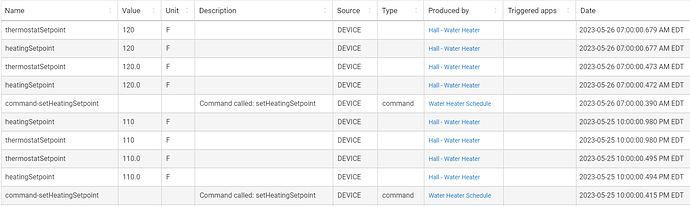I have a Rheem electric water heater and when using this driver, the Thermostat Scheduler app will not work.
I was able to recreate the schedule I wanted in RM fairly easily and this is working.
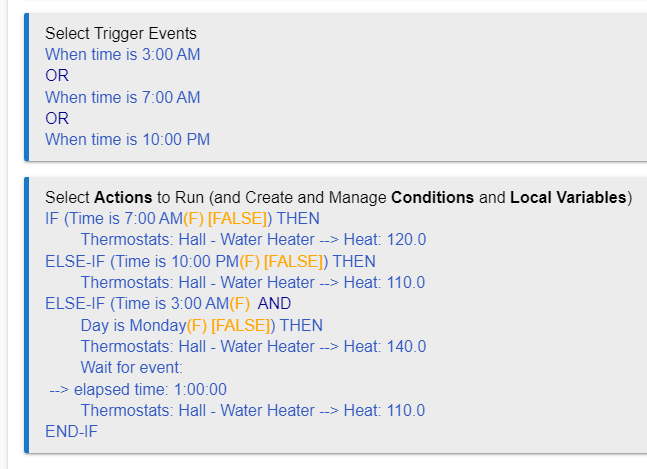
However, when I use the "Set Thermostats" command in RM and tell it to set the temperature, it generates 4 events for each action.