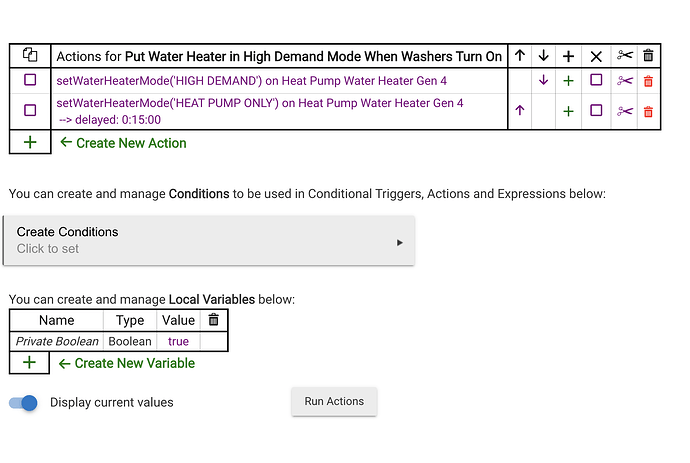Indeed - Rheem did something to break that a few months ago. I'll see if I can dig into the HA integration to see what they are doing.
@brianspranger @evbenev
could you see if this driver code resolves the issue?
Note that it will take 15 seconds to change the mode.
If it does, I'll 'release it'.
Wow, thanks for the quick update!
EDIT
I just did a quick test and I was able to set the water heater to OFF, which the water heater than displayed "disabled". I then set the water heater to AUTO and the Mode to Energy Saver and the water heater went back to Energy Saver.
It seems like I had to do both or maybe just set the mode to Energy Saver.
Thanks.. In my test, I only change the water heater mode... Either off or energy saver... so that is all that should be required.
I went ahead and merged it in.
I just had Rheem HVAC installed…is this compatible? If so, this app can’t locate it after logging in…
Water heaters only right now.
Got the hardware...
My Rheem WH is up at my second house/airbnb, I'll be headed up there next week to plug this in..
Any plans to incorporate other thermostats and estimate of when?
No plans. Ecobee is better :).
The Rheem thermostat is actually very nice. Most importantly, it's needed if you have the variable speed fan.
I’ve had both. Gotta agree — Ecobee is wayyy better.
Multiple speed is not the same thing as variable speed. I think that there are still some proprietary functions in the Rheem thermostat. It's interesting. My new house that was built in 2017 has a plain old contractor grade single stage 90+ system. It works completely fine. As compared to my old house where optimizing HVAC was more important. The variable speed stuff really did make the home more comfortable. Modern construction is really so much more energy efficient.
Exactly! I just had a variable installed. So far haven’t noticed too much of a difference. Previously was using a nest and random Zigbee sensor in different parts of house and having Hubitat control the thermostat. But now back to old fashioned way unless can find a way to add EcoNet to Hubitat
The only thing I use Hubitat for with my thermostat (Nest) these days is to set eco for vacations. IIRC the Rheem has a nice vacation scheduler. If I still had the Rheem system and I wanted to do more with it I'd probably get it set up in ESPhome and bring it to Hubitat via Home Assistant.
I just got this working for my Rheem furnace. I used a generic esp32 + rs485 TTL board with ESPHome and Home assistant. Hardest part was the home assistant bit. I had never used home assistant so it was pretty confusing editing the yaml config.
Not bringing it into hubitat because I just wanted to add it to HomeKit.
Making some progress on the ESPHome Econet adapter with Hubitat...
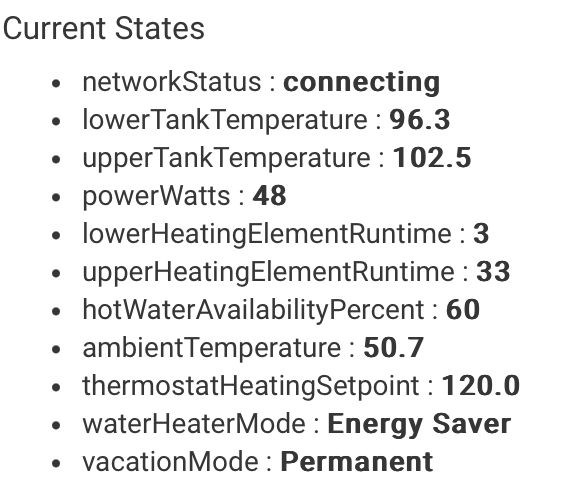
Thank you sir for this driver, it seems to function correctly with my heater and I can change modes and temps from the device itself. However., I cannot seem to be able to change water heater mode vi a custom string command in a rule. Perhaps I am using it wrong, but it's quite a simple rule
Try matching the case instead of using all upper-case.
"constraints":["Heat Pump", "Energy Saver", "High Demand", "Normal", "Vacation", "Off"]