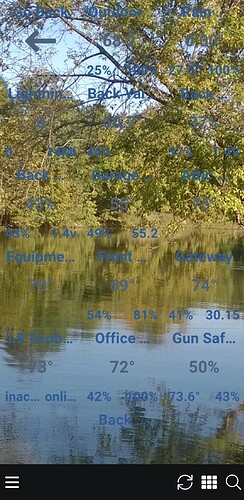I think that might be because the previous and new settings are the same... maybe because you went back and forth in the wizard?? Can you quit the app on Android and restart again. If that fixes it, then I may have a bug that needs sorting. Sorry about that.
Yeah. I quit the app and restarted the phone. Keep getting the same thing, it imports all of the proper info from MakerApi and says the comms are good, it just wont save, so it won't come online. As a side note, when I log into the app it also gives me a this dashboard configuration isn't compatible with this version of hubiVue, please update hubiVue to the latest version. That confused me for some time until hitting the back arrow made it go away. I thought it was odd as I am a new user and didn't have anything setup on the dashboard yet at all.
Actually, I tried the Windows and Webapp and on those I get that Dashboard Incompatible popup and cannot close them to even get to a setup. As if I have some config problem. But I'm a new accout, so I have no idea why I am getting this Dashboard Incompatible!! popup that stops any progress as soon as I login. Weird.
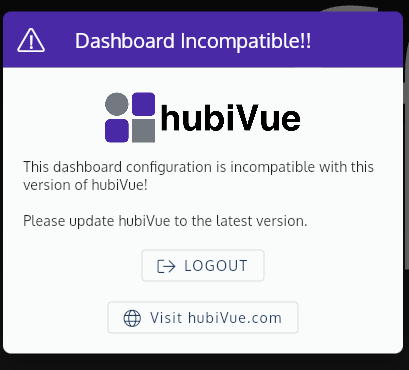
Sorry to say, but it seems broken on my end on 3 platforms. I tried starting from scratch by using a different email to sign up for a new account. Got my pin in the email. Went back to existing user, Logged in, entered the PIN, Dashboard Incompatible popup. I don't get any kind of wizard or anything like that, just that popup and it's over.
You are correct. I stuffed up this recent 1.3.0 release and broke it for new users. I'm busy pushing out a new fixed release 1.3.1 that will shortly be out that won't have this silly bug ![]()
Wow! So the Android back arrow ignores the fact that this dialog is not supposed to be dismissible... Mmmm
Right on. Thanks for looking at it. Yeah, and the browser back button makes it go away on the Web App. Windows locks, though.
Looks like the default config json file lists config and theme both as version 1.0.0. Is that what the check is referencing at startup to cause it? Just curious, I don't really know anything about programming.

v1.3.1 has been pushed out... just waiting on the stores to accept and publish. Desktop versions are already on the website, so Windows/macOS is good to go.
Sorry again. Will confirm when it's officially available on iOS/Android.
Android and iOS versions have been made available.
Much appreciated.
I'm really surprised not to see more posts of folks' Hubivue dashboards in this thread. Come on people let's show off a little bit. I'd really like to see what you're doing with this app.
I'm still doing alot of tweaking, but give me a few, I have another update to install...
Edit
These are all custom themes.
Main Dashboard
Master Bedroom
Miscellaneous outside stuff
This one still needs some work (either different color text or different backgroud image),
It's supposed to be environment/ weather
A guest dashboard i set up for my wife to use. Currently using one of the stock themes.
Any chance there is iframe support?
Support for what? It isn’t a web app so the context of wanting it to do web type stuff doesn’t kinda make sense.
What’s the end goal as it’s probably possible without HTML being used - and avoiding HTML is good for many, many reasons
Maybe I worded it wrong. How about displaying a webpage inside a attribute template tile?
The end goal is to display Google calendar/map/webpage/Google photo etc..
Iframe would be good to bring in lets say grafada stuff that's been sorted from influxdb. For instance if I wanted to have iotawatt output to influxfb/grafada, then I could use that graph in an iframe. Things like that.
v1.4 will contain experimental support for Tiles with an embedded WebView. A beta will be released first, and depending on the success of how this goes, will be available initially with a public release shortly later.
The Special WebView tile will support a URL that will allow whatever the native platform browser will support.
The challenges are having consistent implementation on iOS, Android, Windows, MacOS and Web. I’m working on it, but web on all those platforms as an embedded widget isn’t easy to get working consistently.
This was posted by one of the hubiVue users, that show cases the power of hubiVue coupled with the power of HE...
I'll admit, i'm really not sure how or when to use these new direct commands.