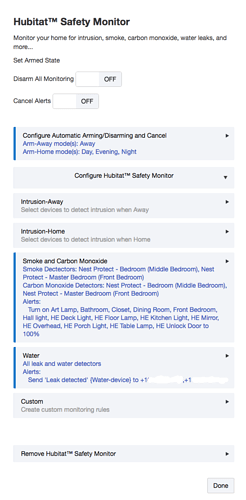I see for light alerts but for ON and nothing for valve or light off when water detected. I need switch off or valve closed. I know I could do this with RM but that kind of defeat the purpose with HSM.
HSM is a monitor app that gives alerts, not a fits-all-needs doer of things that should happen for a situation in your house. An alert is just that -- something to alert people of a situation. Alerts are not general purpose actions.
Not sure why you say that having an RM trigger that closes a valve defeats the purpose of HSM. HSM tells you about the problem, and RM deals with the problem.
So what's the best way to close a valve when leak detected? Should I use RM for valve control and also lights alerts and just skip HSM with water?
The reason I mentioned RM is because I am trying to avoid creating more automations.
With an RM trigger:
Trigger event: water leak
Action: close valve, turn on lights (or whatever alert you want)
Why are you trying to avoid creating more automations?
This thread made me open HSM to have a look. I hadn't even considered that closing valves wasn't an option within HSM, since I have yet to get around to moving my water valve over to Hubitat from Wink. More something I worry about in the Winter months.
Anyway, it reminded me that I wanted to ask about changing HSM if possible, so that when I open it to just look at something, it doesn't set the mode to Arm. I started getting notifications on my phone that doors were opened, simply because I opened HSM to look and it sets the mode to Arm every time.
It doesn't set the mode to Arm when you open it! Only by clicking on that switch in the UI does it arm it.
Sorry, but it does. I have a movie of it happening for you to see. Sent it to support@hubitat.com as I'm not able to upload movies here.
In the video you'll see that the instant I open the HSM app it changes the state to ARM on my phone. I'm using @tonesto7 's Homebridge integration to control it, but even if I disable HSM integration in his app, it still arms the moment I just open HSM, without touching a thing.
How are you looking at it on your phone? Are you looking at the app UI itself?
@tonesto7 added HSM integration to his Homebridge app. If I enable that, it gives control via HomeKit for Arm, Away, Night and Off. When you change Arm-Away or Arm-Home in HSM, it reflects the change in HomeKit.
However, I can completely disable that and it will still go into Arm when I open HSM. I know this is happening because as soon as I open HSM, I'll get a notification immediately if one of my doors is open. I have no delay arm setup on my system.
Please post a screen shot of the HSM ui page.
Ah, it's ganked up. Try turning on Disarm All and then turn it off again. There is a known bug about the display when it thinks both Arm Home and Arm Away are set. Fixed in next release. But doing the Disarm All bit should get it back to normal.
OK. It worked, but then would set to disable alerts (OFF in HomeKit) each time I opened the HSM app, but then after a few times it goes back to the previous state. I'll just continue to disarm after opening HSM until the issue is resolved. Thanks for looking into it.
When you open the app, it sends whatever state it is in. So if it is disarmed, it sends hsmStatus:disarmed, etc. It also sends out hsmAlert:disarm at the same time (the purpose of which is to allow other apps to stay synched).
If it is armed-away when you open the app, it will send those same corresponding events.
The bug, which still exists in your version, is that when external apps arm or disarm HSM, it is not updating its state completely. That's what you just saw in your briefly visible screenshot. The new version fixes that issue. I suspect that the behavior you've been seeing is a side effect of that.
Sorry about that. Just forgot to remove the phone numbers. Don't mind anyone having mine, it's public, but my wife...that wouldn't be accepted well.
I'll repost the corrected image, even though it's moot now, but just to keep the conversation in context for someone else reading the thread.
Just so you know, I have a photographic memory and your wife's phone number is: xxx-yyy-4321. 
 Might want to change photo labs! There’s a flaw in the development.
Might want to change photo labs! There’s a flaw in the development.
This is working, but there's a very minor issue that still occurs. If you have HSM app open when you change mode via an outside application, it goes back to the old behavior.
So for example, if HSM is in Arm-Away mode when you open the app and then you set it to Arm-Home outside of Hubitat, when you open the HSM app again, it's "janked up" like before, where the Arm-Away/Arm-Home switch isn't there and opening HSM app sets the system to Arm-Away without user interaction. If you set HSM mode to Arm-Home from outside HE, close HSM and re-open it while it's still set to Arm-Home by the other app, then the switch reappears and all is good. If you do the opposite, set Arm-Away from outside HE while HSM is open, then open HSM again, it will be janked again, but won't change the mode to Arm-Home (which seems fine from a security perspective). If you then set Arm-Home from outside HE and reopen HSM, then it will again show the Arm-Home switch in HSM and all will be fine again.
It isn't seriously "janked up", but it is janked still
Argh. I'll look into it, again...
There is a contradiction between these two paragraphs. In the first one you say "if you have HSM open", and in the second you say "when you open SHM again". Please clarify the conditions more precisely, as I'm not seeing the behavior you are describing.
I've tried both directions you describe, and don't have it misbehave. So maybe I'm missing something about the order of events you have that make it fail.