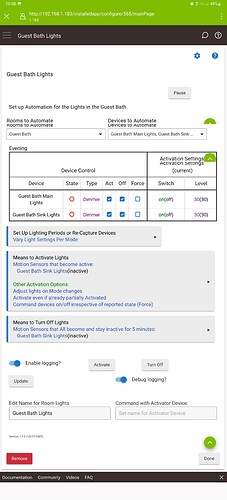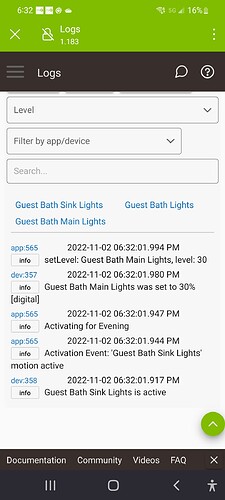Still struggling to get this app functional. I resorted to focusing on the bathroom. Pretty simple, two switches, one is a motion switch. But when motion is detected, only that switch turns on, not the other switch. It is on in the Activation Settings. My goal is to make use of different light levels at different times via modes. Any advice, what am I missing?
Understood, will do that.
Shouldn't turning "off" the activator turn it off also or no? Or do I have a setting wrong to make that work?
What does the device page for Guest Bath Main Lights show when it does not activate? If RL thinks the device is already on (for whatever reason) it will not send the on command unless you tick the "force" box.
I tried the force as well. I'll double check tonight, but the Bath Lights were not showing as on when motion was triggered.
What type of device is it? Typically, a setLevel command will turn the light on.
Enbrighten GE Zwave Dimmer. Do I need to turn off the Prestage?
Shouldn't this APP set the level and send the On command. Like I mentioned in an earlier, post, what if I want to just adjust level for a room, without turning anything on? Just set level so when I come in I manually turn on the light and it varies by Mode.
No, Prestage is not supported, nor is it going to be. In general it doesn't work, as apps have no way to know about it. We started down that path at one point, but realized later that it was a dead end. Now we are in the process of withdrawing from it.
Yes, if you want to control it with Room Lights.
Thank you....that helped on the RL setup for my bathroom. But....without the Pre-Stage funcitionality, eliminates some of my hopes/needs/flexibility.
Any ideas on how I could get this to function? I have the bathroom to trigger two light switches at various Modes based upon motion. For the Night Mode (1 am to sunrise) motion only triggers the Sink lights and Main lights stay off. But if for some reason, I do want those lights on in the middle of the night, i can flip the switch, BUT the lights come on based upon the last event, usually too bright for the middle of the night. Any thoughts on how to have them come on at a set level?
I have this same scenario through the house. I would like to not turn on every light, but when certain lights are needed, they turn on at a certain level. The only way I am seeing is to setup a RL for every switch.
I had most of the house setup with a Rule to adjust the Pre-Stage level on switches and overall it worked well. A few issues, and bulbs didn't always cooperate. I thought RL was going to be the same but on steroids. Might have to use a hybrid as RL seems to be best for setting a very specific scenario in a room without much ability to adjust dynamically through out the day.
In general this is an unsolvable problem. What a physical device does when it is turned on varies by the specific device. Most, but not all, will come on to their previous level. There's no magic here. The best way to get around this is to find ways to avoid using light switches. Light switches are an anachronism. I'd figure out a way to deal with this through an automation, possibly using a voice assistant or a button device.
One of our engineers at one point had a micro dimmer buried behind every switch in his house so that the switch no longer controlled the load, but rather automations controlled those loads. That's a viable approach if you're only talking about one or two switches that are problematic.
Sorry....when I said switch, I am referring to a smart switch. I am using GE Enbrighten switches throughout the house.
Yes, so am I. When physically activated it is still just a physical device, and that is the problem. It could trigger something to set the level, but it would flash to bright first.
Another approach is to bury a micro dimmer behind a box mounted Lutron Pico.
What is the difference between a Micro Dimmer vs a Dimmer Switch?
And what would this do to go from a smart switch to a Pico Button? The RL still would not work with this setup correct?
A micro dimmer is buried in the electrical box, and not directly exposed to human interaction. By putting a Pico in front of it, the Pico provides the human interaction element. This allows an automation to intervene in the activation of the dimmer, and use time of day or mode to set the level appropriately, so there is no flash of bright light at night.
It depends on what you mean. Above you said that at night RL would not turn on a certain light, but that you might turn it on from the switch. So that's all the same. This discussion has been about what happens when you "turn on the switch". RL doesn't really have anything to do with it as far as that goes.
Thank you for all the feedback.
The flash of brightness is not the issue. Above I did state that changing the Pre-Stage of my switch did allow the light to turn on when motion was detected. But I had another scenario's I was hoping to get some advice on.
If it would turn on bright and immediately dim, that would be great. But with RL, that is does not seem to be possible. Since the light is set to off in RL for the current Night Mode, then flipping the switch, or using a dimmer would have the exact same outcome. I am not allowed to set any paramaters if that light was manually turned on. It would turn on but at the last setting and RL would have no information for it to adjust to so it defaults to the last level. Correct? I do not see the different with a dimmer and a button and a smart switch. The light is off per RL, when it turns on (via a button, a switch, or anything) it goes to it's last known setting. Unless you are telling me the dimmer will act as a "pre-stage" and I can set the micro dimmer to any level at any point. But again, if you are not using Pre-stage, wouldn't adjusting the micro dimmer level just turn on the light?
This is the frustrating part, RL sounds great, but only when you have a very specific lighting scenario you want. If you want to use a light in the room that is turned off via RL, then you have no control of the setting of that light. Color, Temp, Level, etc.
To me, if this app should expand upon its options. In the activation, you should have the ability to set all the parameters of the lights. For example, in a certain Mode, you should be able to set if the light should be on or off, AS WELL as set the color/temp/level etc. in both scenarios. That way, if the activation was triggered, the light set to be on would be triggered and set by the parameters. For the lights that are set to off, nothing would change. But, in the event that the light was turned on manually, or by another means, the parameters could still then be applied if the light was manually turned on. This would make it a complete one stop app for everything room lighting. I do not see a situation where I will only set my lights to one scenario and live with it as is daily. I'll turn on or off other lights in a room based upon numerous situations, and if I have to then manually adjust each time, this app becomes very cumbersome. Just my 2cents....
Love the Hub.
You can have more than one automation controlling a device. In my bathroom, I have multiple automations, not just one, in order to deal with this sort of issue. It sounds as though you need to separate this one switch into its own automation, to deal with it specifically.
Setting color/temp/level etc when the switch is going to be turned off makes no sense. It's just going to turn it off.
Thanks for your input, but I think you are missing the objective. A light may be off for the desired standard "state" in RL. But , the "off" light will likely be turned on at some point. So when it is turned on, applying the variables per the RL scenario would be ideal, and I would think a very common situation. For example, in my living room, for the Evening Mode, I want to turn on the coffee table lamps. But I do not want all the living room lights on. When I walk into the room and want to work on something, I need to turn on the rest of the lights. Having those set to a 50% brightness would be desired. But currently, with RL, this is not an option since they are set to off and they will turn to the last know state which is likely 80% from the Day Mode.
Maybe I am just over applying the app. I guess i envisioned this as the total room lighting solution. It works great for a specific scenario, certain lights on or off and certain setting for only the on lights. Anything outside that scenario and it is loses its functionality.
I understand, but you have to do that in its own RL instance (or any other appropriate automation). If the automation you have turns it off, then it's just going to turn it off. If you want it to respond in some particular way other than being turned off, that has to be commanded by its own automation, not by the one that turns it off.
Yes, you are expecting it to do things beyond its capabilities and design. You can control a device with more than one automation, if set up in such a way that doesn't create a conflict.
Again...if the point of RL is just to set the lights and forget them, this works great. If you want to set a default setting set by the Activation, but allow additional flexibility I believe there could be a solution.
For instance, you could have the activation sets them on or off when the activation was triggered (and not controlling the scenario constantly). You could also have the parameters separated that sets levels/color/etc of the light when they turn on, either by the activation OR by other means. If the activation was limited to on or off when triggered only, it would free the other paramaters to be used and lights to be turned on, or off and adjusted.
Just providing some input and food for thought for potential tweak. Maybe I am missing the functionality of this app, but it seems very limited to me as in if you want one light configuration and that is it, great. But does not provide the functionality of a dynamic scenario.
I think, but can't be certain, that you are misunderstanding what is going on here. A single instance of Room Lights can only do one thing in response to Activation, namely, what is defined in the Devices to Activate table. There are no other possible things it can do, it has no 'alternative' thing it can do. If you want different things to happen in different circumstances, those circumstances and what should happen have to be defined somewhere, in some app instance (not necessarily Room Lights).
From everything you've said, I get the impression that you want two different things to happen. In the one instance you want a light to be turned off upon Activation. In another instance you want that same light to be turned on to some settings. Unless those two things are happening in different scheduled periods defined in Room Lights (mode or time period each with its own Devices to Activate table), they would have to happen from two different apps. There is no path in Room Lights to do what you are wanting in a single instance of Room Lights, there is no feature that could be added to get this. What you seem to be describing is some other app that has a different feature set.
Room Lights doesn't do sequential logic, of first, turn off the light, and then later, if that switch is turned on physically, give it some settings. That's two apps to do that. This could be done in something like Rule Machine, where at first it does one set of things, and then it waits for the event of the switch being turned on physically, and sets it to some specific settings. A rule could conceivably do this, with Room Lights providing the first set of lights settings, and even the second if set up properly and controlled by a Rule crafted properly. But not Room Lights all on its own -- that's not its design, not its intended functionality, and not a feature that could or would be added to it.