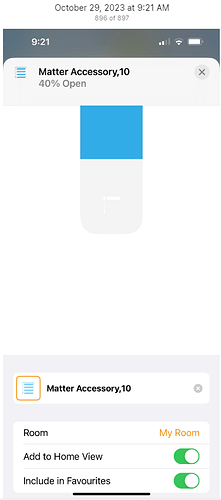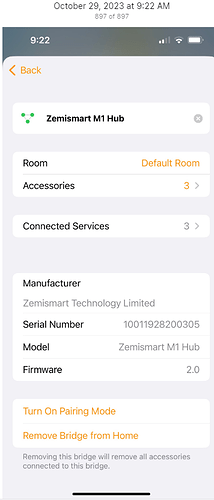- endpointId: 01
- application: 47
- manufacturer: _TZE200_zah67ekd
- model: TS0601
One more thing I've just noticed:
State Variables
- isTargetRcvd : false
- copyright : Copyright ©2021-2023 Amos Yuen, kkossev, iquix, ShinJjang
- lastHeardMillis : 1698562588619
- version : 3.3.2 - 2023-08-10 5:18 PM (debug version)
- waitingForResponseSinceMillis :
- target : 0
All my other units have isTargetRcvd : true but this one says false
The same model/manufacturer is referred here :
You could experiment with this driver modification. Add something to the driver name before saving it, so that it doesn't overlap this driver:
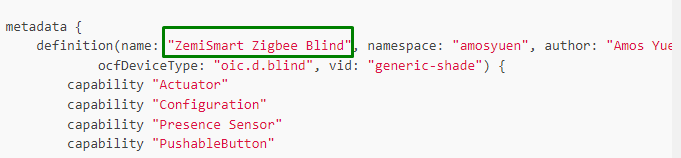
That's because the motor doesn't move and does not report the target position when controlled from HE ..
BTW, you are not using the latest driver version - please update to ver. 3.3.3 (use the Import button within HE driver editor)
After updating the driver, click on the Configure button.
No luck.
I get this with the new modified driver:
dev:7442023-10-29 03:07:26.564 AMtraceparse: ACK command=0
dev:7442023-10-29 03:07:26.442 AMtraceparse: ACK command=0
dev:7442023-10-29 03:07:26.420 AMtracecheckHeartbeat: waitMillis=3999997
dev:7442023-10-29 03:07:26.413 AMdebugupdatePresence: present=true
dev:7442023-10-29 03:07:26.377 AMtracecheckHeartbeat: waitMillis=3999995
dev:7442023-10-29 03:07:26.369 AMdebugupdatePresence: present=true
dev:7442023-10-29 03:07:24.381 AMtraceparse: ACK command=0
dev:7442023-10-29 03:07:24.338 AMtracecheckHeartbeat: waitMillis=3999997
dev:7442023-10-29 03:07:24.333 AMdebugupdatePresence: present=true
dev:7442023-10-29 03:07:23.372 AMtraceparse: ACK command=0
dev:7442023-10-29 03:07:23.327 AMtracecheckHeartbeat: waitMillis=3999997
dev:7442023-10-29 03:07:23.323 AMdebugupdatePresence: present=true
dev:7442023-10-29 03:07:22.351 AMtracesendTuyaCommand: message=CDB70104000100
dev:7442023-10-29 03:07:22.348 AMtracesendTuyaCommand: dp=0x01, dpType=0x04, fnCmd=0x00, fnCmdLength=2
dev:7442023-10-29 03:07:22.308 AMtracecheckForResponse: waitMillis=59994
dev:7442023-10-29 03:07:22.305 AMtracecheckForResponse: waitingForResponseSinceMillis=1698563242299
Ok done.
State Variables
- isTargetRcvd : true
- copyright : Copyright ©2021-2023 Amos Yuen, kkossev, iquix, ShinJjang
- lastHeardMillis : 1698563523280
- version : 3.3.3 - 2023-10-20 8:36 PM
- waitingForResponseSinceMillis :
- target : 100
Just tested it. Nothing happened. Should I wait for a while or should I remove/repair the motor unit to the hub?
Removing the motor from the hub and pairing is again is the last thing that you can try... Although, these devices do not require this procedure, as it is obligatory for some other Tuya-based devices..
I checked the implementation of TS0601 _TZE200_zah67ekd again in Z2M and ZHA - nothing special or unique if compared to the rest of the Zemismart motors... What I see from the logs is that the commands to open/close are confirmed (ACK'ed) by the device, but actually are not performed.
Sorry, I am out of ideas at the moment.
No worries. Thank you so much for your time. I will try to re-pair it again and see if it helps. I will keep you posted. Thanks again.
BTW, yesterday I was experimenting with a new Zemismart M1 Matter hub and Apple Home.
Tuya is working toward bridging the Tuya Zigbee devices to Matter.
It kind a works.. but there are still a lot of problems to be solved and bugs to be fixed from both sides probably.
This is my Zemismart Curtain Robot exposed to Apple Home via Zemismart M1 Matter hub:
It's not working very well .... yet.
But all we hope the bugs will be fixed and some day these Tuya-specific devices will be available also in Hubitat via Matter.
What Zigbee channel and power level is everyone using for this device driver? TIA
Is there any way to get the battery level reported with these motors?
Some motors will report the remaining battery percentage, but others will not. It depends on the model/manufacturer.
If your device sends battery reports to the hub, the driver should handle it.
strange for me this driver work:
for this blind:
https://www.amazon.com/dp/B0B5WFVGVH
but your driver here does NOT :(...
Do you mean just the battery level reporting for your device is not working, or the open/close... etc commands?
I’d like to move my zigbee blind curtain and roller blind motors (which are working brilliantly using this driver) over to the new Zemismart matter over thread devices. The idea being this will remove one of my 2.4GHz interfering networks as well as improving my thread mesh. Does anyone know whether this driver works with the matter over thread Zemismart devices? Or whether it’s even needed with Hubitat when the device supports Matter I.e. is the a generic Matter blind and curtain driver?
I suppose you mean some of the Matter certified Zemismart devices that use Thread as a communication protocol :
These will pair with Hubitat as a standard Matter device, and you should be able to use HE, inbuilt Matter drivers. Currently, I do not see a Generic Matter Shade driver, but there is a SmartWings Matter Shade driver, which most probably works with the Zemsmart motors. There will be custom Matter drivers coming from the community very soon as well, so I think it is relatively safe to go with your choice of the new generation Thread devices.
I can recommend for the Zemismart Thread devices to use the Zemismart M1 Matter bridge as a Thread Border Router (TBR). It is not obligatory to use this TBR, theoretically the Zemismart Thread devices should be commissioned as a Matter device using any other brand TBR (Apple HomePod mini as example), but I am pretty sure that some extra features and Zemismart/Tuya specifics will be available for configuration from the Smart Life app only... ![]()
As a bonus, using the Zemsismart M1 hub, or any other (and cheaper) Tuya-based Matter bridges, you will have the option to bring other Tuya Zigbee devices to HE via the Matter Bridge functionality (custom driver for HE in in development now).
thanks kkossev, so I already have a bunch of ancient (six months ;-)) tuya Zigbee based curtain and zemismart zigbee motors that I'd be replacing. It sounds like the Zemismart M1 would be a good option for these in a migration to matter. The reason for the change would be to build out my Thread mesh (assuming the mains powered Thread devices would act as repeaters and hopefully make it more reliable). The downside with changing anything is your Zemismart driver has been flawless.
@kkossev, one question about the Zemismart M1... So I recently purchased a second C-8 hub for an outbuilding that has a couple of Tuya Zigbee blinds in it. Its a bit of a pain (more managment, hub mesh etc) for just a couple of devices but the building is way out of range from the first C-8 in my home. If I was to go with the M1 then I could potentially lose the second C-8 in the outbuilding. The M1 would then expose the existing Tuya battery powered zigbee blinds via Matter to the main C-8. When you use the M1, what driver(s) do I use on the first C-8 for the device connected via the M1 matter hub?