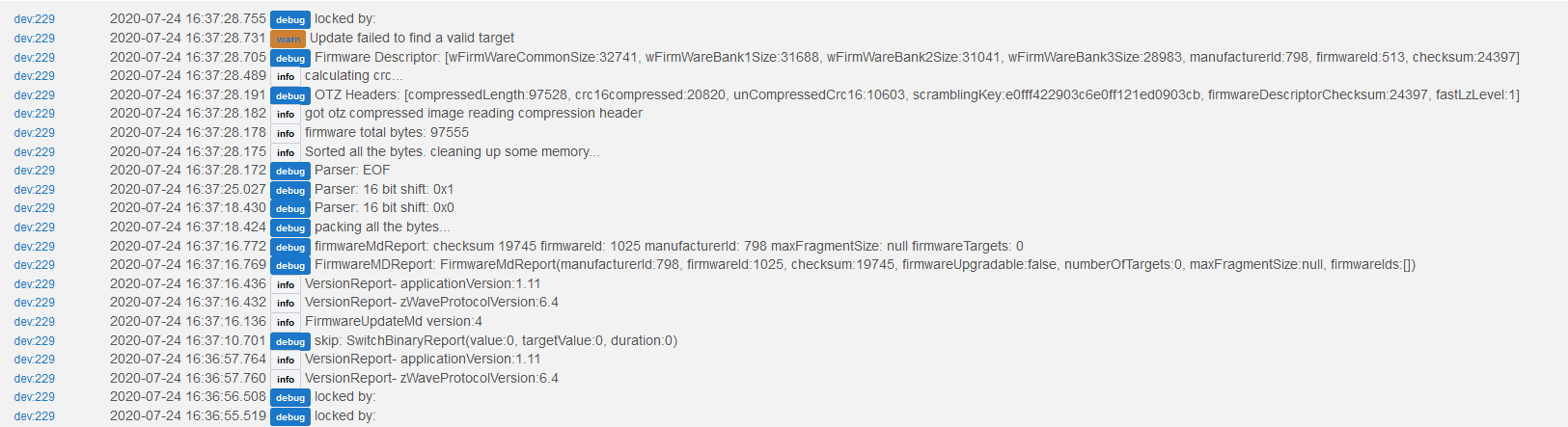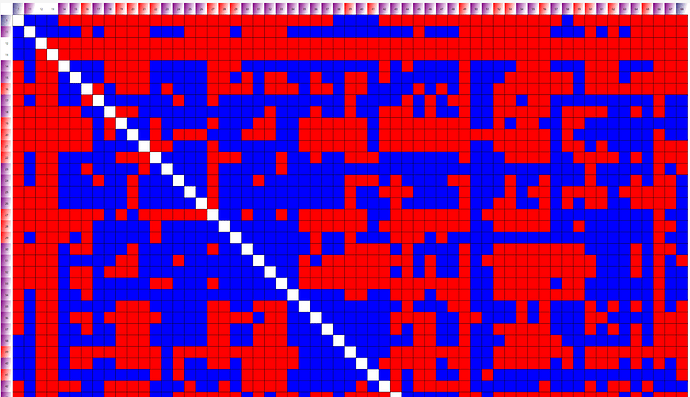Mixed success. Puzzling.
I can update some this way, and not others. I cannot find a particular pattern.
And rather than belaboring a long winded list of what sometimes works, sometimes does, let me ask a few questions that I'll continue researching, but also maybe one of you folks knows the answers to.
-
Does the update process require direct connectivity between the system running the updating software and the device? Or can it use the mesh to transfer (even if more slowly).
-
I moved my hub and repaired the network but according to the Z-wave PC Controller software the topology barely changed, and I can find zero correlation between proximity to my Hubitat and if it's red or blue on the topology map.
More on #2 -
The hub was at the corner of the living space, but due to the shape of the house that probably wasn't too much of a problem. What WAS a problem was that when I put the hub where it was, no ductwork was in place. When they added the ductwork, it was a huge swatch of metal between the hub and most of the house. So I moved the hub to the other side of the room in a large gap on that wall so that it should easily have direct contact to an extra dozen or so devices, and ran a repair which took 3 or 4 hours to finish, and yet not a single of those close switches are directly connected to it. So is this normal? To me, this is bad.
Specifically, I figured the hub (1) would have direct connection to more devices. (That top row should be more blue).
11 is in the same room with it, if it wasn't directly connected to the hub I'd be ... flabberghasted.
12 and 13 are 4-in-1 sensors on battery power, both were joined when they were super-close to the hub, one is now completely on the other side of the house and even after a repair still shows it talks directly to the hub. Weird.
38-41 are 4 switches in a gang 10 feet and two walls away from the hub, makes sense it's "directly communicating with the hub"
58 is way the heck on the other side of the house through like 5 walls so I have NO idea why it's directly talking to the hub.
Between (or in) those two latter spots (the group of 4 at 38-41 and #58) there are about a dozen other switches, and there's at least another half dozen that, with respect to interference/occlusion by walls, should be closer even than that group of 4, like literally on the opposite wall of the bedroom wall the Hubitat is mounted on the back side of (slightly farther away than the gang of four above that do associate directly, but through only one wall instead of two and only 3 extra feet. Feels like 1/2 the amount of wall in the way more than makes up for 3 extra feet distance.
But maybe it's mostly normal?
I think I'm going to do some fiddling to make this into a map, or tree, of what talks to what to find out how many hops I have through the network to get to devices that arguably should be directly hanging off my hub. 
Anyway, thanks for the answers so far, I really need to get these updated, but ... y'know, this is so far equal parts of aggravating and fun!

 I don't think I did anything differently than what I did the first time, so not sure what happened.
I don't think I did anything differently than what I did the first time, so not sure what happened.