Bryan, would it be possible to give this version a slightly different name? Both this, and the original ("safe") driver show up as "Z-Wave Firmware Updater" on the device page driver type drop down.
Yes.. That is one of the items I tested with..
Good idea. I'm sure @bcopeland wouldn't mind if you changed the line:
definition (name: "Z-Wave Firmware Updater",namespace: "djdizzyd", author: "Bryan Copeland") {
to
definition (name: "Z-Wave Binary Firmware Updater",namespace: "djdizzyd", author: "Bryan Copeland") {
Can anyone comment on how long this firmware update should/could take? I am using this to flash an Inovelli LZW36 Fan/Light controller right now. I have been at this status screen for almost 30 minutes. Is that reasonable?
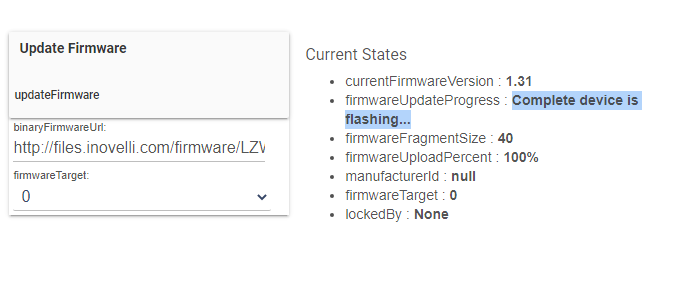
It’s done
@wboweiii You should be done. Change back to the Inovelli driver.
So it is - Thanks much!!!
Anytime
So.. to update the .bin file, it just needs the URL to the file and the appropriate "firmware target"? Currently, if I click on the link to 1.47 .bin file on the Inovelli site, it downloads the file to my local drive (unlike the .otx), so want to make sure that it what is expected.
I searched for the driver in the Hubitat Package Manager and it did not find it, so I'm assuming that I will need to import it via the URL and that both drivers (Z-Wave Firmware Updater and the binary updater) can coexist? Thanks for your help...
the binary updater will update hex and otz firmwares too, so this is a replacement
The last time I tried to update a LZW42 color bulb using the uploaded file to Hubitat I bricked the device. The file was "LZW42_2_30.hex" So when @rakeshg said:
I searched for the driver in the Hubitat Package Manager and it did not find it, so I'm assuming that I will need to import it via the URL and that both drivers (Z-Wave Firmware Updater and the binary updater) can coexist? Thanks for your help...
and you replied:
I'm concerned I don't understand what is meant. So at least for the moment I will stay with the Inovelli URL link using your Z-Wave Firmware updater.
Am I on the right track?
Thanks
John
Key word was replacement. The updated driver will do everything that the old driver did, plus also update the binary target. You can use it to update the OTX and the BIN on your Innovelli (in separate steps)
I guess I am confused too. I think this is a "replacement" in the sense that it will do both the .otz (like the original one) but you will have to select the target (firmware target - 0 for the .otz file, 1 for the .bin file in case of the Inovelli LZW31-SN dimmer). However, I don't understand what is required to update the .bin as the link on the Inovelli site (https://files.inovelli.com/firmware/LZW31-SN/Beta/LZW31-SN_1.47.bin) downloads the file to a local directory.
![]() This
This
Run a local webserver. python3 -m http.server from inside that directory will likely be sufficient, even on Windows if you run it in the Linux workspace
or just right click on the link and hit copy then paste it in the url input..
It’s already on a web server
 Just saying
Just saying
Sorry, I wasn't paying attention to this thread. I didn't realize the "zwaveBinaryUpdater.groovy" existed and is replacing the original.
Thanks - I just wanted to make sure that was the correct process!
@bcopeland - Is the "zwaveBinaryUpdater" going to be available in the Hubitat Package Manager? It's not showing up in a search or as an available update to the "Z-Wave Firmware Updater".
If it needs to be installed manually, do I need to remove "Z-Wave Firmware Updater" first? Github (hubitat/zwaveBinaryUpdater.groovy at master · djdizzyd/hubitat · GitHub) shows the name as "definition (name: "Z-Wave Firmware Updater",namespace: "djdizzyd", author: "Bryan Copeland")", so would likely show as a duplicate?
@rakeshg If you want to keep the original, as I did, just change the name to Z-Wave Original Firmware Updater for the current driver and something appropriate for the updated one like Z-Wave New Firmware Updater. That way you have both.

