Personally I found this confusing as well since I read left to right
How about device is flashing... complete.
Or device is flashing and when it's done, replace it with complete
Personally I found this confusing as well since I read left to right
How about device is flashing... complete.
Or device is flashing and when it's done, replace it with complete
AH, now i know what you mean, the firmware transfer is complete.. now the actual device is flashing it,
could we get notified when its done flashing? ie the device would go offline then online im guessing?
AGAIN great work!
That implies the device flashing is complete.. Which there is no status update from the device to confirm this..
The status is complete... And the device is flashing... Who knows how long that will be as it could be different for every device.. And we, at this point will get no further messages from the device
Yep.. That’s it
ok, then... maybe "Firmware transfer complete, device is flashing..."

Having issues trying to get the Zooz Zen16 multirelay firmware to work with Firmware Updater.
I have done the same steps (I believe) as I have done, when doing the Inovelli's firmware updates and they work out fine.
I downloaded the firmware that Zooz support sent me, went into my Downloads and copied the download link........
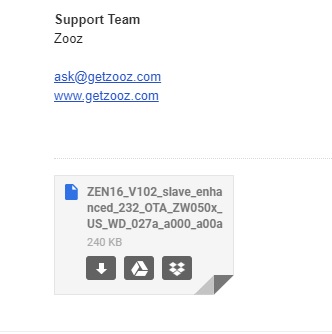
I pasted in the Update firmware and clicked on it. It all starts fine but then hang there?
I've also tried sending it to my Google Drive and Dropbox and copy the download link, but keep getting the same results.
It's not giving it to you in a raw format.. There are modifiers for the link for google drive and dropbox that people are having to do so it doesn't present it in display format..
I am scrolling up to find it.. hang tight..
Also:
Yep, doing this Step got it working!
Thanks again for all the great work you have done, and super fast response!
Don't you ever sleep! 
It’s overrated ![]()
Hey Bryan,
Wow this thread is huge. First try for using this tool today on the Inovelli Dimmer Red Series LZW31-SN. First firmware file for Target 0 to v1.41 went great. The BIN file you need to convert into HEX to update the LED Light Bar..not so much for me. I have tried two BIN2HEX tools but neither of them seem to create a usable file as I keep getting hung up on "Padding hex bytes..." Do you have a preferred tool? How to insure once it works that it will attempt to apply to Target 1?
Thanks,
-Travis
This hasn't worked even with converting .. It's unable to find the firmware descriptor which it needs to match the firmware IDs on the device..
I haven't found the information necessary from the MCU manufacturer to identify the firmware descriptor..
You know.. When you said this .. I didn't think it would be possible.. but it might actually happen.. It's at 76 now..
YOU will get there. This is a classic case of "build it and they will come!!!"
... and also "I don't know what I need, but I'll know it when I see it"
in the 70's there was an ad campaign from BASF that went along the lines of
"We don't make the products you use, we make the products you use better".
I am not trying to belittle the efforts of any of the other community developers in this forum or on the Hubitat platform, but I think this definitely applies here.
As you have save me (and others I am sure) from buying additional hardware and wading deeper into very unfamiliar technical (and murky) waters. I am very appreciative. (ok , yeah ... the check is in the mail!! ... soon  )
)
Thanks.. I appreciate that.. This community fuels me, as the release responses have always been tremendous. .
Thanks Bryan...@ericm - any way to get a normalized version of the 2nd firmware file in the extension/format we need to make it work outside of the Silicon Labs solution?
Many thanks