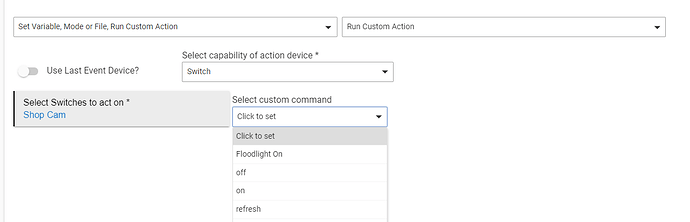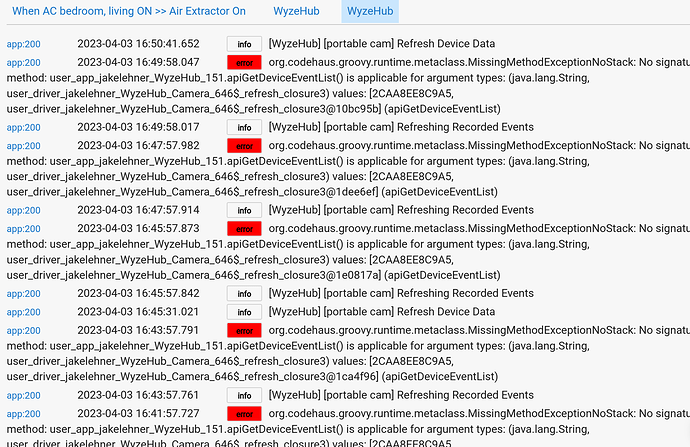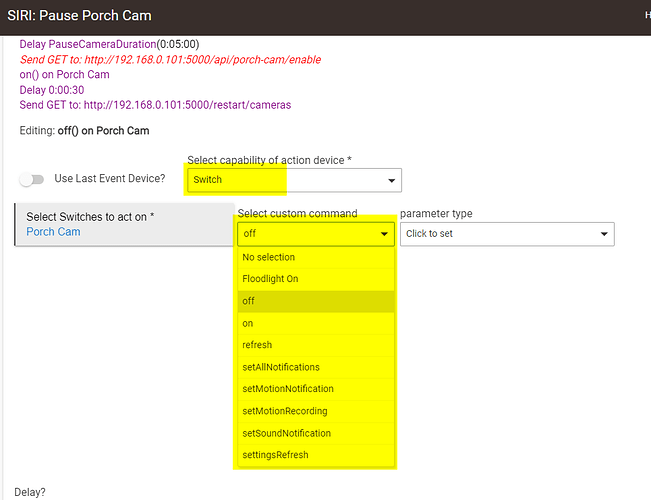What is this app?
Awesome, that did it!
I have color bulbs that I got a great deal on a couple years ago, just wish I had some more. I have a mix of Feit and Cree Connected for my other cheap Wi-Fi bulbs, but I have been adding Hue when I can snag a deal. Hoping this integration is stable so I can ditch some Alexa virtual switches.
Honestly it was not stable for me when I added my BR30 Floodlight bulbs. However Wyze's app was also incredibly unstable at that time and their support confirmed it was a problem on their end (few weeks before Christmas 2022) and since then it's been rock solid. I still get some weird error on repeat but it has to do with not able to speak with my camera and I don't really care about having those in hubitat and am not trying to do that - I just wanted to control my colors to my BR30 bulbs.
Yeah, I have several cams but those are monitored in Wyze only and I’m fine with that. I also do have one of their outdoor plugs for Christmas lights but it is packed away until next year. Just happy this integration seriously improved the total response time from my zooz switch, wife is happier now too.
Got a $19 head? Get a $19 helmet.
Funny how people expect the world out of Wyze but the reality is they just want your money and don't care about their crap products.
Consumers overlook everything when the price tag goes low enough.
You get what you pay for.
I've had literally thousands of dollars worth of Wyze products and they have all been unreliable, unstable but super cheap!
You do everything exactly as instructed, the device craps out on you and support wants you to completely reinstall the device again when absolutely nothing changed with my network, hardware or config. Just one day they all went offline and Wyze didn't care to provide me with any kind of useful support.
I gathered up all the devices put them in a box, and set them on fire.
Life has been great ever since.
I've found another brand of cameras that are much better, very reliable, and not break the bank expensive. The best part is that they work reliably.
Shame on you Wyze.
I absolutely do not recommend any of their products under any circumstances.
Everything they make just about. It all just went "offline".
When about 40 devices just go offline at the same time, it's obvious it's not on my end...
Is anyone currently maintaining/developing this?
@jbaruch Did you get to the bottom of this? I just added this app/driver and I guess it's very limited for the cameras. All I really want is the ability to turn some v3 cameras on/off via rule machine.
I would like to be able to turn the Wyze camera siren on or off in webcore? I do not think this is currently possible, but I could be mistaken. Can anyone answer this and if I am correct, can siren control be a possibility down the road?
If the device has a command to do this, then you should be able to do it in webcore.
Well in the Wyze smartphone app it can be done so the capability to do it is built into the camera however in the wyze hub release for hubitat that capability does not appear to be present. So I'm guessing that means it cannot be done. Any chance this can be added?
Hi All,
Quick question: how do I re-authenticate? I just migrated from my C7 to a C8, and authentication failed.
EDIT: Solved. Re-read installation instructions. All good!
I got so excited that someone put together Wyze device.. unfortunately really limited and a lot of errors
Thanks!!! You are the man!
Hey all. I've tried to scan through this whole thread, and short of reading every single word of it I wasn't able to parse out what this is app IS capable of doing in terms of the camera (I have a couple V3's)
The main thing I'm wanting/hoping to be able to do is "arm" the camera with some sort of trigger I can initiate as I walk out the door to leave since Alexa can't do it. I really don't have a desire to stop what I'm doing, pull out my phone, open the Wyze app, tap alarm, then somehow remember to repeat the process before walking in the door upon returning as well. Anyone know if that sort of thing is possible with this app and set of drivers? or if I'm reachin' for the moon with that one
@user4745 Yes I use it to turn some V3's on/off, however as is the case with with most things these days it's a little flaky and doesn't work well sometimes. I'm still trying to narrow down what the problem is. My guess is it's Wyze that's flaky.
Note the camera shows as a "switch" for some reason.
What specifically does this mean, though?
Currently, my camera stays on 24/7, and is set to record not continuously but events only. But there are 2 "modes" or I guess Wyze calls them rules: Home and Away. Triggering the Away mode turns on notifications and turns on motion detection, which then enables the Event video/audio recording to the memory card. So the camera is on all the time, but will the command you posted in the screenshot just physically turn the camera on? or can it enable a specific rule?
Actually, I just looked at the logs and from the second the WyzeHub app was installed the logs immediately started filling up with errors. Not sure EXACTLY what the logs are actually saying but it certainly doesn't look like it's working properly atm anyway