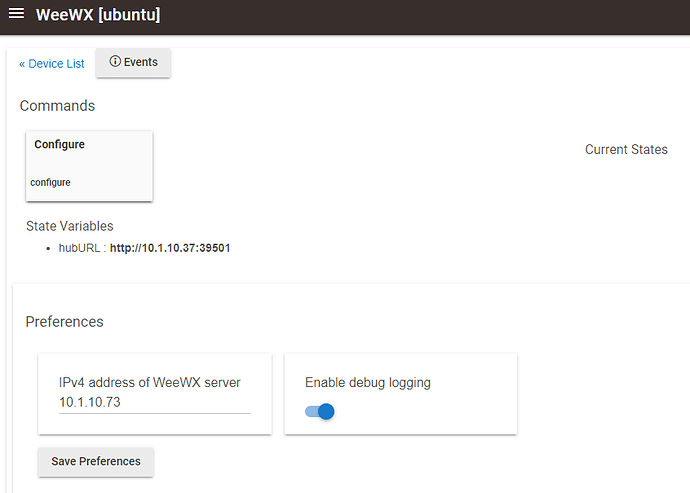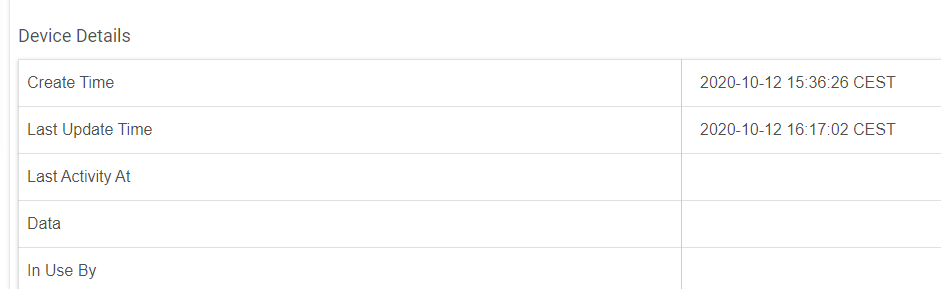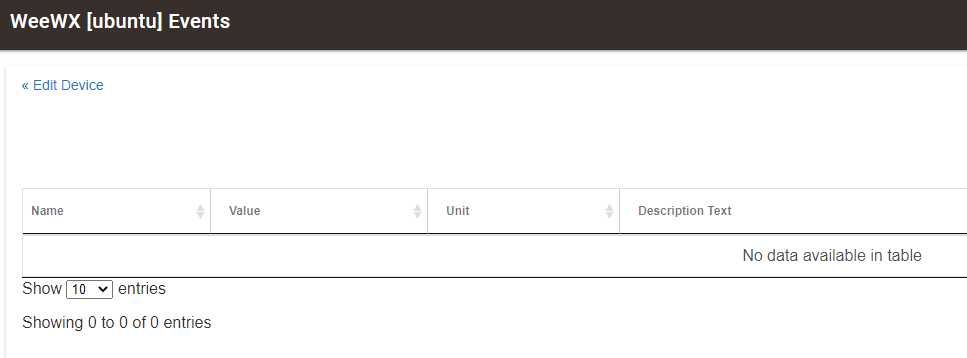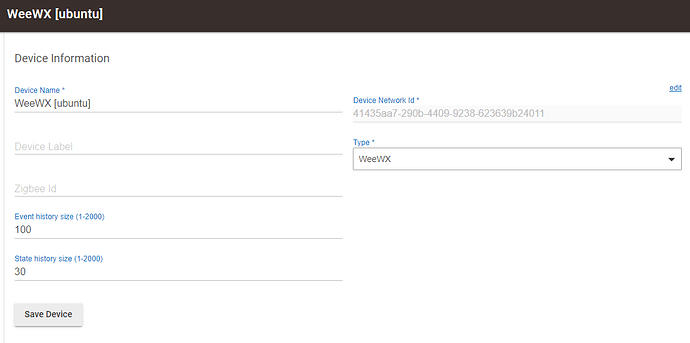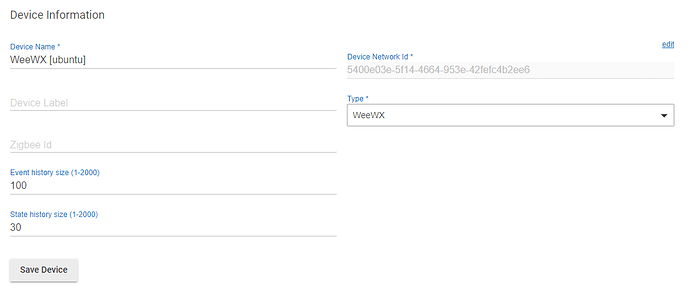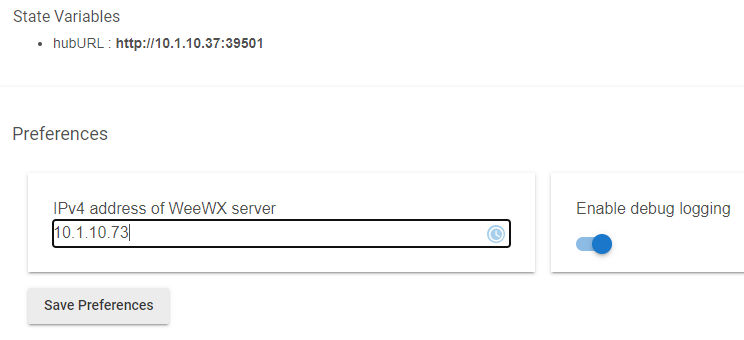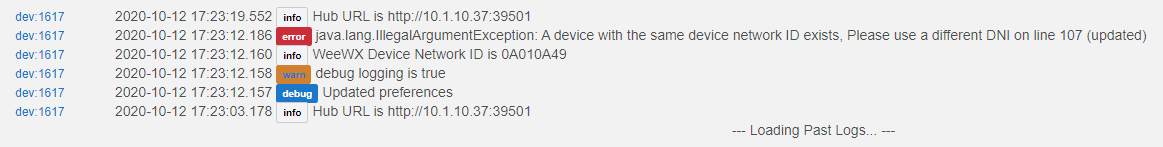Hi @dennypage,
I finally received my Tempest and setup weewx, everything working fine with Belchertown skin that I found out thanks to a post by @vreihen.
Now, I wanted a quick way to check weewx data from HE, and I installed your driver, pretty straightforward and simple installation/configuration, but I can't seem to receive any data, the device weewx I configured on HE has no activity. So I checked weewx logs to see what was going on:
WeeWX: 4.1.1
HE IP: 10.1.10.37
WeeWX IP: 10.1.10.73
Latest version of your driver, just installed. I enabled debug in the driver's options.
[[Hubitat]]
server_url = http://10.1.10.37:39501
post_interval = 60
log_success = True
target_unit = METRICWX
Oct 12 16:03:45 ubuntu weewx[1135169] DEBUG weewx.engine: Loading service user.hubitat.Hubitat
Oct 12 16:03:45 ubuntu weewx[1135169] INFO user.hubitat: version 1.0
Oct 12 16:03:45 ubuntu weewx[1135169] INFO user.hubitat: Data will be posted to http://10.1.10.37:39501
Oct 12 16:03:45 ubuntu weewx[1135169] DEBUG weewx.engine: Finished loading service user.hubitat.Hubitat
Oct 12 16:03:47 ubuntu weewx[1135169] DEBUG user.hubitat: url: http://10.1.10.37:39501
Oct 12 16:03:47 ubuntu weewx[1135169] DEBUG user.hubitat: post_body: {'windSpeed': '0.1', 'windDirection': '051', 'rainRate': '0.00'}
Oct 12 16:04:46 ubuntu weewx[1135169] DEBUG user.hubitat: url: http://10.1.10.37:39501
Oct 12 16:04:46 ubuntu weewx[1135169] DEBUG user.hubitat: post_body: {'windSpeed': '1.7', 'windDirection': '004', 'rainRate': '0.00'}
Oct 12 16:05:46 ubuntu weewx[1135169] DEBUG user.hubitat: url: http://10.1.10.37:39501
Oct 12 16:05:46 ubuntu weewx[1135169] DEBUG user.hubitat: post_body: {'windSpeed': '1.8', 'windDirection': '009', 'rainRate': '0.00', 'hourRain': '0.00', 'dayRain': '0.00', 'rain24': '0.00'}
Oct 12 16:06:46 ubuntu weewx[1135169] DEBUG user.hubitat: url: http://10.1.10.37:39501
Oct 12 16:06:46 ubuntu weewx[1135169] DEBUG user.hubitat: post_body: {'windSpeed': '1.7', 'windDirection': '018', 'rainRate': '0.00', 'hourRain': '0.00', 'dayRain': '0.00', 'rain24': '0.00'}
Oct 12 16:07:46 ubuntu weewx[1135169] DEBUG user.hubitat: url: http://10.1.10.37:39501
Oct 12 16:07:46 ubuntu weewx[1135169] DEBUG user.hubitat: post_body: {'windSpeed': '3.0', 'windDirection': '356', 'rainRate': '0.00', 'hourRain': '0.00', 'dayRain': '0.00', 'rain24': '0.00'}
Oct 12 16:08:46 ubuntu weewx[1135169] DEBUG user.hubitat: url: http://10.1.10.37:39501
Oct 12 16:08:46 ubuntu weewx[1135169] DEBUG user.hubitat: post_body: {'windSpeed': '0.9', 'windDirection': '025', 'rainRate': '0.00', 'hourRain': '0.00', 'dayRain': '0.00', 'rain24': '0.00'}
Oct 12 16:09:47 ubuntu weewx[1135169] DEBUG user.hubitat: url: http://10.1.10.37:39501
Oct 12 16:09:47 ubuntu weewx[1135169] DEBUG user.hubitat: post_body: {'windSpeed': '0.8', 'windDirection': '319', 'rainRate': '0.00', 'hourRain': '0.00', 'dayRain': '0.00', 'rain24': '0.00'}
Oct 12 16:10:47 ubuntu weewx[1135169] DEBUG user.hubitat: url: http://10.1.10.37:39501
Oct 12 16:10:47 ubuntu weewx[1135169] DEBUG user.hubitat: post_body: {'windSpeed': '1.1', 'windDirection': '029', 'rainRate': '0.00', 'hourRain': '0.00', 'dayRain': '0.00', 'rain24': '0.00'}
Oct 12 16:11:49 ubuntu weewx[1135169] DEBUG user.hubitat: url: http://10.1.10.37:39501
Oct 12 16:11:49 ubuntu weewx[1135169] DEBUG user.hubitat: post_body: {'windSpeed': '1.1', 'windDirection': '015', 'rainRate': '0.00', 'hourRain': '0.00', 'dayRain': '0.00', 'rain24': '0.00'}
Oct 12 16:12:49 ubuntu weewx[1135169] DEBUG user.hubitat: url: http://10.1.10.37:39501
Oct 12 16:12:49 ubuntu weewx[1135169] DEBUG user.hubitat: post_body: {'windSpeed': '0.0', 'rainRate': '0.00', 'hourRain': '0.00', 'dayRain': '0.00', 'rain24': '0.00'}
So I guess data is being sent, even if I only see WInd and Rain data being sent that seem a bit strange. I'm using @vreihen udp driver to get data from the Tempest into weewx, and it is working fine, I can read all the sensor's data available and then I use belchertown skin to publish it, so I know the system's working fine.
And this is what I see on HE on your driver's device page:
In HE logs I see nothing, even if debug's enabled.
Any hint on what the problem could be?
Thanks a lot for your work on this.