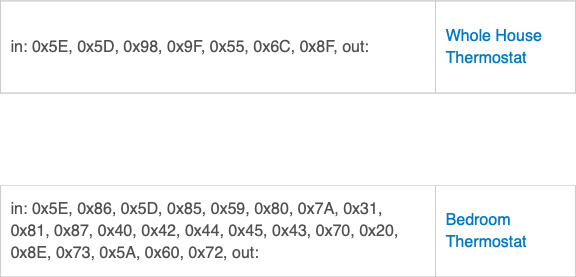V1.8.1 - 08/03/2020 - Switched lastSync logic to use state variables
What dashboard is that? Smarttools?
Node red
Y’all are making me want to switch....
Edit: Y’all is one of the most underappreciated words on earth, I think.
Yeah - I'm with y'all's sentiment about that dashboard

That thermostat "tile" was more work than you might realize to do in Node-RED.... lol
I think the dashboards are kind of weak in Node-RED in general, but I've been able to make them work "good enough" for my rare/limited uses.
Yeah. Opening my dashboard made me realize I almost never open them, and it’s probably not worth putting time into when there’s other stuff to focus on ![]()
I no longer have the Dashboard app running on either of my Hubitats. I do still use voice control. But the majority of my automations are done using sensors/buttons.
- Version 1.9 - 09/22/2020 Added digital/physical type to setpoint change events ...
Hey @JasonJoel what exactly does the multicast messaging do on this driver?
Don't know, actually. It was a parameter on the list so I added it. Not sure what multicast does on zwave devices - never really thought about it.
Yeah I wasn't aware that Z-wave had multicast, thought it was just zigbee.
Thank you @JasonJoel for this driver (it actually got me to move to HE from zwave2mqtt!).
One probably silly question: do you know if the stat is able to expose any of the humidification controls? I have a central dehumidifier, and while I can pick a humidity set point on the stat itself, it would be nice if I could adjust it remotely.
V2.0 - 11/30/2020 Fixed a few zwave parsing errors
Sorry I never answered back - must have missed this question.
I only have v1 of the thermostat. I believe humidifier controls were added in v2 of the device. As such I'm not sure there is much I can do there.
That said, if you turn on debug mode on the driver and collect some logs that show the humidifier data (if any is actually returned via zwave) I'll be happy to try and take a shot at it.
Aha, I set mine up but have yet to connect to my hvac. It let me set a target humidity in native setup so I’m guessing best case, that may be its own parameter. Planning to swap out my Nest this weekend and will change the target hum from the stat and see if anything happens in the logs. Thanks again!
It looks like the parameter exists even for the V1, at least according to Z-wave alliance: Product Configuration Capabilities - parameter 16 does humidity control.
It also looks like parameter 2 is where you at least define the A (accessory) terminal, to which a HUM/DEHUM would be attached. The zwave alliance doc is pretty ambiguous though. Would I just need to enable debug logging on the device page to see what happens when I change the A assignment? Apologies for rookie questions, I'm fairly new to the HE world.
I have no idea if this is possible or bad practice, but would it make sense to have a child device switch for parameter 16, assuming the A terminal has been configured as HUM or DEHUM? Different folks model the "drying" or "humidifying" state different ways (Home Assistant has it as an explicit HVAC state, Starling/Nest have it as a secondary switch).
Long shot, but do any of you using this driver have the VS-ELEM02-001 model number on yours (the V2, I believe)? I finally installed mine, and can't change anything from HE, only from the stat itself.
Tried a bunch of things (fan on, fan timer on, mode change, set point change, etc) and none seem to be reflected in the VS-ELEM02-001, whether using this driver or the generic Z-wave one. It does still send temp/humidity/etc reports, just can't control it remotely. I'm guessing perhaps it has different parameters than the V1.
What clusters show up in the driver detail page? If the thermostat has been paired to a Vivint panel in the past, and not fully unlocked, you will only get view only access when you pair it to another hub - any other hub.
The clusters are definitely different, good call (whole house stat is v2, and bedroom is v1). Thank you for the callout about being fully unlocked... I believe I tried pairing "just to see if I need to unlock" and it worked off the bat, so I never tried the full unlock. I guess I'm glad I bought one of those Vivint panels for $20 now. I will give that a shot and thanks a ton for the response!