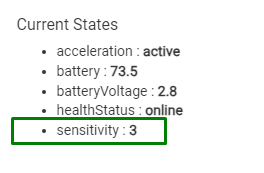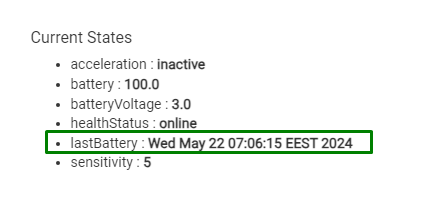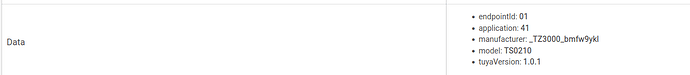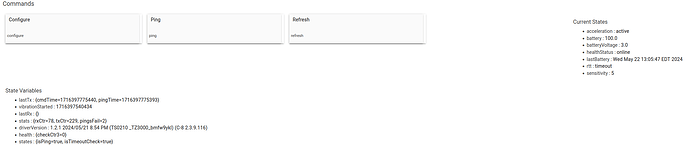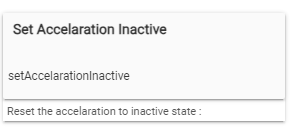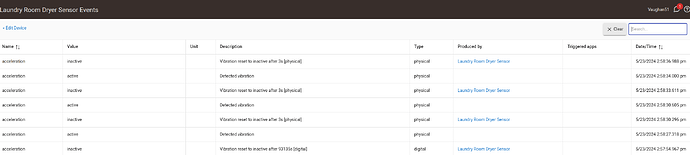i turned on debug and logging and get the following...is that ok
dev:392024-05-26 09:14:50.932 PMwarnDescription map not parsed: [raw:5F3D01FFF12800002901000100291F000200298FFD0300295B03, dni:5F3D, endpoint:01, cluster:FFF1, size:28, attrId:0000, encoding:29, command:0A, value:0001, clusterInt:65521, attrInt:0, additionalAttrs:[[value:001F, encoding:29, attrId:0001, consumedBytes:5, attrInt:1], [value:FD8F, encoding:29, attrId:0002, consumedBytes:5, attrInt:2], [value:035B, encoding:29, attrId:0003, consumedBytes:5, attrInt:3]]]
dev:392024-05-26 09:14:50.929 PMdebugDryer sensor: Parsing: read attr - raw: 5F3D01FFF12800002901000100291F000200298FFD0300295B03, dni: 5F3D, endpoint: 01, cluster: FFF1, size: 28, attrId: 0000, encoding: 29, command: 0A, value: 01000100291F000200298FFD0300295B03
dev:392024-05-26 09:14:49.909 PMwarnDescription map not parsed: [raw:5F3D01FFF12800002901000100293E000200298FFD0300299903, dni:5F3D, endpoint:01, cluster:FFF1, size:28, attrId:0000, encoding:29, command:0A, value:0001, clusterInt:65521, attrInt:0, additionalAttrs:[[value:003E, encoding:29, attrId:0001, consumedBytes:5, attrInt:1], [value:FD8F, encoding:29, attrId:0002, consumedBytes:5, attrInt:2], [value:0399, encoding:29, attrId:0003, consumedBytes:5, attrInt:3]]]
dev:392024-05-26 09:14:49.906 PMdebugDryer sensor: Parsing: read attr - raw: 5F3D01FFF12800002901000100293E000200298FFD0300299903, dni: 5F3D, endpoint: 01, cluster: FFF1, size: 28, attrId: 0000, encoding: 29, command: 0A, value: 01000100293E000200298FFD0300299903
dev:392024-05-26 09:14:48.909 PMwarnDescription map not parsed: [raw:5F3D01FFF12800002901000100294E000200298FFD0300296B03, dni:5F3D, endpoint:01, cluster:FFF1, size:28, attrId:0000, encoding:29, command:0A, value:0001, clusterInt:65521, attrInt:0, additionalAttrs:[[value:004E, encoding:29, attrId:0001, consumedBytes:5, attrInt:1], [value:FD8F, encoding:29, attrId:0002, consumedBytes:5, attrInt:2], [value:036B, encoding:29, attrId:0003, consumedBytes:5, attrInt:3]]]
dev:392024-05-26 09:14:48.906 PMdebugDryer sensor: Parsing: read attr - raw: 5F3D01FFF12800002901000100294E000200298FFD0300296B03, dni: 5F3D, endpoint: 01, cluster: FFF1, size: 28, attrId: 0000, encoding: 29, command: 0A, value: 01000100294E000200298FFD0300296B03