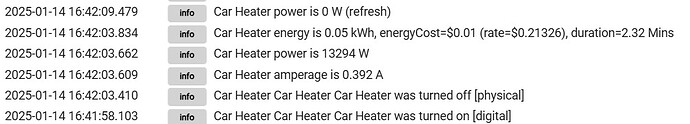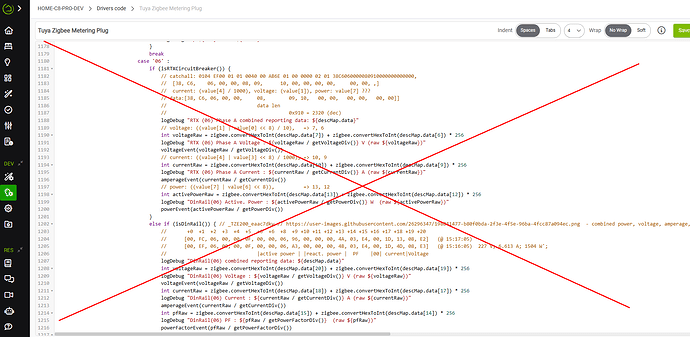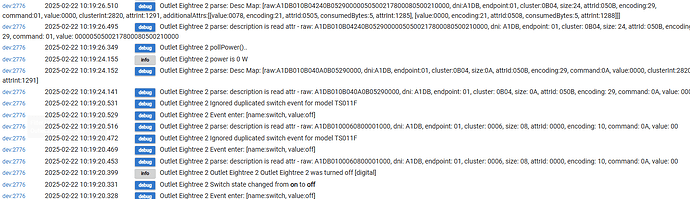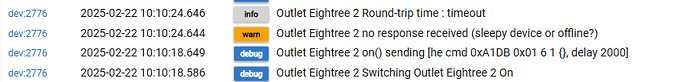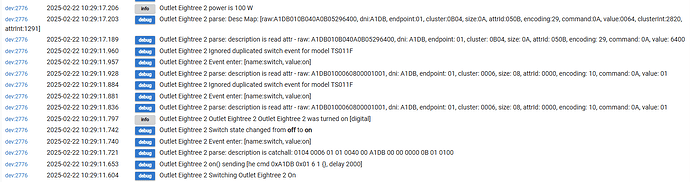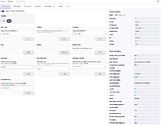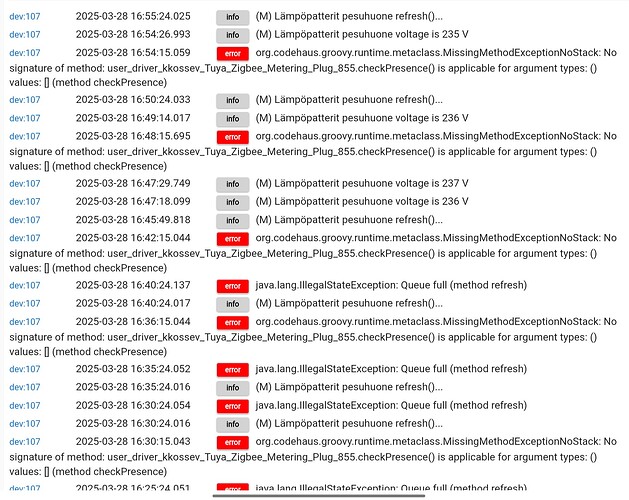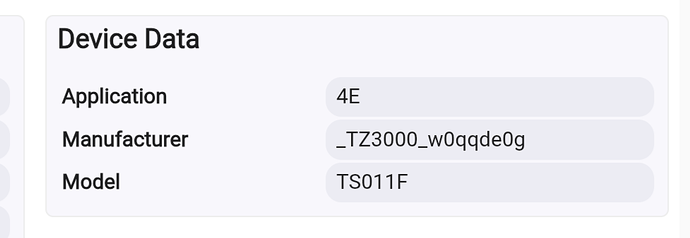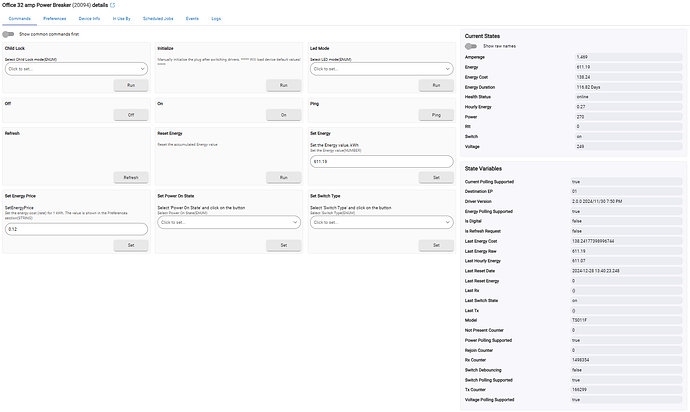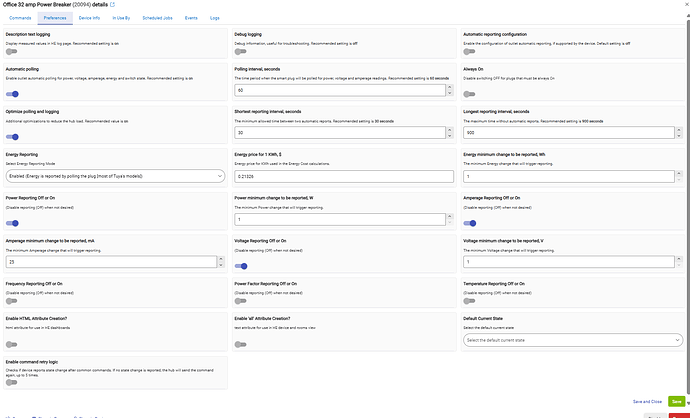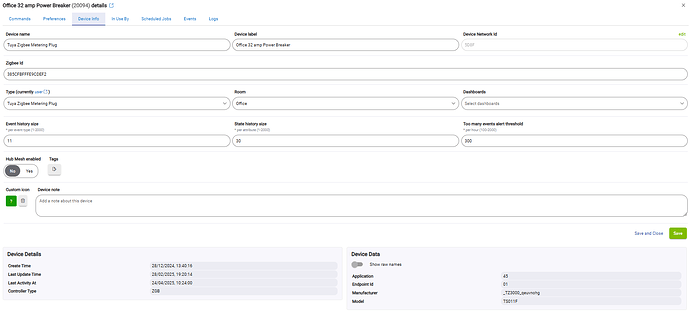Use the Double Luck voodoo to pair.
Hi,
I bought outdoor version of these plugs.
(fingerprint profileId:"0104", endpointId:"01", inClusters:"0003,0004,0005,0006,0702,0B04,E000,E001,0000", outClusters:"0019,000A", model:"TS011F", manufacturer:"_TZ3000_3ias4w4o", controllerType: "ZGB")
Tried with Generic Zigbee driver, and with this one and the result is the same. It shuts off after couple of seconds, when there is load. Phone can be charged, but anything more and it shuts off. Went to store and replaced it to a new one, it behaves the same.
Is there some kind of power protection that gets faulty information etc? On the log it claims that my toaster draws 13 kW of power.
I am using the Tongou circuit breakers with this driver.
But on Aliexpress there are cheaper brands like this one (Tomzn):
https://www.aliexpress.com/item/3256806173560933.html?spm=a2g0o.productlist.main.69.69ecd97ao2arri&algo_pvid=17b25029-8037-4876-9998-c835c1223a4c&algo_exp_id=17b25029-8037-4876-9998-c835c1223a4c-34&pdp_npi=4%40dis!USD!16.60!13.28!!!16.60!13.28!%40210384cc17378357620063405e6e20!12000036885560510!sea!TR!856905781!X&curPageLogUid=9VKLUGxEjhwZ&utparam-url=scene%3Asearch|query_from%3A&gatewayAdapt=4itemAdapt
In this thread I read support for Tomzn dds238-2 however I am not sure if the above one can be supported.
Any ideas ?
Hi @kkossev! I've got this double socket GPO with power reporting (only for the GPO as a whole, not for each individual socket): Double Power Point | Ikuü
The built-in generic zigbee multi-endpoint switch driver works for creating the child devices for each socket and providing on/off for the GPO as a whole as well as for each socket, but doesn't handle the power reporting.
I've downloaded the dev version of your driver and tried using it with the GPO, but it doesn't create any child devices and the device seems to only control the left socket (after having hit the Initialize button). The power reporting works though. Is this driver not capable of multi-endpoint devices? Is there another driver in your large stable of drivers I should try instead?
| Manufacturer: | _TZ3210_raqjcxo5 |
|---|---|
| Endpoint 01 application: | 4A |
| Endpoint 01 endpointId: | 01 |
| Endpoint 01 idAsInt: | 1 |
| Endpoint 01 inClusters: | 0000,0004,0005,0006,0702,0B04,EF00,0003 |
| Endpoint 01 initialized: | true |
| Endpoint 01 manufacturer: | _TZ3210_raqjcxo5 |
| Endpoint 01 model: | TS011F |
| Endpoint 01 outClusters: | 0019,000A |
| Endpoint 01 profileId: | 0104 |
| Endpoint 01 stage: | 4 |
| Endpoint 02 application: | unknown |
| Endpoint 02 endpointId: | 02 |
| Endpoint 02 idAsInt: | 2 |
| Endpoint 02 inClusters: | 0004,0005,0006,EF00,0003 |
| Endpoint 02 initialized: | true |
| Endpoint 02 manufacturer: | unknown |
| Endpoint 02 model: | unknown |
| Endpoint 02 profileId: | 0104 |
| Endpoint 02 stage: | 4 |
I am looking for a circuit breaker for 3P as in this photo. But it should be capable of metering.
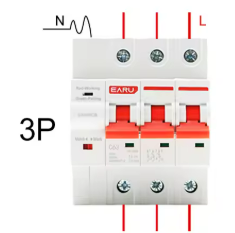
any known zigbee models that will work with Hubitat ?
note that my main purpose is metering. So any cheaper solution without "circuit breaker" would also be fine for me.
for example , the below model has only metering capability. No circuit breaker.
So there is no on/off switch capability.
Would your driver work with this device ? (@kkossev )
At this time, the best approach would be to pair these devices to Home Assistant w/ Z2M and then bring them to Hubitat via the Home Assistant Device Bridge (HADB).
In the future, using Tuya Matter Bridges for power monitoring should be possible, when both Tuya and Hubitat implement energy monitoring in their Matter implementations. For now, this is not an available option.
well, I don't really prefer to maintain an extra HA where I use Hubitat as the main Zigbee bridge.
Why don't we have the possibility on Hubitat? These are pure Zigbee devices, am I wrong ?
I was wrong ; I shared the wifi model above but there is a zigbee model here:
would this work ?
if not, what would you suggest for 3 phased houses to measure V/A ?
No, most of the device made in China using TuyaOS are not pure Zigbee devices.
They use Zigbee 3.0 as a transport protocol, they implement some basic standard clusters, but all the compatibility ends here.
Many devices based on TuyaOS are using the Zigbee protocol just to tunnel their proprietary 'Tuya Serial protocol' on the infamous Tuya 0xEF00 cluster.
Supporting these custom clusters and custom commands (different for each manufacturer of Tuya devices) requires a lot of reverse-engineering efforts and code like this :
If the manufacture of this device used the standard ZCL (Zigbee Clusters Library) specifications, there should be no need for such custom code. The energy/power monitoring clusters and the data format are very well standardized in the ZCL specs. For a three-channel energy monitoring device there could be just 3 different endpoints, using one and the same standard code that is already available in Hubitat built-in drivers.
With a TuyaOS-based device, there is absolutely no way to know whether it will work or not before you purchase it and test it.
This is a promising device, although I don't have a purchase link for it :
Zigbee is not the best protocol for energy monitoring... You can look also at this Shelly device:
Shelly Pro 3EM on amazon ,de :

Shelly devices have very good support in Hubitat (both HE inbuilt and custom drivers).
The price, of course, is very different than Tuya's ...
thank you for your response. I don't want to take space on this thread about your driver, so I'll reply to you directly.
Hey @kkossev. Do you have a spare moment to reply to these questions? Appreciate that with everything you’re doing you probably have very few spare moments
Hi Mattias,
This driver is not capable of handling multi-endpoint devices, that's why the support for two and three-phase energy-monitoring devices is not good...
For double General Purpose Outlets, this is a great driver that you can try :
Any more capable driver for this.
infofingerprint profileId:"0104", endpointId:"01", inClusters:"0000,0003,0004,0005,0006,1000,FC57,FC11", outClusters:"0019", model:"SWITCH-ZR03-1", manufacturer:"eWeLink", controllerType: "ZGB"
With generic switch driver it is only on/Off.
The only additional feature for this device is the power-on behavior setting,..
It does not report energy/power.
I was given this Zigbee outlet
It works fine using the Generic Zigbee Outlet driver (and only reports "power"). But it reports as this:
Manufacturer:_TZ3210_xej4kukg
Model:TS011F
Software Build Id:unknown
ZCL version:03
fingerprint profileId:"0104", endpointId:"01",
inClusters:"0003,0004,0005,0006,0702,0B04,E000,E001,0000",
outClusters:"0019,000A",
model:"TS011F", manufacturer:"_TZ3210_xej4kukg", controllerType: "ZGB"
Searching for TS011F I thought I would find one of your drivers for it, and so I found this thread. This driver works great getting voltage, amperage, and power reports, etc.
The problem when using this driver is that the outlet doesn't respond to "on" some of the time. It always immediately responds to off, but fails "on" in no pattern.
Here is a (successful) log of telling the driver "off":
Here is a log of a failed "on":
Here is a log of a successful "on":
While typing this up, I've had about 50% of the attempts at "on" fail. Sometimes it will work great turning on and off for a few minutes, and then it will fail at "on" for a bit.
(Also - each time I've switched the driver on this device, I've switched to 'Device' first and cleared out everything (state, jobs, etc). I then made sure to run Configure or Initialize upon installing the new driver)
Any thoughts?
Just to add, while playing with it this morning I've turned off Automatic Polling. Doing so didn't seem to have an effect.
This is the device state. Also I am running the latest beta.
That's a really unusual behavior for Tuya mains-powered plugs.
I have observed a similar problem (commands being ignored / not ack'ed ) with some Tuya thermostats, but this is a known problem with specific Tuya thermostats only.
As you are using the latest platform BETA version, you know that there is a new option that is automatically added at the end of the Preferences..... Is it toggled on or off?
I just tested it switched on - and it seems to work!
It is off (the default). (I tried not to complicate things)
I have 2 of these, one using this driver, to other using Generic Zigbee Outlet. The other one has never failed to turn on like this. What I will do is swap the drivers each of them is using, so that I can see if the problem stays with the particular hardware.
John, do you have any new findings?
Hi there
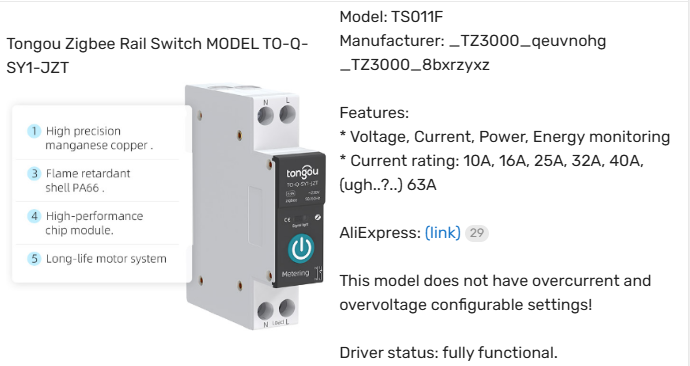
TZ3000_qeuvnohg
Does anyone have any experience of running these devices? I have one in my office on the main ring for some time. I have several other devices tracking power but when their tracking is added up it exceeds the breaker consumption which suggests that it is under reporting/tracking.
I noticed that my Device ID is different to the example in the device list (not sure if this is relevant).
I'm running a C8 Pro on ver 2.4.1.163
I'm running 2.0.0 of the driver, I can see in the "Todo" some development work for the Tongou devices (which I think this is) but I am not sure if this work relates to this quirk?
I have 8 more of these things that I want to install in the house, but I'd like to resolve this quirk before going ahead.
I'm viewing the data in Home Assistant and the difference is so great it shows as my office producing energy - all the downstream devices all appear to be consuming energy in the correct order of magnitude but added up together they exceed what the breaker is tracking.
Just keen to understand if anyone else is using one of these and if they have the same experience?
Thanks