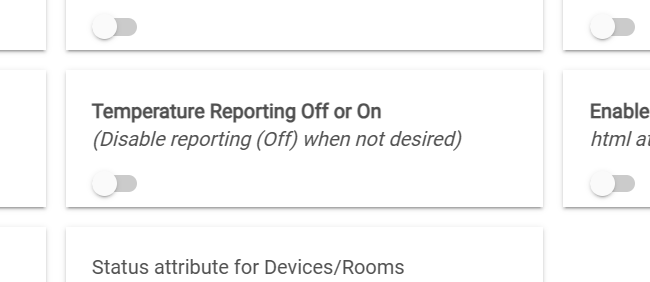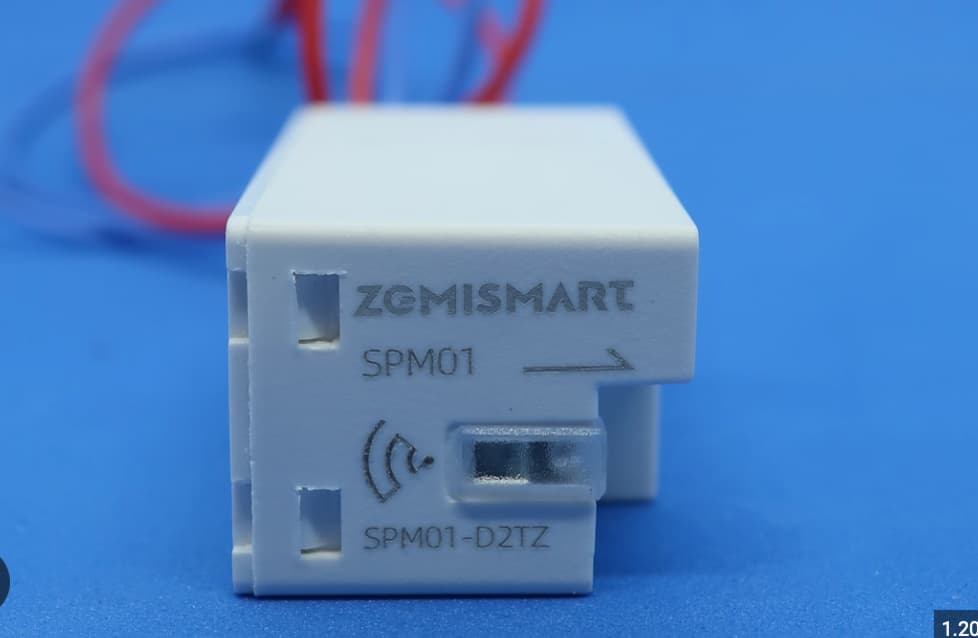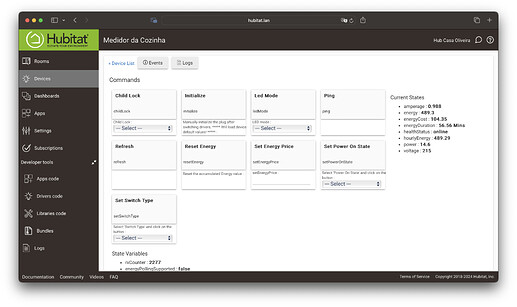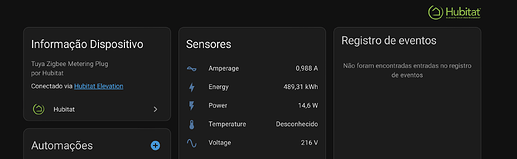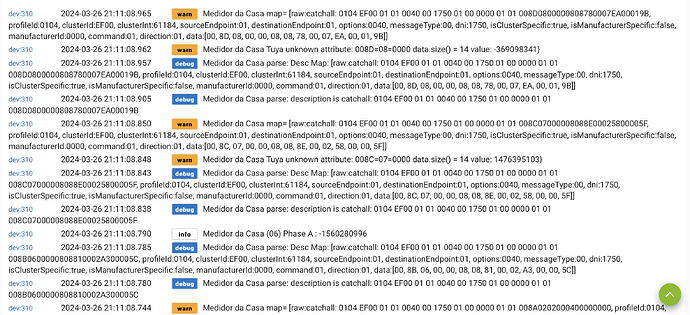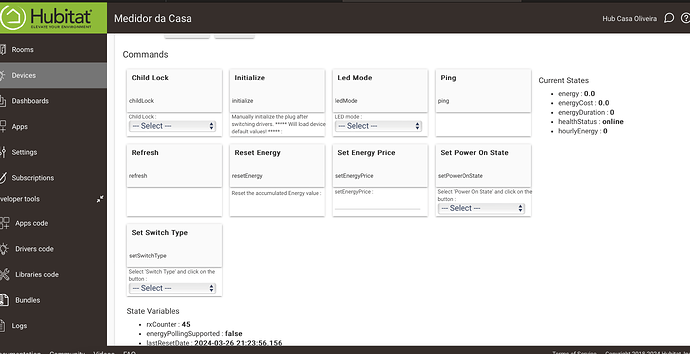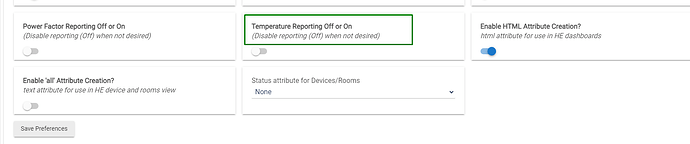power on state works but led settings, or childlock does not...
There are many different Tuya plugs, not all of them support all options.
Now the same problem happened with Nous plug, details below. Hubitat C-8 hub running v. 2.3.8.118 and using this custom driver v. 1.9.0
- endpointId: 01
- application: C0
- manufacturer: _TZ3000_2putqrmw
- model: TS011F
Did you try the C-8 option “Try avoiding Zigbee 3.0 repeaters “ ?
yes
My Nous plug has older firmware - application 4D while yours is from a new batch with newer firmware C0
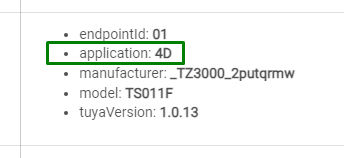
However, there is not a way to roll back to old firmware version. And I suppose the issue is not in the application version (the metering plug application firmware), but the Tuya SoC is a new version, that Hubitat C-8 hubs Zigbee 3.0 has problems with.
The workaround is - a connection to Hubitat via another hub for the basic On/Off functionality only.
For some reason my plug does not show this "tuyaVersion" bullet at all? Is that upgraded together with plug firmware?
The 'tuyaVersion' is a custom Data variable calculated by the driver to match the device firmware version presentation in the Smart Life app. But, as your new device does not stay connected, the tuyaVersion is not received and not stored in the Data section.
You can still use this plug in Hubitat, but it will require one more box ( Home Assistant or one of the new Tuya Matter Bridge devices).
Hi, guys.
For some reason, my SPM01 starts working normally with this integration! Now everything looks good. (I disable switch and outlet capability).
I just updated to last version released by Kkossev. Tks, Kkossev!
If needed, the fingerprint is: fingerprint profileId:"0104", endpointId:"01", inClusters:"0000,0004,0005,EF00", outClusters:"0019,000A", model:"TS0601", manufacturer:"_TZE200_bcusnqt8"
The only problem now is with my SPM02, the 3 phase version. It's still not working.
The fingerprint from 3 phase version is fingerprint profileId:"0104", endpointId:"01", inClusters:"0000,0004,0005,EF00", outClusters:"0019,000A", model:"TS0601", manufacturer:"_TZE200_ves1ycwx"
It's apparently sending data, but driver doesn't seem work with it.
This Tuya three-channel energy metering device is extremely chatty. Much more chatty than the spammiest Tuya mmWave sensors!
I highly recommend NOT pairing it with the same Hubitat hub, where all your other Zigbee devices are connected.
As you already have a Home Assistant setup, have you tried using it via the Home Assistant Device Bridge (HADB) bridge?
I didn´t know it. Thanks for warning me.
Has anybody used this plug successfully (with power monitoring working) with C-8?
https://www.amazon.de/-/en/gp/product/B0C4YH252N/ref=sw_img_1?smid=A26CS4M3OVUH5D&th=1
I have added this device (TS0001 _TZ3000_mkhkxx1p) and also _TZ3000_tgddllx4 _TZ3000_x3ewpzyr _TZ3000_qnejhcsu _TZ3000_xkap8wtb Tuya switch modules w/ power monitoring to the latest dev. branch version 1.9.2.
If you have it - please let me know if it works and what is the detailed fingerprint, as shown in Hubitat Device Details section on the device web page.
Not yet, but planning to buy.
It’s really hard to find Hubitat compatible zigbee switch / plug with power monitoring
@kkossev I have the circuit breaker Tongou Zigbee Model: TS011F which works very well with your
driver. The one small problem I have is that it reports temperature (I presume?) every 5 seconds which is a little annoying.
Am I missing an option in the driver preferences to disable or change the reporting frequency?
dev:3202024-04-01 17:20:33.559infoEV Circuit Breaker EV Circuit Breaker was 64C
dev:3202024-04-01 17:20:33.554debugEV Circuit Breaker Event enter: [name:temperature, value:64, unit:C, descriptionText:EV Circuit Breaker was 64C]
dev:3202024-04-01 17:20:33.549debugEV Circuit Breaker parse: description is read attr - raw: 35830104020A000029CE18, dni: 3583, endpoint: 01, cluster: 0402, size: 0A, attrId: 0000, encoding: 29, command: 0A, value: CE18
dev:3202024-04-01 17:20:17.916infoEV Circuit Breaker EV Circuit Breaker was 65C
dev:3202024-04-01 17:20:17.911debugEV Circuit Breaker Event enter: [name:temperature, value:65, unit:C, descriptionText:EV Circuit Breaker was 65C]
dev:3202024-04-01 17:20:17.906debugEV Circuit Breaker parse: description is read attr - raw: 35830104020A0000293219, dni: 3583, endpoint: 01, cluster: 0402, size: 0A, attrId: 0000, encoding: 29, command: 0A, value: 3219
dev:3202024-04-01 17:20:12.825infoEV Circuit Breaker EV Circuit Breaker was 67C
dev:3202024-04-01 17:20:12.820debugEV Circuit Breaker Event enter: [name:temperature, value:67, unit:C, descriptionText:EV Circuit Breaker was 67C]
dev:3202024-04-01 17:20:12.809debugEV Circuit Breaker parse: description is read attr - raw: 35830104020A000029511A, dni: 3583, endpoint: 01, cluster: 0402, size: 0A, attrId: 0000, encoding: 29, command: 0A, value: 511A
dev:3202024-04-01 17:20:07.633infoEV Circuit Breaker EV Circuit Breaker was 66C
dev:3202024-04-01 17:20:07.611debugEV Circuit Breaker Event enter: [name:temperature, value:66, unit:C, descriptionText:EV Circuit Breaker was 66C]
dev:3202024-04-01 17:20:07.602debugEV Circuit Breaker parse: description is read attr - raw: 35830104020A000029DE19, dni: 3583, endpoint: 01, cluster: 0402, size: 0A, attrId: 0000, encoding: 29, command: 0A, value: DE19
Please post the Device Details - model and manufacturer as seen on the device web page.
I checked quickly the code and these unusable temperature readings should be suppresed for '_TZ3000_qeuvnohg' and '_TZ3000_8bxrzyxz'. What is yours?
Also, do you see the Temperature Reporting toggle option or not with your model?
Here's the device details:
- endpointId: 01
- application: 43
- inClusters: 0000,0003,0004,0005,0006,0702,0B04,0402,E000,E001
- manufacturer: _TZ3000_qeuvnohg
- model: TS011F
- outClusters: 0019,000A
- softwareBuild:
Also, I do not see anything temperature specific in the preferences.
Thanks, I will look at the issue later tonight.
The debug logs that you provided are very useful, as I will use them to simulate your device behaviour in the driver.
I just tried one plug which had the same firmware (4D), and it didn't work either, so as you wrote, the issue is not in the application version
I imported the latest drivers code and now I have the option to disable temperature reporting, I originally downloaded the driver from HPM about a month or 2 ago. Not sure if you updated it but all seems good now,