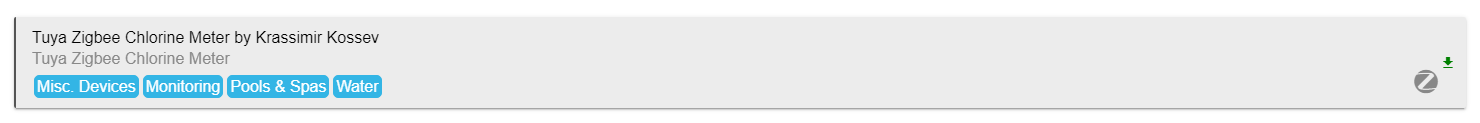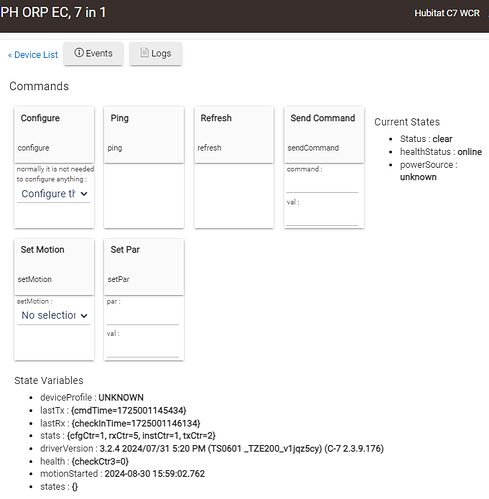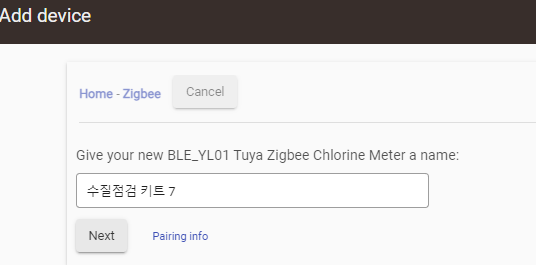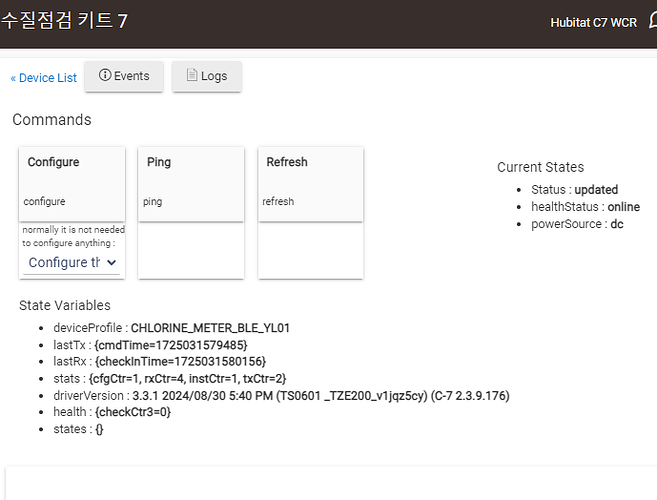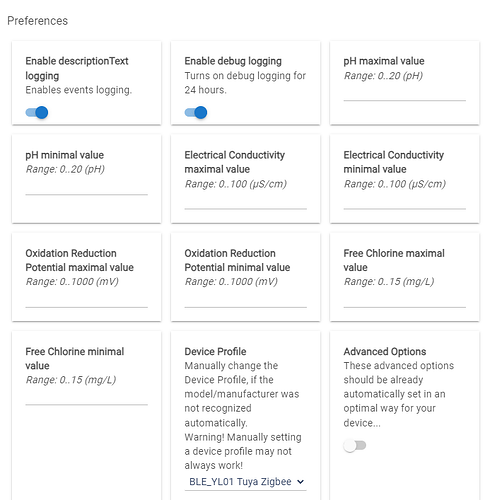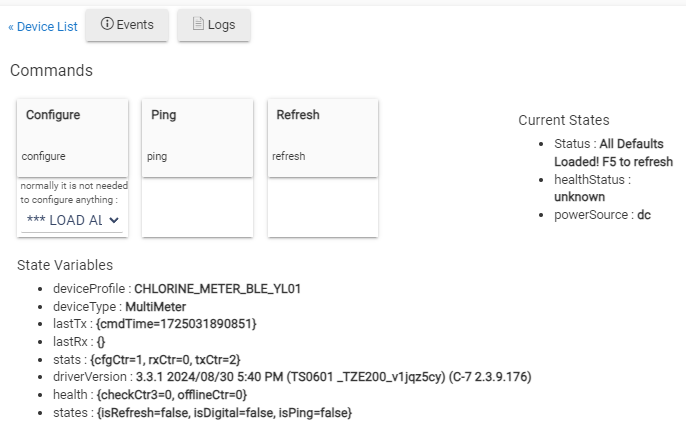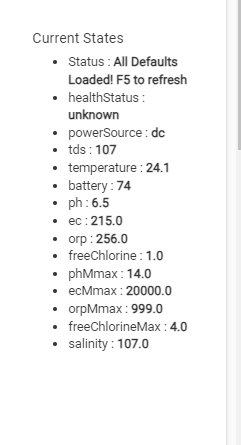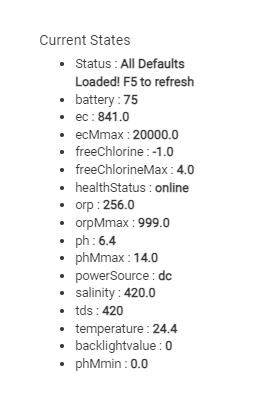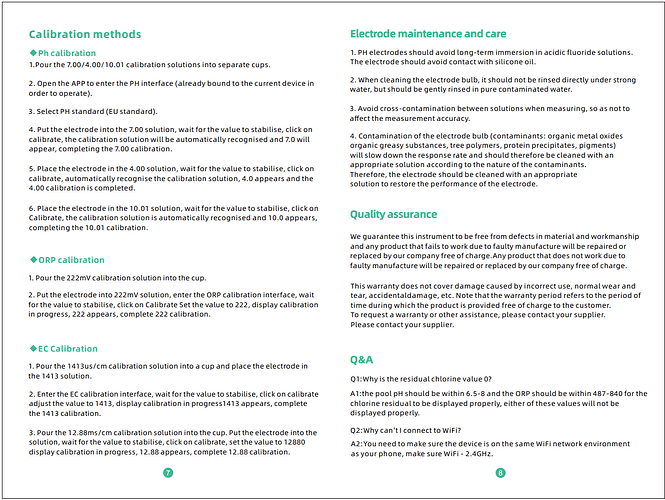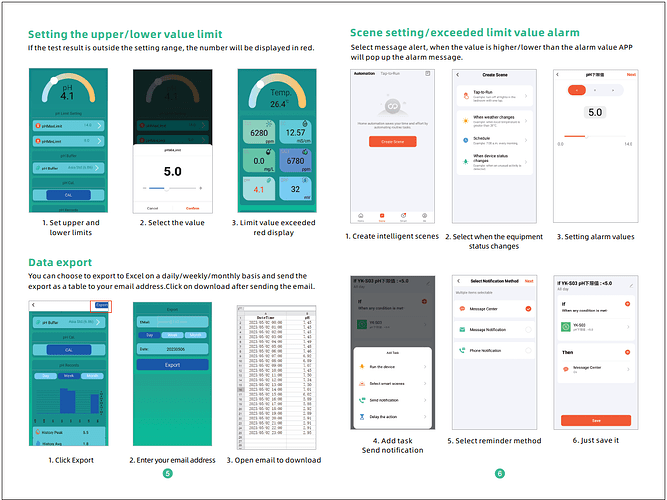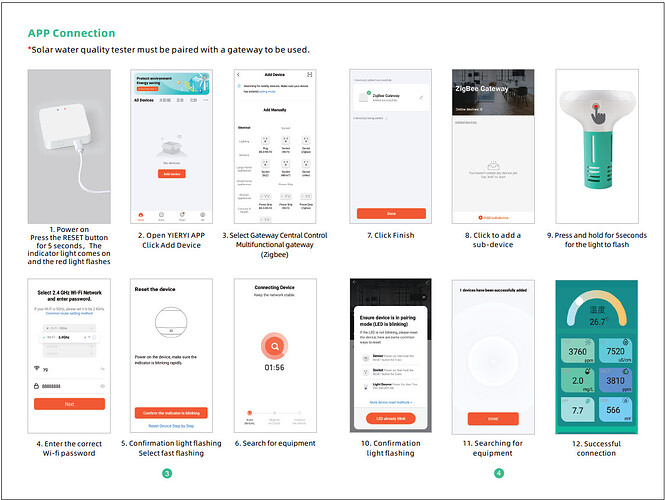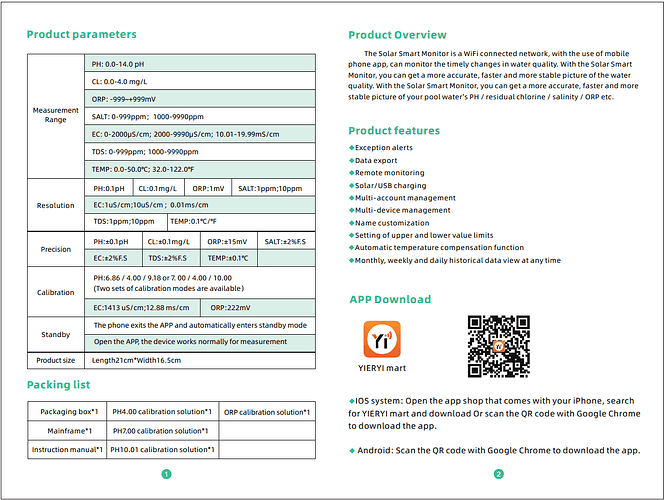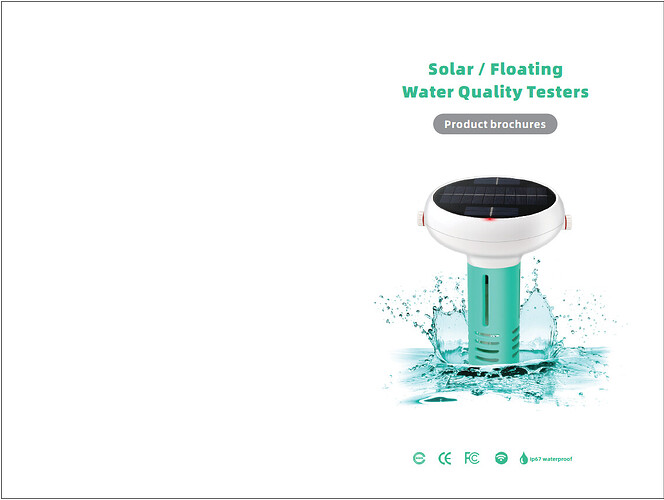This is the data from the previous TUYA.
Summary
dev:1342024-08-31 12:27:19.520 AMdebug수질점검 키트 7 clearing the Status event
dev:1342024-08-31 12:26:20.325 AMwarnBLE_YL01 Tuya Zigbee Chlorine Meter standardParseTuyaCluster: unprocessed Tuya cluster command 11 data=[66, 33, 4F]
dev:1342024-08-31 12:26:20.245 AMdebugBLE_YL01 Tuya Zigbee Chlorine Meter parse: descMap = [raw:catchall: 0104 EF00 01 01 0040 00 F834 01 00 0000 11 01 66334F, profileId:0104, clusterId:EF00, clusterInt:61184, sourceEndpoint:01, destinationEndpoint:01, options:0040, messageType:00, dni:F834, isClusterSpecific:true, isManufacturerSpecific:false, manufacturerId:0000, command:11, direction:01, data:[66, 33, 4F]] description=catchall: 0104 EF00 01 01 0040 00 F834 01 00 0000 11 01 66334F
dev:1342024-08-31 12:26:20.154 AMdebugBLE_YL01 Tuya Zigbee Chlorine Meter Tuya check-in (AppVersion=1F)
dev:1342024-08-31 12:26:20.146 AMdebugBLE_YL01 Tuya Zigbee Chlorine Meter parse: descMap = [raw:F8340100001801002041E2FF201FE4FF2000, dni:F834, endpoint:01, cluster:0000, size:18, attrId:0001, encoding:20, command:0A, value:41, clusterInt:0, attrInt:1, additionalAttrs:[[value:1F, encoding:20, attrId:FFE2, consumedBytes:4, attrInt:65506], [value:00, encoding:20, attrId:FFE4, consumedBytes:4, attrInt:65508]]] description=read attr - raw: F8340100001801002041E2FF201FE4FF2000, dni: F834, endpoint: 01, cluster: 0000, size: 18, attrId: 0001, encoding: 20, command: 0A, value: 41E2FF201FE4FF2000
dev:1342024-08-31 12:26:19.489 AMinfoBLE_YL01 Tuya Zigbee Chlorine Meter updated
dev:1342024-08-31 12:26:19.487 AMdebugBLE_YL01 Tuya Zigbee Chlorine Meter sendZigbeeCommands: sent cmd=[null]
dev:1342024-08-31 12:26:19.483 AMwarnBLE_YL01 Tuya Zigbee Chlorine Meter sendZigbeeCommands it: no commands to send! it=null (cmd=[null])
dev:1342024-08-31 12:26:19.481 AMdebugBLE_YL01 Tuya Zigbee Chlorine Meter updateAllPreferences: preference freeChlorineMin is not set (preferenceValue was null)
dev:1342024-08-31 12:26:19.478 AMdebugBLE_YL01 Tuya Zigbee Chlorine Meter updateAllPreferences: foundMap = [dp:113, name:freeChlorineMin, type:decimal, rw:rw, min:0, max:15, scale:10, unit:mg/L, title:Free Chlorine minimal value]
dev:1342024-08-31 12:26:19.474 AMdebugBLE_YL01 Tuya Zigbee Chlorine Meter updateAllPreferences: preference freeChlorineMax is not set (preferenceValue was null)
dev:1342024-08-31 12:26:19.472 AMdebugBLE_YL01 Tuya Zigbee Chlorine Meter updateAllPreferences: foundMap = [dp:112, name:freeChlorineMax, type:decimal, rw:rw, min:0, max:15, scale:10, unit:mg/L, title:Free Chlorine maximal value]
dev:1342024-08-31 12:26:19.468 AMdebugBLE_YL01 Tuya Zigbee Chlorine Meter updateAllPreferences: preference orpMmin is not set (preferenceValue was null)
dev:1342024-08-31 12:26:19.463 AMdebugBLE_YL01 Tuya Zigbee Chlorine Meter updateAllPreferences: foundMap = [dp:111, name:orpMmin, type:decimal, rw:rw, min:0, max:1000, scale:1, unit:mV, title:Oxidation Reduction Potential minimal value]
dev:1342024-08-31 12:26:19.460 AMdebugBLE_YL01 Tuya Zigbee Chlorine Meter updateAllPreferences: preference orpMmax is not set (preferenceValue was null)
dev:1342024-08-31 12:26:19.457 AMdebugBLE_YL01 Tuya Zigbee Chlorine Meter updateAllPreferences: foundMap = [dp:110, name:orpMmax, type:decimal, rw:rw, min:0, max:1000, scale:1, unit:mV, title:Oxidation Reduction Potential maximal value]
dev:1342024-08-31 12:26:19.454 AMdebugBLE_YL01 Tuya Zigbee Chlorine Meter updateAllPreferences: preference ecMmin is not set (preferenceValue was null)
dev:1342024-08-31 12:26:19.451 AMdebugBLE_YL01 Tuya Zigbee Chlorine Meter updateAllPreferences: foundMap = [dp:109, name:ecMmin, type:decimal, rw:rw, min:0, max:100, scale:1, unit:µS/cm, title:Electrical Conductivity minimal value]
dev:1342024-08-31 12:26:19.446 AMdebugBLE_YL01 Tuya Zigbee Chlorine Meter updateAllPreferences: preference ecMmax is not set (preferenceValue was null)
dev:1342024-08-31 12:26:19.443 AMdebugBLE_YL01 Tuya Zigbee Chlorine Meter updateAllPreferences: foundMap = [dp:108, name:ecMmax, type:decimal, rw:rw, min:0, max:100, scale:1, unit:µS/cm, title:Electrical Conductivity maximal value]
dev:1342024-08-31 12:26:19.435 AMdebugBLE_YL01 Tuya Zigbee Chlorine Meter updateAllPreferences: preference phMmin is not set (preferenceValue was null)
dev:1342024-08-31 12:26:19.433 AMdebugBLE_YL01 Tuya Zigbee Chlorine Meter updateAllPreferences: foundMap = [dp:107, name:phMmin, type:decimal, rw:rw, min:0, max:20, scale:10, unit:pH, title:pH minimal value]
dev:1342024-08-31 12:26:19.427 AMdebugBLE_YL01 Tuya Zigbee Chlorine Meter updateAllPreferences: preference phMmax is not set (preferenceValue was null)
dev:1342024-08-31 12:26:19.424 AMdebugBLE_YL01 Tuya Zigbee Chlorine Meter updateAllPreferences: foundMap = [dp:106, name:phMmax, type:decimal, rw:rw, min:0, max:20, scale:10, unit:pH, title:pH maximal value]
dev:1342024-08-31 12:26:19.406 AMdebugBLE_YL01 Tuya Zigbee Chlorine Meter updateAllPreferences: preferences=[phMmax:106, phMmin:107, ecMmax:108, ecMmin:109, orpMmax:110, orpMmin:111, freeChlorineMax:112, freeChlorineMin:113]
dev:1342024-08-31 12:26:19.402 AMdebugBLE_YL01 Tuya Zigbee Chlorine Meter current state.deviceProfile=CHLORINE_METER_BLE_YL01, settings.forcedProfile=BLE_YL01 Tuya Zigbee Chlorine Meter, getProfileKey()=CHLORINE_METER_BLE_YL01
dev:1342024-08-31 12:26:19.391 AMdebugBLE_YL01 Tuya Zigbee Chlorine Meter customUpdated()
dev:1342024-08-31 12:26:19.389 AMdebugBLE_YL01 Tuya Zigbee Chlorine Meter deviceHealthCheck is scheduled every 240 minutes
dev:1342024-08-31 12:26:19.338 AMinfoscheduling health check every 240 minutes by Activity check method
dev:1342024-08-31 12:26:19.278 AMinfoBLE_YL01 Tuya Zigbee Chlorine Meter driver version 3.3.1 2024/08/30 5:40 PM (TS0601 _TZE200_v1jqz5cy) (C-7 2.3.9.176)
dev:1342024-08-31 12:26:19.274 AMinfoBLE_YL01 Tuya Zigbee Chlorine Meter updated()...
dev:1342024-08-31 12:26:16.711 AMdebugBLE_YL01 Tuya Zigbee Chlorine Meter received device model TS0601
dev:1342024-08-31 12:26:16.709 AMdebugBLE_YL01 Tuya Zigbee Chlorine Meter Basic cluster: ZCLVersion = 03
dev:1342024-08-31 12:26:16.703 AMdebugBLE_YL01 Tuya Zigbee Chlorine Meter received device manufacturer _TZE200_v1jqz5cy
dev:1342024-08-31 12:26:16.682 AMdebugBLE_YL01 Tuya Zigbee Chlorine Meter parse: descMap = [raw:F83401000068040042105F545A453230305F76316A717A3563790000002003010000204105000042065453303630310700003003FEFF003000, dni:F834, endpoint:01, cluster:0000, size:68, attrId:0004, encoding:42, command:01, value:_TZE200_v1jqz5cy, clusterInt:0, attrInt:4, additionalAttrs:[[value:03, encoding:20, attrId:0000, consumedBytes:4, attrInt:0], [value:41, encoding:20, attrId:0001, consumedBytes:4, attrInt:1], [value:TS0601, encoding:42, attrId:0005, consumedBytes:9, attrInt:5]]] description=read attr - raw: F83401000068040042105F545A453230305F76316A717A3563790000002003010000204105000042065453303630310700003003FEFF003000, dni: F834, endpoint: 01, cluster: 0000, size: 68, attrId: 0004, encoding: 42, command: 01, value: 105F545A453230305F76316A717A3563790000002003010000204105000042065453303630310700003003FEFF003000
dev:1342024-08-31 12:26:16.650 AMinfoBLE_YL01 Tuya Zigbee Chlorine Meter is now online!
dev:1342024-08-31 12:26:16.648 AMinfoBLE_YL01 Tuya Zigbee Chlorine Meter healthStatus changed to online
dev:1342024-08-31 12:26:16.639 AMinfoBLE_YL01 Tuya Zigbee Chlorine Meter tuyaVersion set to 1.0.1
dev:1342024-08-31 12:26:16.635 AMdebugBLE_YL01 Tuya Zigbee Chlorine Meter customInitEvents()
dev:1342024-08-31 12:26:16.633 AMdebugBLE_YL01 Tuya Zigbee Chlorine Meter customInitializeVars(false)
dev:1342024-08-31 12:26:16.626 AMdebugBLE_YL01 Tuya Zigbee Chlorine Meter initEventsDeviceProfile(false) for deviceProfile=CHLORINE_METER_BLE_YL01 DEVICE?.device?.powerSource=dc ps.isEmpty()=false
dev:1342024-08-31 12:26:16.622 AMinfoBLE_YL01 Tuya Zigbee Chlorine Meter device model TS0601 manufacturer _TZE200_v1jqz5cy was set to : deviceProfile=CHLORINE_METER_BLE_YL01 : deviceName=BLE_YL01 Tuya Zigbee Chlorine Meter
dev:1342024-08-31 12:26:16.603 AMdebugTuya Zigbee Chlorine Meter found exact match for model TS0601 manufacturer _TZE200_v1jqz5cy : profileName=CHLORINE_METER_BLE_YL01 deviceName =BLE_YL01 Tuya Zigbee Chlorine Meter
dev:1342024-08-31 12:26:16.586 AMdebugTuya Zigbee Chlorine Meter deviceProfileInitializeVars(false)
dev:1342024-08-31 12:26:16.553 AMdebugTuya Zigbee Chlorine Meter InitializeVars()... fullInit = false
dev:1342024-08-31 12:26:16.514 AMinfoTuya Zigbee Chlorine Meter Updated to version 3.3.1 2024/08/30 5:40 PM (TS0601 _TZE200_v1jqz5cy) (C-7 2.3.9.176)
dev:1342024-08-31 12:26:16.511 AMdebugTuya Zigbee Chlorine Meter checkDriverVersion: updating the settings from the current driver version null to the new version 3.3.1 2024/08/30 5:40 PM (TS0601 _TZE200_v1jqz5cy) (C-7 2.3.9.176)
dev:1342024-08-31 12:26:16.381 AMinfoTuya Zigbee Chlorine Meter sent device configuration
dev:1342024-08-31 12:26:16.379 AMdebugTuya Zigbee Chlorine Meter configure(): sent cmds = [he raw 0xF834 1 0x01 0x0000 {10 00 00 04 00 00 00 01 00 05 00 07 00 FE FF}, delay 200]
dev:1342024-08-31 12:26:16.377 AMdebugTuya Zigbee Chlorine Meter sendZigbeeCommands: sent cmd=[he raw 0xF834 1 0x01 0x0000 {10 00 00 04 00 00 00 01 00 05 00 07 00 FE FF}, delay 200]
dev:1342024-08-31 12:26:16.364 AMdebugTuya Zigbee Chlorine Meter configureDevice(): cmds=
dev:1342024-08-31 12:26:16.362 AMinfoTuya Zigbee Chlorine Meter configureDevice...
dev:1342024-08-31 12:26:16.361 AMdebugTuya Zigbee Chlorine Meter initializeDevice(): cmds=
dev:1342024-08-31 12:26:16.359 AMinfoTuya Zigbee Chlorine Meter initializeDevice...
dev:1342024-08-31 12:26:16.358 AMdebugTuya Zigbee Chlorine Meter aqaraBlackMagic() was SKIPPED
dev:1342024-08-31 12:26:16.353 AMinfoTuya Zigbee Chlorine Meter tuyaBlackMagic()...
dev:1342024-08-31 12:26:16.345 AMdebugTuya Zigbee Chlorine Meter configure(): settings: [txtEnable:true, logEnable:true, forcedProfile:null, advancedOptions:false]
dev:1342024-08-31 12:26:16.343 AMinfoTuya Zigbee Chlorine Meter configure()... cfgCtr=1
dev:1342024-08-31 12:26:16.157 AMinfoTuya Zigbee Chlorine Meter installed
dev:1342024-08-31 12:26:16.147 AMinfoTuya Zigbee Chlorine Meter installed()... instCtr=1
Show more...