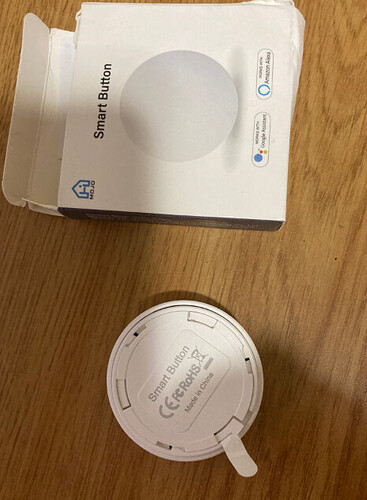sorry to hijack this thread ..but I can't figure out how to open this Tuya Smart button,
anyone have one and knows how to do?
Hold it in your hands as pictured and use your thumbs to turn the bottom counter-clockwise.
That's what looks to me will open it.
The first few times it will take a bit of effort to rotate. I find it easier to disassemble if the switch is affixed to something.
Just got two new Tuya single button devices. Look very similar to the Xiaomi buttons. Using your driver code with a small change I have been able to get the one device working for the most part.
Believe it is this device:
https://www.aliexpress.com/item/1005006463171965.html
but I also got this one and they are difficult to tell apart from the listings.
https://www.aliexpress.com/item/1005005978561013.html
The one I have mostly working shows up as
manufacturer: _TZ3000_qgwcxxws
model: TS0041
I tried copying a few different lines and just modifying the manufacturer. The one below is what mostly has worked.
fingerprint profileId: '0104', endpointId:'01', inClusters:'0001,0006,E000,0000', outClusters:'0019,000A', model:'TS0041', manufacturer:'_TZ3000_fa9mlvja' // https://www.aliexpress.com/item/1005005363529624.html
fingerprint profileId: '0104', endpointId:'01', inClusters:'0001,0006,E000,0000', outClusters:'0019,000A', model:'TS0041', manufacturer:'_TZ3000_qgwcxxws' // https://www.aliexpress.com/
fingerprint profileId: '0104', endpointId:'01', inClusters:'0001,0006,E000,0000', outClusters:'0019,000A', model:'TS0041', manufacturer:'_TZ3000_yj6k7vfo' // https://www.aliexpress.com/
This has it recognizing the button push, double click and hold, but I am unsure if the debug messages I am seeing are normal or are an error that needs fixing.
dev:5232024-06-18 11:09:42.202infoTuyaButton1 button 1 was held
dev:5232024-06-18 11:09:42.199debugTuyaButton1 catchall descMap: [raw:catchall: 0104 0006 01 01 0040 00 08F3 01 00 0000 FD 00 02, profileId:0104, clusterId:0006, clusterInt:6, sourceEndpoint:01, destinationEndpoint:01, options:0040, messageType:00, dni:08F3, isClusterSpecific:true, isManufacturerSpecific:false, manufacturerId:0000, command:FD, direction:00, data:[02]]
dev:5232024-06-18 11:09:42.196debugTuyaButton1 description is catchall: 0104 0006 01 01 0040 00 08F3 01 00 0000 FD 00 02
dev:5232024-06-18 11:09:36.349infoTuyaButton1 button 1 was pushed
dev:5232024-06-18 11:09:36.347debugTuyaButton1 catchall descMap: [raw:catchall: 0104 0006 01 01 0040 00 08F3 01 00 0000 FD 00 00, profileId:0104, clusterId:0006, clusterInt:6, sourceEndpoint:01, destinationEndpoint:01, options:0040, messageType:00, dni:08F3, isClusterSpecific:true, isManufacturerSpecific:false, manufacturerId:0000, command:FD, direction:00, data:[00]]
dev:5232024-06-18 11:09:36.344debugTuyaButton1 description is catchall: 0104 0006 01 01 0040 00 08F3 01 00 0000 FD 00 00
dev:5232024-06-18 11:09:31.677infoTuyaButton1 button 1 was doubleTapped
dev:5232024-06-18 11:09:31.675debugTuyaButton1 catchall descMap: [raw:catchall: 0104 0006 01 01 0040 00 08F3 01 00 0000 FD 00 01, profileId:0104, clusterId:0006, clusterInt:6, sourceEndpoint:01, destinationEndpoint:01, options:0040, messageType:00, dni:08F3, isClusterSpecific:true, isManufacturerSpecific:false, manufacturerId:0000, command:FD, direction:00, data:[01]]
dev:5232024-06-18 11:09:31.671debugTuyaButton1 description is catchall: 0104 0006 01 01 0040 00 08F3 01 00 0000 FD 00 01
dev:5232024-06-18 11:09:04.695infoTuyaButton1 button 1 was pushed
dev:5232024-06-18 11:09:04.692debugTuyaButton1 catchall descMap: [raw:catchall: 0104 0006 01 01 0040 00 08F3 01 00 0000 FD 00 00, profileId:0104, clusterId:0006, clusterInt:6, sourceEndpoint:01, destinationEndpoint:01, options:0040, messageType:00, dni:08F3, isClusterSpecific:true, isManufacturerSpecific:false, manufacturerId:0000, command:FD, direction:00, data:[00]]
dev:5232024-06-18 11:09:04.689debugTuyaButton1 description is catchall: 0104 0006 01 01 0040 00 08F3 01 00 0000 FD 00 00
dev:5232024-06-18 11:09:03.089infoTuyaButton1 button 1 was pushed
dev:5232024-06-18 11:09:03.086debugTuyaButton1 catchall descMap: [raw:catchall: 0104 0006 01 01 0040 00 08F3 01 00 0000 FD 00 00, profileId:0104, clusterId:0006, clusterInt:6, sourceEndpoint:01, destinationEndpoint:01, options:0040, messageType:00, dni:08F3, isClusterSpecific:true, isManufacturerSpecific:false, manufacturerId:0000, command:FD, direction:00, data:[00]]
dev:5232024-06-18 11:09:03.083debugTuyaButton1 description is catchall: 0104 0006 01 01 0040 00 08F3 01 00 0000 FD 00 00
dev:5232024-06-18 10:54:42.508debugTuyaButton1 did not parse descMap: [raw:08F301000058DFFF42287660032E137660032E128560032E138560032E129F60032E139F60032E122265032E125065032E12, dni:08F3, endpoint:01, cluster:0000, size:58, attrId:FFDF, encoding:42, command:0A, value:v`.v`.
`.
`.`.`."e.Pe., clusterInt:0, attrInt:65503]
dev:5232024-06-18 10:54:42.505debugTuyaButton1 raw: descMap: [raw:08F301000058DFFF42287660032E137660032E128560032E138560032E129F60032E139F60032E122265032E125065032E12, dni:08F3, endpoint:01, cluster:0000, size:58, attrId:FFDF, encoding:42, command:0A, value:v`.v`.
`.
`.`.`."e.Pe., clusterInt:0, attrInt:65503]
dev:5232024-06-18 10:54:42.499debugTuyaButton1 description is read attr - raw: 08F301000058DFFF42287660032E137660032E128560032E138560032E129F60032E139F60032E122265032E125065032E12, dni: 08F3, endpoint: 01, cluster: 0000, size: 58, attrId: FFDF, encoding: 42, command: 0A, value: 287660032E137660032E128560032E138560032E129F60032E139F60032E122265032E125065032E12
dev:5232024-06-18 10:54:41.352debugTuyaButton1 did not parse descMap: [raw:08F301000080DFFF423C8765032E121866032E124866032E129E67032E123B8C032E12E48C032E124F8D032E12988D032E12068E032E124A36042E12E456042E122A57042E12, dni:08F3, endpoint:01, cluster:0000, size:80, attrId:FFDF, encoding:42, command:0A, value:e.f.Hf.g.;.ä.O...J6.äV.*W., clusterInt:0, attrInt:65503]
dev:5232024-06-18 10:54:41.349debugTuyaButton1 raw: descMap: [raw:08F301000080DFFF423C8765032E121866032E124866032E129E67032E123B8C032E12E48C032E124F8D032E12988D032E12068E032E124A36042E12E456042E122A57042E12, dni:08F3, endpoint:01, cluster:0000, size:80, attrId:FFDF, encoding:42, command:0A, value:e.f.Hf.g.;.ä.O...J6.äV.*W., clusterInt:0, attrInt:65503]
dev:5232024-06-18 10:54:41.342debugTuyaButton1 description is read attr - raw: 08F301000080DFFF423C8765032E121866032E124866032E129E67032E123B8C032E12E48C032E124F8D032E12988D032E12068E032E124A36042E12E456042E122A57042E12, dni: 08F3, endpoint: 01, cluster: 0000, size: 80, attrId: FFDF, encoding: 42, command: 0A, value: 3C8765032E121866032E124866032E129E67032E123B8C032E12E48C032E124F8D032E12988D032E12068E032E124A36042E12E456042E122A57042E12
dev:5232024-06-18 10:53:25.111infoTuyaButton1 battery is 75 %
dev:5232024-06-18 10:53:25.109debugTuyaButton1 Event enter: [name:battery, value:75.0]
Thank you, I will add _TZ3000_qgwcxxws fingerprint in the next driver update.
Which is the problematic one? Try pairing it again to your HE hub, with its fingerprint already present in the driver.
The logs are OK.
The sibling of it which is a different manufacturer
- manufacturer: _TZ3000_yj6k7vfo
- model: TS0041
Looks like after a few re pairing and adding a matching line it is now working as well.
dev:5242024-06-18 12:56:38.469infoTuyaButton2 button 1 was doubleTapped
dev:5242024-06-18 12:56:38.466debugTuyaButton2 catchall descMap: [raw:catchall: 0104 0006 01 01 0040 00 35F8 01 00 0000 FD 00 01, profileId:0104, clusterId:0006, clusterInt:6, sourceEndpoint:01, destinationEndpoint:01, options:0040, messageType:00, dni:35F8, isClusterSpecific:true, isManufacturerSpecific:false, manufacturerId:0000, command:FD, direction:00, data:[01]]
dev:5242024-06-18 12:56:38.463debugTuyaButton2 description is catchall: 0104 0006 01 01 0040 00 35F8 01 00 0000 FD 00 01
dev:5242024-06-18 12:56:35.443infoTuyaButton2 button 1 was held
dev:5242024-06-18 12:56:35.441debugTuyaButton2 catchall descMap: [raw:catchall: 0104 0006 01 01 0040 00 35F8 01 00 0000 FD 00 02, profileId:0104, clusterId:0006, clusterInt:6, sourceEndpoint:01, destinationEndpoint:01, options:0040, messageType:00, dni:35F8, isClusterSpecific:true, isManufacturerSpecific:false, manufacturerId:0000, command:FD, direction:00, data:[02]]
dev:5242024-06-18 12:56:35.438debugTuyaButton2 description is catchall: 0104 0006 01 01 0040 00 35F8 01 00 0000 FD 00 02
dev:5242024-06-18 12:56:29.714infoTuyaButton2 button 1 was pushed
dev:5242024-06-18 12:56:29.712debugTuyaButton2 catchall descMap: [raw:catchall: 0104 0006 01 01 0040 00 35F8 01 00 0000 FD 00 00, profileId:0104, clusterId:0006, clusterInt:6, sourceEndpoint:01, destinationEndpoint:01, options:0040, messageType:00, dni:35F8, isClusterSpecific:true, isManufacturerSpecific:false, manufacturerId:0000, command:FD, direction:00, data:[00]]
So it can likely be added as well, and it would match to one of the two aliexpress item lines I had in my first comment. I can't really tell from the listings which one is which and they came in the same delivery.
The sellers also don’t know the exact manufacturer Id, they all look the same and work the same way when using a Tuya gateway.
Yeah I just wanted to get it right for the comment on the end of the line to have the manufacturer and the listing match but isn't critical since they are clones of each other from the tuya driver perspective.
Thanks again for the excellent work on the driver.
Unfortunately driver doesn't work with my Tuya Scene Switch.
When I push buttons "digitally" everything works fine. When I push it physically nothing happens in events
| Controller Type | ZGB |
|---|---|
| Data | * endpointId: 01 |
- application: 43
- manufacturer: _TZ3000_s0i14ubi
- model: TS0041|
Hi @Tolik ,
Update the driver to the new dev. branch version 2.7.3 that includes your device fingerprint.
Then, delete the switch (from the REMOVE DEVICE button at the bottom of the web page) and pair it again. This driver should be automatically selected during the pairing. Let me know if it works.
The last version here is 2.7.2
https://raw.githubusercontent.com/kkossev/Hubitat/main/Drivers/Tuya%20TS004F/TS004F.groovy
Use this link:
https://raw.githubusercontent.com/kkossev/Hubitat/development/Drivers/Tuya%20TS004F/TS004F.groovy
... or within HE driver editor, locate the driver code and click on the Import button.
I will correct the link in the first post, it was pointing to the 'release' HPM version that I update less often (after a confirmation that the latest code changes are working OK).
Now it works. Thank you. Seems I have some trouble with double tap but I believe I just need to figure out the right speed and gap between taps.
Thank you again
Hi sorry to bother you ... but could you add support for this scene switch? I tried to edit the driver but clearly I don't know what I'm doing...
(is there a guideline for looking at the debug logs and device data to then edit the driver?)
thanks again
dev:10032024-06-22 01:54:33.492 PMtracebutton1 sendZigbeeCommands(cmd=[he raw 0x93D8 1 0x01 0x0000 {10 00 00 04 00 00 00 01 00 05 00 07 00 FE FF}, delay 200, he raw 0x93D8 1 0x01 0x0006 {10 00 00 04 80}, delay 50, he raw 0x93D8 1 0x01 0xE001 {10 00 00 11 D0}, delay 50, he raw 0x93D8 1 0x01 0x0001 {10 00 00 20 00 21 00}, delay 50, he wattr 0x93D8 0x01 0x0006 0x8004 0x30 {01} {}, delay 50, he raw 0x93D8 1 0x01 0x0006 {10 00 00 04 80}, delay 50])
dev:10032024-06-22 01:54:33.491 PMinfobutton1 battery reporting interval not changed.
dev:10032024-06-22 01:54:33.483 PMdebugbutton1 Configuring device model TS0041 manufacturer _TZ3000_mrpevh8p ...
dev:10032024-06-22 01:54:05.464 PMinfoTuya Scene Switch TS004F battery is 100 %
dev:10032024-06-22 01:54:05.463 PMdebugTuya Scene Switch TS004F Event enter: [name:battery, value:100.0]
dev:10032024-06-22 01:54:05.461 PMdebugTuya Scene Switch TS004F description is read attr - raw: 93D801000110210020C82000201E, dni: 93D8, endpoint: 01, cluster: 0001, size: 10, attrId: 0021, encoding: 20, command: 0A, value: C82000201E
dev:10032024-06-22 01:54:05.349 PMdebugTuya Scene Switch TS004F did not parse descMap: [raw:93D80100001801002043E2FF2031E4FF2001, dni:93D8, endpoint:01, cluster:0000, size:18, attrId:0001, encoding:20, command:0A, value:43, clusterInt:0, attrInt:1, additionalAttrs:[[value:31, encoding:20, attrId:FFE2, consumedBytes:4, attrInt:65506], [value:01, encoding:20, attrId:FFE4, consumedBytes:4, attrInt:65508]]]
dev:10032024-06-22 01:54:05.347 PMdebugTuya Scene Switch TS004F raw: descMap: [raw:93D80100001801002043E2FF2031E4FF2001, dni:93D8, endpoint:01, cluster:0000, size:18, attrId:0001, encoding:20, command:0A, value:43, clusterInt:0, attrInt:1, additionalAttrs:[[value:31, encoding:20, attrId:FFE2, consumedBytes:4, attrInt:65506], [value:01, encoding:20, attrId:FFE4, consumedBytes:4, attrInt:65508]]]
dev:10032024-06-22 01:54:05.343 PMdebugTuya Scene Switch TS004F description is read attr - raw: 93D80100001801002043E2FF2031E4FF2001, dni: 93D8, endpoint: 01, cluster: 0000, size: 18, attrId: 0001, encoding: 20, command: 0A, value: 43E2FF2031E4FF2001
- endpointId: 01
- application: 43
- manufacturer: _TZ3000_mrpevh8p
- model: TS0041
Hi Tim,
In most of the cases adding a new device to this consists of copying a similar fingerpint, pasting it on the line below and changing the manufacurer :
fingerprint profileId: '0104', endpointId:'01', inClusters:'0001,0006,E000,0000', outClusters:'0019,000A', model:'TS0041', manufacturer:'_TZ3000_s0i14ubi' // https://community.hubitat.com/t/release-tuya-scene-switch-ts004f-driver-w-healthstatus/92823/231?u=kkossev https://www.aliexpress.us/item/2255800908957715.html
fingerprint profileId: '0104', endpointId:'01', inClusters:'0001,0006,E000,0000', outClusters:'0019,000A', model:'TS0041', manufacturer:'_TZ3000_mrpevh8p' // https://community.hubitat.com/t/release-tuya-scene-switch-ts004f-driver-w-healthstatus/92823/236?u=kkossev
I updated the dev. branch version 2.7.3 '2024/06/22 10:48 PM', you can use the manual update method described above.
But before updting the driver, can you simply pair it once again (with the old driver version) and check if the scene switch is working?
When you paired this new device for the first time, was this driver selected or another one?
If a wrong driver was selected automatically, just change it manually to this 'Tuya Scene Switch TS004F' driver, and pair it again (without removing the device from HE).
Will this procedure work ?
Hi I removed the 2 lines I added to orig driver and tried pairing multiple times to no luck.
I then tried new one and it didn't work either.. luckily I had bought 2 and the second one works great with your update. The other button does not work...They seem to have the same device info ...so that is weird.
here are some logs from good one
dev:10052024-06-22 07:21:42.248 PMinfobutton2 button 1 was pushed
dev:10052024-06-22 07:21:42.247 PMdebugbutton2 catchall descMap: [raw:catchall: 0104 0006 01 01 0040 00 FFEF 01 00 0000 FD 00 00, profileId:0104, clusterId:0006, clusterInt:6, sourceEndpoint:01, destinationEndpoint:01, options:0040, messageType:00, dni:FFEF, isClusterSpecific:true, isManufacturerSpecific:false, manufacturerId:0000, command:FD, direction:00, data:[00]]
dev:10052024-06-22 07:21:42.245 PMdebugbutton2 description is catchall: 0104 0006 01 01 0040 00 FFEF 01 00 0000 FD 00 00
dev:10052024-06-22 07:18:55.505 PMinfobutton2 button 1 was doubleTapped
dev:10052024-06-22 07:18:55.503 PMdebugbutton2 catchall descMap: [raw:catchall: 0104 0006 01 01 0040 00 FFEF 01 00 0000 FD 00 01, profileId:0104, clusterId:0006, clusterInt:6, sourceEndpoint:01, destinationEndpoint:01, options:0040, messageType:00, dni:FFEF, isClusterSpecific:true, isManufacturerSpecific:false, manufacturerId:0000, command:FD, direction:00, data:[01]]
dev:10052024-06-22 07:18:55.502 PMdebugbutton2 description is catchall: 0104 0006 01 01 0040 00 FFEF 01 00 0000 FD 00 01
I did confirm the device info is identical... is that clear evidence that the other is bad? note it does show battery level and some other stuff after you click config (not sure if that going to or coming from device)Try with a fresh new battery in the problematic button - sometimes the cells that come with the device are rather falky and fail to provide the needed energy during the initial Zigbee pairing. Check also whether the battery is making a good contact.
If nothing helps - it could be a defective device, providing the other one is exactly the same and is working fine.
@kkossev, just perused the thread and I think the answer is no, but....
are there any options for an arrival sensor with key fob type form factor?
Unfortunately, I haven't found anything new that is similar to the old good SmartThings Arrival sensor.
Yeah same. They're impossible to find. It's an interesting hole in the market that I'm surprised nobody has tried to fill. Always wondered if it's a technical feasibility thing, owing to the difficulty of devices reconnecting to mesh after long periods off it.