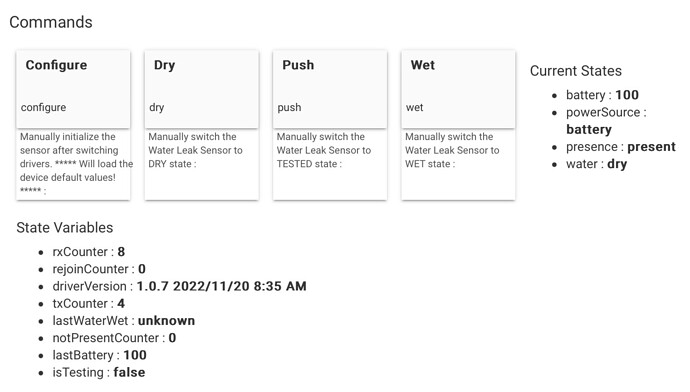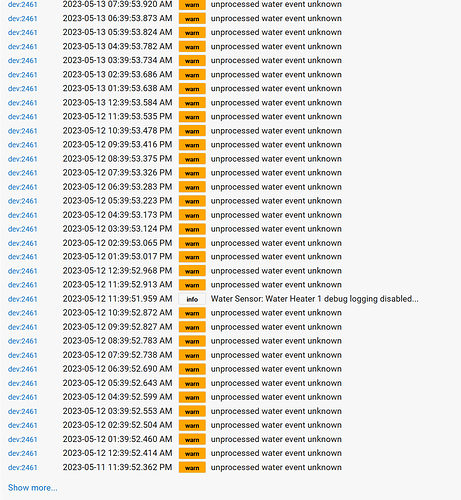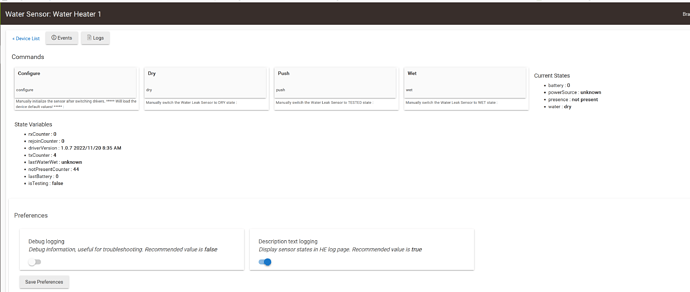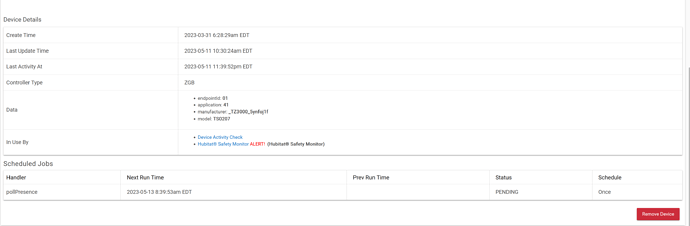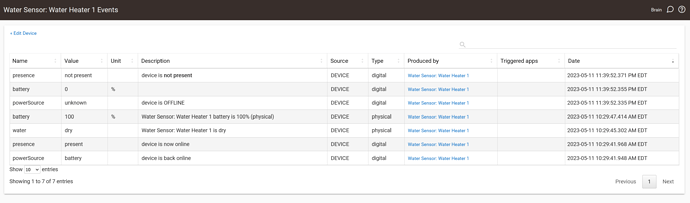I have an almost identical connector on my Dome water sensor. It got wet and started doing the same thing. I hung it above my water heater for a few months and it came back. If you'd like I can test the resistance values on my unit and you can compare to your "broken" one to see if it's way off or shorted.
LMK
Thanks for asking. Are you talking about the male plug that goes into the female, or the female?
I've had the male disconnected for almost two months now, so I suppose I could try it again in December when it's been over two months.
That one, the one that looks like a male headphone plug. The head with 3 contact dots on it, appears to not be 100% sealed
Hi again.
I have this talking to the hub and sending updates, I think. I have the bar type sensor with the U shape sensor head..
Problem is for the purpose I want to use it for I need it to trigger every 5-10 minutes or so and it looks like it only fires every hour?
Any chance of changing the driver so we have faster updates. I'm trying to use it to trigger the immersion when I run a bath.
Rosie
Edit: Seems to be working on a 3 minute detection schedule, the 1 hour is a wake-up poll. Should be all OK.
Working great for me, but for some reason I can't make it visible in Alexa even though I have enabled the sensor through the Hubitat Amazon Echo Skill.
Anyway to do that?
Oh also it's not reporting battery level, is that normal for this driver as well ?
Unfortunately, Hubitat integration to Amazon Echo Skill does not include water leak sensors. Search this forum for "leak sensor Alexa", a possible workaround is to make a virtual contact sensor exposed to Alexa, then sync the contact sensor open/close states with the water leak sensor 'wet' / 'dry' states using RM5 rule in Hubitat.
Battery level reporting for the leak sensors is very important in my opinion, this is what determines whether the sensor is operational and online to HE or not ... If the sensor does not send any battery reports in the last 12 hours period, the driver will send 'not present' event and the battery level will be forcibly set to 0 - this is the way I use it with the Device Activity Chek and Device Watchdog apps to monitor the health of the sensors...
The easiest way to troubleshoot the missing battery level reporting is to pair your sensor again to HE, close to the hub. Can you also post the identification information from the device web page 'Data' section? ( model, manufacturer, application )
Roger that I will try to re-pair the sensor again, here is the data section:
- endpointId: 01
- application: 41
- inClusters: 0001,0003,0500,0000
- manufacturer: _TZ3000_kyb656no
- model: TS0207
- outClusters: 0019,000A
- softwareBuild:
This is what is currently reporting:
Current States
- powerSource : battery
- water : dry
18hrs later still no battery info, I'll report back after re-pairing the sensor.
Looks like pairing it again really close (1ft) from the hub worked:
Current States
- battery : 100
- powerSource : battery
- water : dry
Are we anticipating that it will stop reporting battery once the sensor is moved to it's final location about 60' away ?
No, I expect the battery reporting to continue working when the leak sensor is moved to its final place. Most probably it will re-join the HE Zigbee network again using a Zigbee repeater of its own choice...
What is critical is the initial pairing process, when the device is initialized. When done close to the hub, the chance that the initialization commands will be accepted quickly, without timeouts and repeats is much higher when compared to pairing from a longer distance, eventually via repeaters. Once initialized correctly, it is expected to work stable from now on.
[Capteur inondation TZ3000_ocjlo4ea.TS0207 - Protocole domotique - Communauté Jeedom]
Manufacturer: tz3000_ocjlo4ea
Model: ts0207
Installed this version yday. Worked just fine with this driver until battery dropped to 0 from 100. Paired again and same happened after few hours. Problem with the Sensor or the driver?
It is a problem with the driver, that we should be able to fix.
Please first update to the development branch version 1.0.7 (the link is in the second post). Then enable the Debug logs and leave the sensor as it is. After few hours look at the past logs - I need to see if there was anything sent by the leak sensor as a 'heart-beat' message to HE? Copy and paste the logs for the last few hours.
UPDATE: version 1.0.7 which contains a lot of changes was pushed for update via HPM.
Wow! $8.46 (USD) with free shipping!
I have placed an order, the water leak sensors are never enough in a home where hot water radiators are used for heating during the winter season! 
Only problem is battery CR123A, that is expensive compared to button ones
Yes, these cost about 3 euros here... But hopefully will last at least 5 years?
This model (different from link) also works as a kitchen step stool apparently ...

Hahaha 
That dev version seems to work just fine without dropping to 0 degrees. No need for logs. Perfect, thanks
Verified, it works
endpointId: 01
application: 41
manufacturer: _TZ3000_ocjlo4ea
model: TS0207
EDIT; works with HomeKit integration app as leak sensor!
Rick, honestly I am not sure at this time what could cause this problem - the driver, or the Zigbee platform instability in the last month (both C-8 and C-7). ... I am now afraid to pair the sensor from my C-8 hub to the developments C-7 hub, because I am not sure it will pair to the production hub later again...
When did this problem with the dropping of the network start?
C-7 or C-8 hub?
The warning 'unprocessed water event unknown' is logged when the driver determines that the devices is offline (nothing received in the last 12 or 13 hours). So the problem is that the battery percentage remaining reports are not sent automatically by the device anymore ...
This driver does not explicitly configure the battery reporting periods. It wasn't needed before, all the tested water leak sensors had the 3 or 4 hours reporting period set by default.
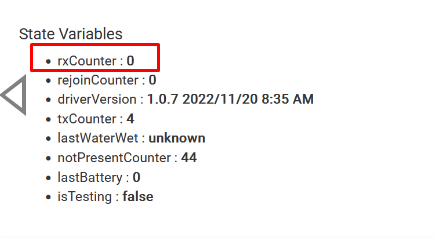
rxCounter = 0 means: nothing has ever been received from this device!
Have you recently removed it or re-paired it?