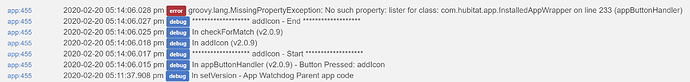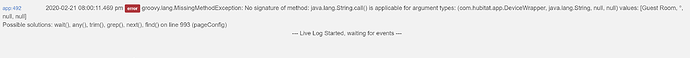Ah, OK. That does cause me an issue then as I want to "force" the text to be black in certain instances so it disappears on a black background when off.
New version on GitHub... ICONS!
Parent:
V2.0.7 - 02/16/20 - Added Icons
Child:
V2.1.7 - 02/16/20 - Status Icons and the ability to change BEF and/or AFT text color based on device value
Ok, let me think on this...
Do you have "stock" icons already parsed for use?
No. It's up to each person to find and use the icons that they like. A quick search on Google brings up plenty of free sites.
I am having an issue adding new icons. I installed TM2 (this is the first time using any TM app).
After naming the icon, and setting the URL, I clicked 'Add Icon' and nothing happens. I enabled debug output and it looks like some kind of exception is being thrown. Any ideas?
Did you setup your icons in the parent app?
This is in the parent app in the icon configuration section. I did not add child apps yet
Can you show me a screenshot of what your trying to add?
Thanks
edit: Looks like that line was something I was just messing around with. Go ahead and delete line 233 and save it. I've updated the GitHub with the new file.
New version on GitHub...
Child:
V2.1.8 - 02/20/20 - Changes to text color option, web Links and icon height. Added current Date and Time to wildcard options
Please be sure to update the Parent app too, the version didn't change but I did delete one line.
Thanks
Thew new version fixes the issue I had. Thanks.
I may have uncovered another bug. After creating the child app, I setup the table to have 2 lines and 3 sections per line. My intent was to have the first section display a friendly name for the device, and sections 2-3 contain icons indicating their state. When creating the second line, I accidentally selected a device in the first section meant for text only (and saved). I realized this after saving the layout and unselected the device in the section 1. However, the end result is that now instead of showing empty text, it display's 'null' in the first section. See attached screenshot.
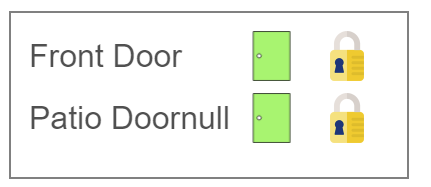
Also. Is there a way to add an image to the top line on its own?
Thanks
I am using TM2 v2.09 v2.1.7 (not the very latest you just posted..)
The 'left' justification doesn't seem to work in a 3 line 2 column layout in column 1
It displays correctly within the app in the text box but on screen the left column is centre justified. The right seems OK.
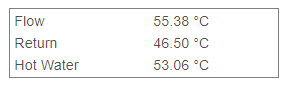
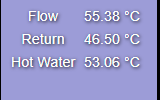
This is fixed and will be available in the next release.
Sure, don't enter in any text in the before or after fields
Please update to the latest code and report back.
Thanks
It's there a step by step tutorial on how to make tiles
Nope, just follow the prompts and keep checking the Sample Tile on the bottom. Feel free to ask any questions here.
Thanks
Cool thanks man
Let's take a poll...
- I want to control multiple devices per tile!
- I only want a boring static display
0 voters
"We're going to do what they say can't be done!"
Found another issue. I get 'Unexpected Error' when trying to save the child app after editing AND when accessing it. It doesn't happen with the other child app. This is happened repeatedly after re-creating the tables
Will have a new version out later today. Hang tight.
New version on GitHub...
All devices on tile can now be controlled (on/off) right from the custom tile! Just click on the device status! Now you can have a multi purpose tile with device control.
This is a GAME CHANGER!
Both devices listed can be controlled by clicking on the status. Works with Icons too!
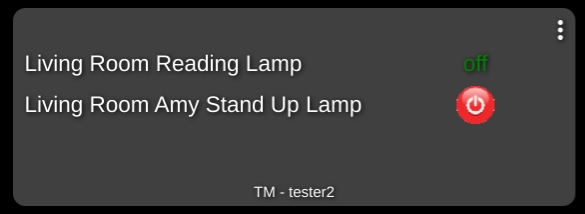
Child:
V2.1.9 - 02/22/20 - Multi-Device Control!