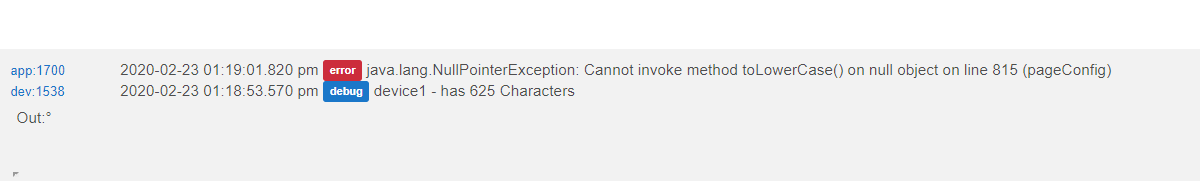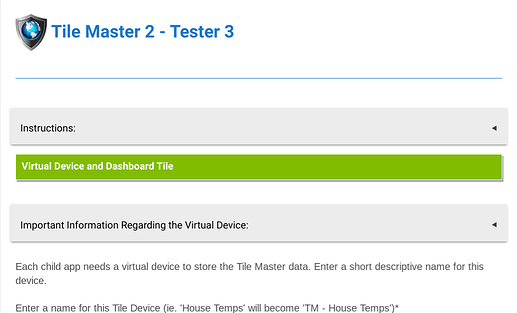Absolutely!! I don't know how you've done it but that is brilliant. ![]()
Thanks for forcing my hand on Maker API!
This is a real development & I am absolutely amazed how easy it is!
Edit:
The new child app is causing some existing tiles to loose their formatting AND gain characters...which is causing them to be undisplayable on my dash.
Reverting back to 2 versions ago (where i upgraded from) fixed issue, but lost new funtion
This looks great, I might try and use it for my recent post / question on setting individual room modes. Thanks @bptworld.
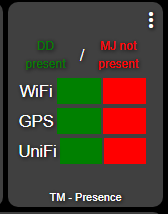
on this tile, it will not display at all -- current child brings me to 982 characters, but newest version puts it over 1200
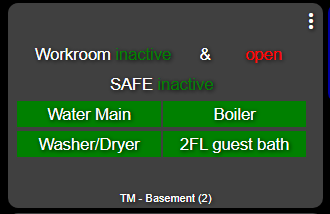
this tile displays, but after each white device description, the "hide attribute" value is not being honored
Thanks, right now it only works with switches (on/off). The next version will have locks added. Just about got the coding done for that.
yup, I just fixed that. Found it while adding lock controls. Will be in the new release soon.
Okay, probably last one for tonight!
Child:
V2.2.0 - 02/22/20 - Locks can now be controlled, bug fixes.
OK Brian, you've convinced me to give up SuperTile.
But I have an error, in the child app, selecting a device (in both cases a temperature device) causes this error. This is 3 column table. Middle column being the device. I have text before and after. First line.
Edit: I also cant get into the TM - device page to delete the actual Tile Master device. The page never loads.
Sorry about that.
Try new child:
V2.2.1 - 02/22/20 - Bug fixes.
Wow, fast!
Brian,
Thanks, there is something wrong with the device tile driver. I cant display any TM device, after the app does something to it. I did check that I could display the device once I'd created the TM - device, but now I cant view the device (even to delete it). Just a blank screen. The app updates on the dashboard, and no errors in logs.
The only way to delete devices seems to be to delete the app - which deletes all your devices.
Unexpected errors caused by null error messages
Just noticed the 'import' link had only updated me to 2.2 rather than 2.2.1 so trying that from a raw copy/paste now...
...update.. and my issues are fixed in 2.2.1 
You can delete the child app by switching your view on the main HE apps page to be a list style view rather than the typical tile type view. From there you can click on the cog next to the child app and there is a remove button at the bottom of the screen displayed.
if you roll back to previous version & force a device update (open a door/turn on switch) this error is alleviated...ran into it as well
still having formatting issues -- hide attribute value not working in 2.2.0 / 2.2.1
all okay on 2.1.7
I think you can work around this by not selecting a device at all - if that suits your line layout
Now that's weird! I'm seeing the same thing. Will look into it.
Deleting the child app will remove the device associated with that child app. This is by design as to not have a bunch of orphaned devices.
will keep digging into this
Thanks everyone
New version on GitHub...
Child:
V2.2.2 - 02/23/20 - More bug fixes and enhancements
Driver:
V2.0.3 - 02/23/20 - Make default logging false
Updated and tile formatting is preserved properly, but character count still increased without any changes on my end. I had to modify my aboveshown "presence" tile which was at 994 char to be at 1023 with the new child -- no biggie
access to device info page - no issue with update
other modified tiles seem to be fine...amazing work, thank you!
I'm not sure if you've solved the device page issue, but I cant access after updating. I am newly installed user of Tile Master yesterday. No biggie at this stage.
Edit: I removed the devices (2) by changing the Tile Master device code to another device driver (copying another device code in it's entirety (a switch, for example), and manually editing the driver name to "Tile Master Driver").