Wow, you really are amazing. Thanks. That's incredible, an overnight fix (overnight for me).
I just set up my first TM2 tile with light control. I've setup the proper Maker API (on vs. On), but when executed, the URL returns a JSON file. This works fine on my computer as it pops up another session, but on my locked down Fire Table 10, I get an error "Pop ups and new tabs disabled" (running Fully Kiosk). Any idea on how to prevent the JSON return?
Alan
...
Weird.... I havent changed that setting and have not experienced any popup issues. Using chrome -- where is the iFrame issue present?
Again, it's all explained with in the app, click the big grey button, "Important Information Regarding the Virtual Device".
What I meant was where are you seeing it -- what browsers / devices?
I have not had an issue
Just curious
I did my best to explain the issue in that link. If you are not seeing any issue than there is nothing to do or worry about. If you are seeing an issue, as explained in the link, than slide the toggle over within that link.
I only use Chrome and it's any device.
I changed the option and it works, but as dan3 says it actually doesn't show the popup which is fine with me. It also doesn't show on my PC now (running the New Edge (chromium based) browser. But again that fine for me!
BTW, i missed the grey button. Maybe red text?
Alan
New version on GitHub...
Child:
V2.2.3 - 02/25/20 - Added the ability to copy one line to another
Brian,
This might require a rather large change to the code, so probably not possible. I would like to have 1 large table, with all the formatting done upfront, not in each line/line section. Is it possible?
I do this on a number of my SuperTiles
Room Temp Humidity Lux
Out 25 55 15
In 24 50 10
Up 23 55 12
Down 23 23 23
TV 23 23 23
Office 23 23 23
Master bed 23 23 23
Also, would you be able to change the temp to include celcius? (In the ranges and color)?
That is not possible, BUT once you have the first line setup, you can use the 'copy' option to transfer the settings to the next line... and the next line... and the next line. Then just go back and change the 'device' in each line.
Temp values don't know whether it is F or C. It's just numbers. You can set the range/colors to whatever you want in the Parent app.
Hey, lets keep the ball rolling!
New version on GitHub...
Parent:
V2.1.0 - 02/26/20 - Added support for Tile to Tile copying
Child:
V2.2.4 - 02/26/20 - Added support for Tile to Tile copying
Hi @bptworld
I'm probably doing something wrong but I cannot seem to display attributes for Hub Watchdog on TM2.
On TM1 it is OK.
Here is a display on TM1.
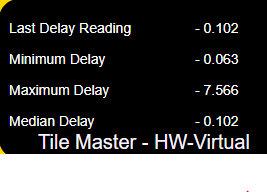
On TM2 I'm getting this.
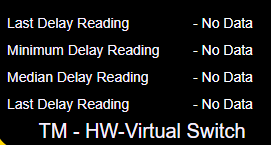
Here some background info for you and screenshots of the relevant Apps and devices.
Here is the watchdog device showing some of the attribute data.
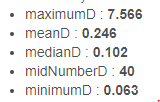
Here is the device on TM1 showing that it has recorded the appropriate data as defined in the watchdog app.
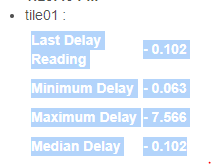
In TM2 the device is showing this which confirms the tile display.
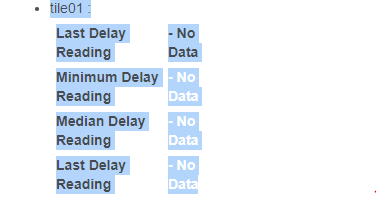
Here is the app definition. This is the device in the above screenshot.
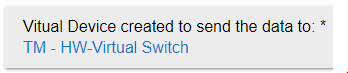
Section 1 data.
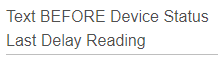
And more importantly section 2 data and as you can see it is displaying the attribute value in the bottom line.
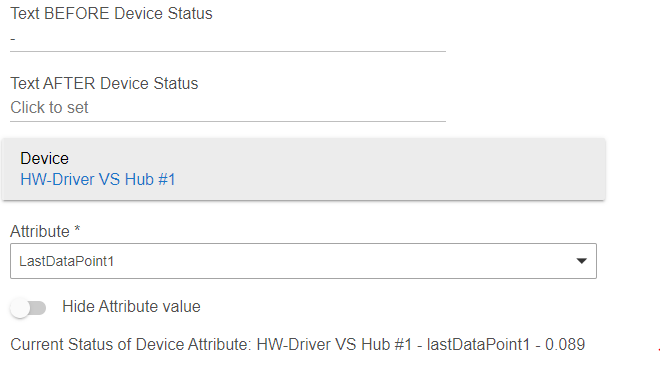
I'm not sure if I've missed something or if there is an issue but any guidance would be much appreciated.
PS. I wasn't sure what info to send you so I may have gone into overkill here.
You may want to take out the last line in your second last post (where you show the error). It appeared to me as if you had solved the error.
Let me take a look...
New version on GitHub...
Child:
V2.2.5 - 02/27/20 - Attempt to fix attributes showing No Data
@bobbles, let me know how it goes 
BOOM. Back of the net. (Sorry English Football thing).
Sorted.
Thanks again for wonderful service. 

Ive been having no issues with 2.2.4, but this update actually caused "No Data" errors to appear in existing tiles.
The tile would show okay at first then after a screen refresh certain lines would error, and it would spread to other lines

