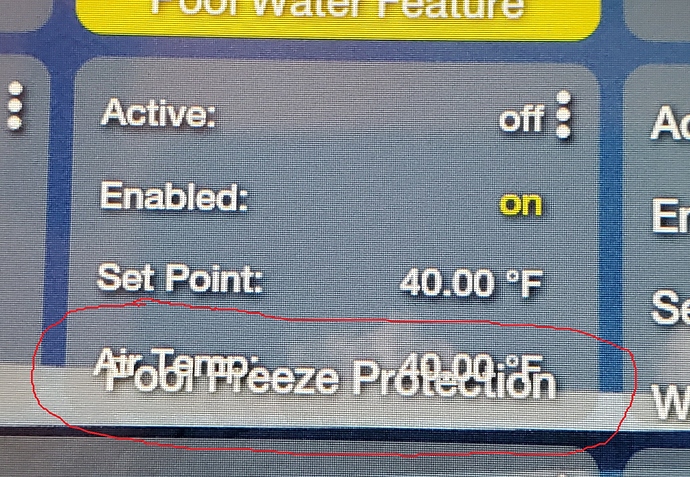I created a child device and ended up with an error 500. I can no longer open or edit that child dev. How can I delete it?
I assume you meant Child App...
In the Apps listing, click the black cog next to the App you want to remove. Then scroll down and click 'Remove'
Thanks Brian, that worked fine.
I haven't found where you set the tile background color - any hints?
Colors need to be setup in the parent app first.
hint 1 - not in Tile Master
hint 2 - it's within the Dashboard itself
![]()
Got it - thanks Bryan
I'm loving' this app! I was really happy to see I can go back and rename my virtual devices and Tile Master doesn't get lost. This is the first user provided app that I have actually installed and used.
I wanted to make a line on my tile with just the last activity time for a device but I can't save without selecting an attribute when I've selected a device. Is this possible?
I'd also like the last activity to only show the time (or in an ideal world, hide the date if its today's date and otherwise show it).
New version on Github...
Child:
V2.1.3 - 02/02/20 - Added switch to hide/unhide device attribute
I have to step out for a while but will work on the date values when I come back later today. Not that hard of a fix. ![]()
Got it down before the Super Bowl!
New Version on Github...
Child:
V2.1.4 - 02/02/20 - Added Date/Time formatting for Last Activity
I wasn't sure of your process and I've not used source control in around eight years so I may have mangled it, but I minorly tweaked the TileMaster app to support Smoke/CO detectors. It's a pull request on the repository.
New version on Github...
Parent:
V2.0.6 - 02/05/20 - Support Smoke/CO decectors (clear-detected) by @LostJen. Thanks!
Child:
V2.1.5 - 02/05/20 - Support Smoke/CO decectors (clear-detected) by @LostJen. Thanks!
Hi. I am wondering if there are any suggestions to affect the spacing and/or crowding of the lines? Unfortunately I only see this behavior on Fully Kiosk Browser running on a Fire HD8 tablet. It does not crowd in Chrome.
I only have 4 lines defined, 5th is empty. I tried adding a 5th line with just spaces, but did not affect the spacing. I also tried adding a <BR> to the end of the last section on the 4th line, but whenever I click outside that text field, my <BR> is removed.
So looking for other ideas to get around the way Fully is rendering. Any thoughts?
Thank You
Another great app bryan, great for listing the temperature and humidity readings from around my house.
New to Tile Master and Thank you! for the work. Is there a way to change the tile/cell background color based on an attribute?
Thanks,
Duwayn
Thanks. Sorry, the background color can not be changed based on an attribute.
Alright, I really liked this idea so just wanted to let you know it's coming very soon! I've actually did a major rewrite and added a ton of new options, including be able to change the background color per cell based on attribute. Be on the lookout for the update post! ![]()
Log shows this error this am. Turned on use colors in option and threw error. Can no longer edit that child app.
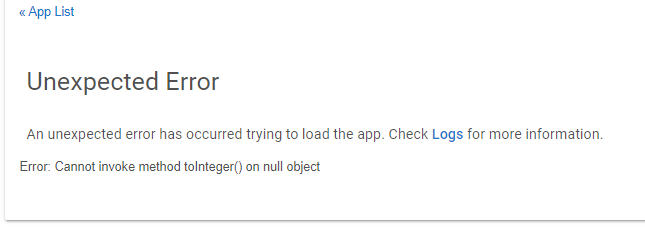
Make sure all your colors are setup in the parent app.