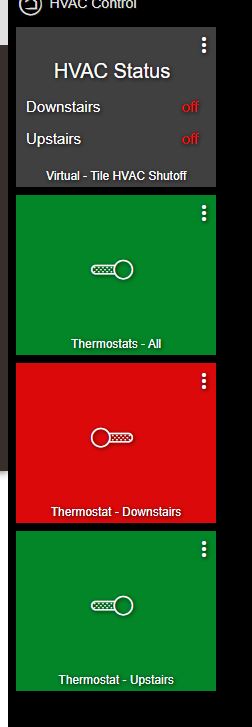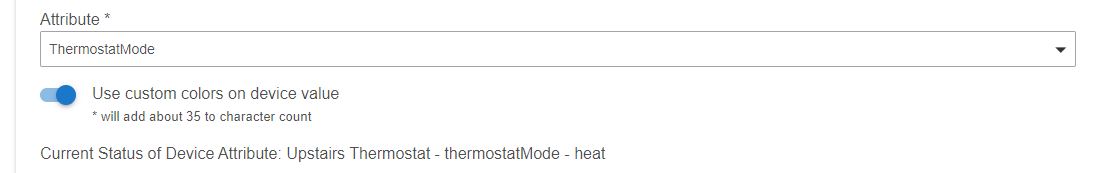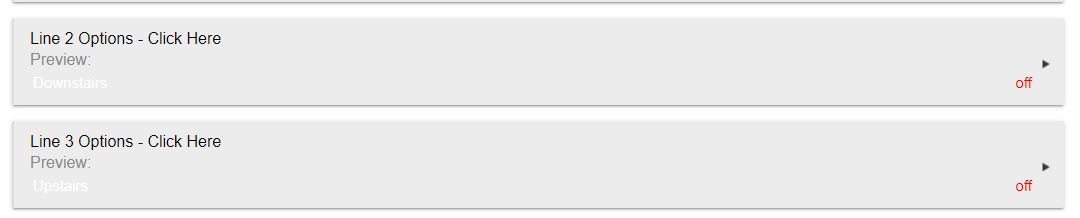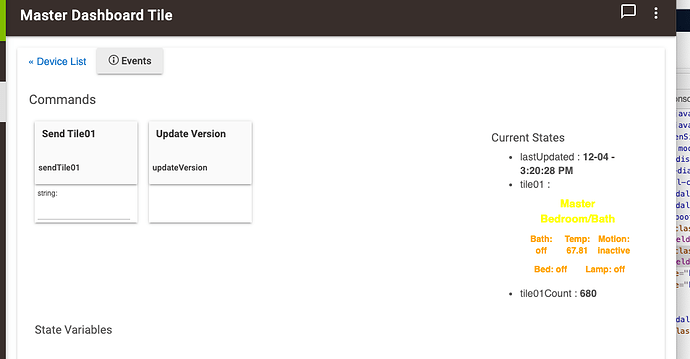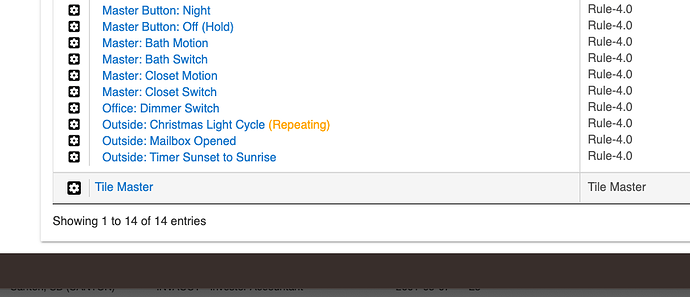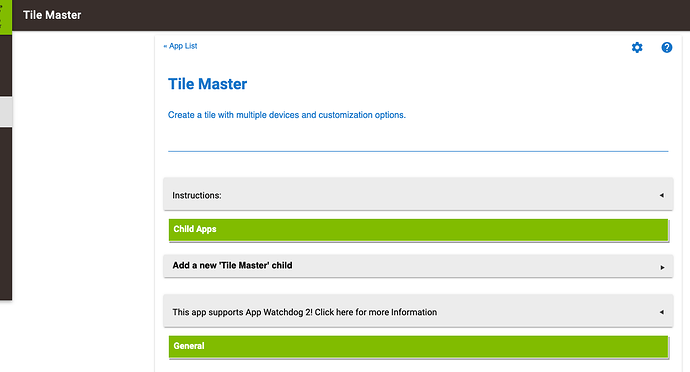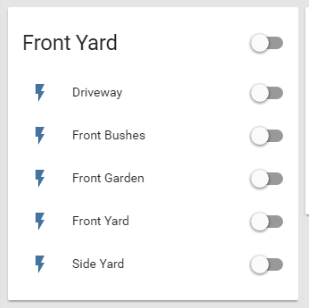Not sure why it didn't capture last time, but I tried the suggestion from @scubamikejax904 but that didn't fix it. However, I was able to grab the events.
app:3882019-11-13 11:01:21.154 am debugIn makeTile (v2.1.9)
app:3882019-11-13 11:01:21.150 am debugIn sampleTileHandler - tileLength01: 126 - tL02: 226 - tL03: 223 - tL04: 8 - tL05: 8
app:3882019-11-13 11:01:21.142 am debugIn sampleTileHandler - theTileLength01: 118 - tTL02: 218 - tTL03: 215 - tTL04: 0 - tTL05: 0
app:3882019-11-13 11:01:21.128 am debugIn sampleTileHandler - Back in sampleTileHandler
app:3882019-11-13 11:01:21.124 am debugIn tileHandler05 - state.theTile05:
app:3882019-11-13 11:01:21.113 am debugIn tileHandler05 (v2.1.9)
app:3882019-11-13 11:01:21.109 am debugIn tileHandler04 - state.theTile04:
app:3882019-11-13 11:01:21.102 am debugIn tileHandler04 (v2.1.9)
app:3882019-11-13 11:01:21.098 am debugIn tileHandler03 - state.theTile03:
Upstairs off
app:3882019-11-13 11:01:21.076 am debugIn makeTileLine - newWords2: Upstairs
app:3882019-11-13 11:01:21.072 am debugIn makeTileLine (v2.1.9) - device: 3 - words: Upstairs - linkName: null
app:3882019-11-13 11:01:21.064 am debugIn tileHandler03a - Received: off
app:3882019-11-13 11:01:20.560 am debugIn getStatusColors - Returning: off
app:3882019-11-13 11:01:20.555 am debugIn getStatusColors (v2.1.9) - Received: thermostatMode - heat
app:3882019-11-13 11:01:20.515 am debugIn tileHandler03 (v2.1.9)
app:3882019-11-13 11:01:20.511 am debugIn tileHandler02 - state.theTile02:
Downstairs off
app:3882019-11-13 11:01:20.490 am debugIn makeTileLine - newWords2: Downstairs
app:3882019-11-13 11:01:20.485 am debugIn makeTileLine (v2.1.9) - device: 2 - words: Downstairs - linkName: null
app:3882019-11-13 11:01:20.478 am debugIn tileHandler02a - Received: off
app:3882019-11-13 11:01:19.973 am debugIn getStatusColors - Returning: off
app:3882019-11-13 11:01:19.928 am debugIn getStatusColors (v2.1.9) - Received: thermostatMode - off
app:3882019-11-13 11:01:19.887 am debugIn tileHandler02 (v2.1.9)
app:3882019-11-13 11:01:19.883 am debugIn tileHandler01 - state.theTile01:
HVAC Status
app:3882019-11-13 11:01:19.871 am debugIn makeTileLine - newWords2: HVAC Status
app:3882019-11-13 11:01:19.867 am debugIn makeTileLine (v2.1.9) - device: 1 - words: HVAC Status - linkName: null
app:3882019-11-13 11:01:19.857 am debugIn tileHandler01 (v2.1.9)
app:3882019-11-13 11:01:19.853 am debugIn sampleTileHandler (v2.1.9)
app:3992019-11-13 11:01:19.468 am infoAction: Delay 0:30:00
dev:2332019-11-13 11:01:16.749 am infoExecuting 'login'
app:3992019-11-13 11:01:16.507 am infoAction: Thermostats: Downstairs Thermostat: --> Mode: off
app:3992019-11-13 11:01:15.548 am infoAction: Set PrevModeDown to Downstairs Thermostat thermostatMode
app:3992019-11-13 11:01:15.210 am infoHVAC - EMR - Downstairs Zone Off Triggered
app:3992019-11-13 11:01:14.988 am infoHVAC - EMR - Downstairs Zone Off: Thermostat - Downstairs switch off
dev:2492019-11-13 11:01:13.370 am infoThermostat - Downstairs was turned off