it takes a bit of searching on the github, but Hubitat/Adding a Tile to Dashboard.md at master · bptworld/Hubitat · GitHub will explain how to add the tile to your dashboard once complete
It takes 3 clicks.
i was trying to not have it sound too simple and risk making people feel silly ![]()
I'm trying to incorporate a virtual button into the TM child app (single line 2 with 2 sections, first section displays a variable from a virtual omni sensor and the second section is meant to activate a virtual button)
Section 1 works fine, I can display the variable from the omni sensor on the dashboard tile.
Section 2 is where I came unstuck. I added the virtual button device into the app, set the attribute to pushed. The button value (1) is displayed on the tile but isn't clickable.
I then tried to use the included check box icon but when I go to putting in the Icon 1 Attribute Value (which would be "pushed" I guess) the app crashes with the following error groovy.lang.MissingMethodException: No signature of method: java.math.BigDecimal.toLowerCase() is applicable for argument types: () values: [] on line 2032 (pageConfig).
So I'm not sure what I'm actually meant to be doing, I assume I'm supposed to be able to create a clickable icon on the tile which pushes the virtual button?
Would need to see a screenshot of how you're trying to setup that section. But I did make a couple of small changes to fix that error.
New version on GitHub...
2.4.2 - 09/28/20 - Adjustments
I'll set it up again with the new version and let you know as soon as I can. (I had to delete the child app as it kept crashing as soon as I tried to open it for editing after the initial crash).
I think I see what I did wrong - TM does not appear to support buttons.
If I use a switch as the controllable device, clicking on the tile opens a new browser window with the maker api command url. How do I stop this from happening?
My bad - should really read the documentation more carefully.
Sorry, haven't had the time to look into this. But, you are correct... no buttons! If you read enough of my posts you'll see I hate buttons! lol If you really need a button 'like' device, use a virtual switch with the auto off option. ![]()
No problem - thanks!
Really love this app. My dashboard looks a lot better with TM2 tiles in it. Great job! I have a simple question, I have two tiles, one displaying date and the other sunrise and sunset. They don't seem to update automatically. If I open the TM2 app, they get updated. Am I missing something? should I be setting up a RM rule to refresh the TM-Devices at midnight?
Correct, date/time don't update unless something tells them to, like opening the app.
You can try, I don't know. I don't use RM.
Thanks
Since there is no refresh command available in the device itself, do you have any tips for me to be able to achieve it? Any guidance will help. Thanks.
A tile is meant to 'track' the status of a device (or several devices). Anytime the device changes status, the tile updates.
Thanks for the tip. It worked. I put a virtual switch which turns on at midnight for 5 secs and added a device to TM but don't report the attribute to the tile. Enough for it to update date,sunrise and sunset.
Yes
Show me a screenshot of what happened to get this error (right before the Unexpected error popped up.)
Just like any other app, hit 'Done' on the bottom.
New version...
2.4.3 - 10/06/20 - Adjustments
I would have no idea on how to do that!
Thanks!
Again, no idea! (can you tell I don't use RM) ![]()
Sounds cool though
Hi @bptworld,
Apologies of this has already been asked, but would it be possible and would you consider including a vertical alignment option for a section? I have a tile where I would like the contents of a section to appear directly underneath a section from the line above and can't see a way to achieve this.
Thanks,
Simon
Each line is it's own table with no knowledge of what's above or below it. But, if the same number of sections is specified then the data should be vertically aligned.
Ah, I probably didn't explain that very well... Here's a pic with what I have so far....
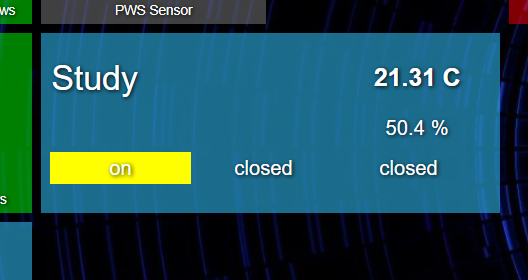
I would like the humidity reading (50.4%) for the Study to sit closer underneath the temperature reading (21.31 C), i.e. I would like the humidity reading to be at the top of it's table cell and have the temperature at the bottom of it's table cell.
Would that be possible?

