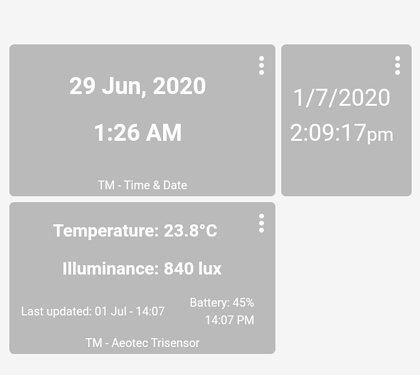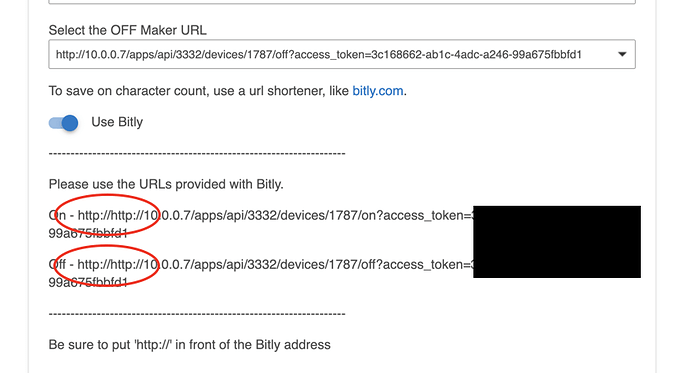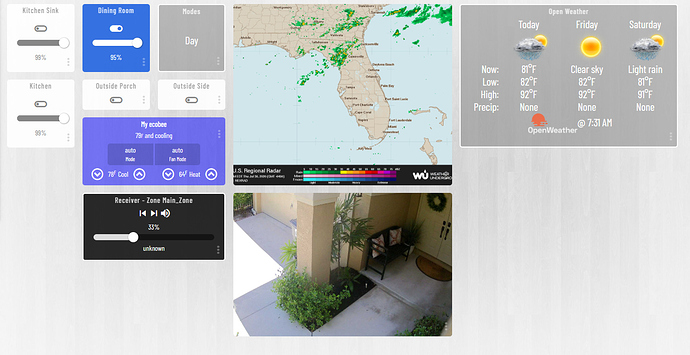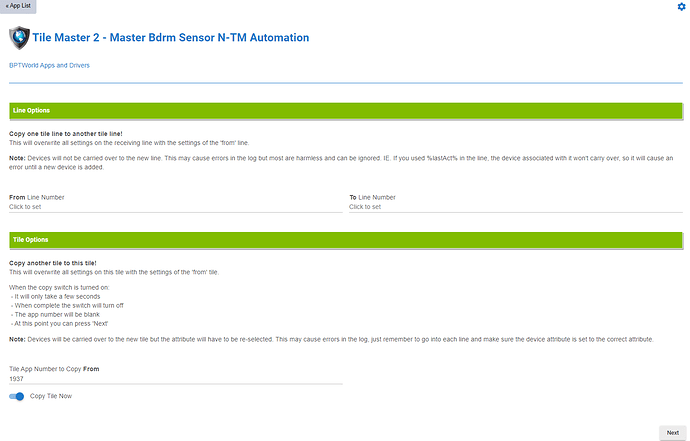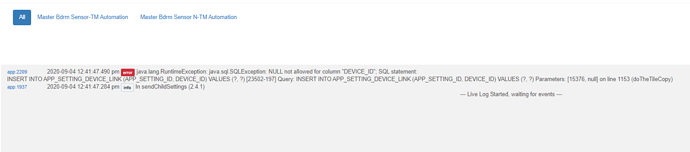Sorry, I'm not going to be much help I'm afraid. I no longer use Hubitat dashboards or Tile Master as I switched all my rules and dashboards over to Node Red a while back, and my memory of how I got that dashboard working is very hazy! I do remember that you have to be careful of the order that you add tiles if you are going to overlay them though.
I'm having issues with current date & time, they don't update unless the tile is updated otherwise. "TM - Time & Date" here hasn't updated for over 60 hours since it has no device information, the tile next to it shows the correct time. I added the current time to my Aeotec tile (under the battery %) and you can see it shows the same time as last updated time but hasn't changed since then.
Make the template that you overlay have a 100% transparent background.
That's what I did with link tiles, which I positioned over my image tiles containing MJPEG or JPG images from my IP cameras. Then when I click the link over top, it opens an RTSP link. With the link text set as " " nothing shows up. You could make the background transparent, and only the content will show.
Good memory!
For the benefit of others who might want to do this:
The link tiles have to be placed first. Then altering the template background colors for link and TM2 tiles allowed me to easily color match the two into one unified look. I was able to hide the device names by changing the template default color to match the background color!
Correct. The data time only update if new data is received. This is not meant to be a clock.
I don't understand what the difference is between last updated and current time/date then, surely they're always going to show the same time?
Some devices don't have a lastUpdated date/time so currentTime/date can be used instead.
Bryan, this is an amazing piece of work! It would be nice to see some thermostat type functionality. Perhaps I don't understand the control aspect of the app yet.
For example: Up/Down, Increase/Decrease control capability, as well as multi-mode switch states such as On/Auto/Off and Cool/Auto/Heat/Off
Thanks
Sorry, not in the cards for this app.
Hi @bptworld,
I am trying to use the copy tile option to setup a new tile, copying a tile that includes some maker API controls, switches and text. When I try to copy the tile I get an exception indicating the "currentValue" method is not supported, I also see the same error in the logs:
app:9342020-07-15 15:30:38.225 errorjava.lang.IllegalArgumentException: Command 'currentValue' is not supported by device. on line 1685 (pageConfig)
I also see this error whenever I try to open the tile master app for the target tile I am trying to create, i.e. the tile where I wanted to paste the tile setup, and cannot go any further into the app for this new tile.
Are you able to take a look? Let me know if you need anymore info or want me to test anything.
Thanks,
Simon
Hey Bryan, FYI there's a UI typo on TM2. On the third section, if you flip the Bitly switch to "on", the URL that becomes available for copy/paste has the http twice.
No big deal to me--just thought you'd appreciate knowing.
Screenshot? Thanks
I am fairly new to Hubitat this year and learning how to use dashboards. Is there a guide to using TM2 app and the Maker API? Not really understanding where to get icons and setup the tile in the app?
test dashboard
New version on GitHub...
Child:
2.4.1 - 07/30/20 - Fixed a typo, added todays Sunset/Sunrise to wildcards
Nope.
Setup MakerAPI first - basically just install it and add the devices you want to control with Tile Master to it. If you don't want to control devices, then you don't need to setup MakerAPI at all.
Then within Tile Master, take your time and follow the prompts. Read everything. This is a complicated app. You can always go back and change up any field that you want at any time.
You can use any icon you want. Download from the web, add them to HE using the File Manager. Then add the address within Tile Master (in the parent app).
Thanks. I will keep plugging along at it...lol
New user, so I could be missing something but there appears to be a bug with the icons? I've added them in the parent and the preview appears correctly there. When adding them to a tile, though, they point to a broken link in the preview and when I go to the virtual device. Example:
In the parent:
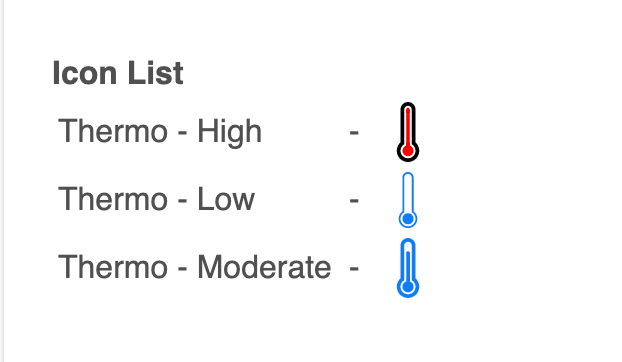
(Source there: http://192.169.0.152/local/thermo-medium.svg)
In the virtual device:
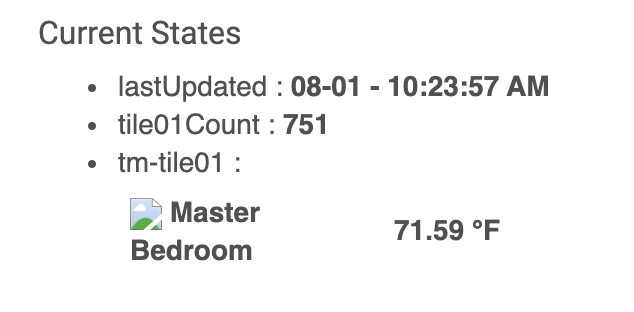
(Source there: http://192.169.0.152/device/edit/Moderate)
Why is it pointing to a page that doesn't exist, which gives a 504 error? It points to this same link in the preview below where you add them in place of the values and in the tile preview.
It would also be great if the custom color based on value carried over to the text that you can add before or after and not just the value.
Please show me how you have that portion of the app setup. Also, anything in the log would help.
Hi! I am certain this is a pilot error.
I am trying to copy (duplicate) a tile and have TM 2 set per below:
I noticed when selecting the Copy Now switch, nothing happens. Usually, the App # gets cleared and the switch gets reset. So I looked at the log and noticed this:
Any direction would be greatly appreciated.
That looks like a database issue, reboot your hub.