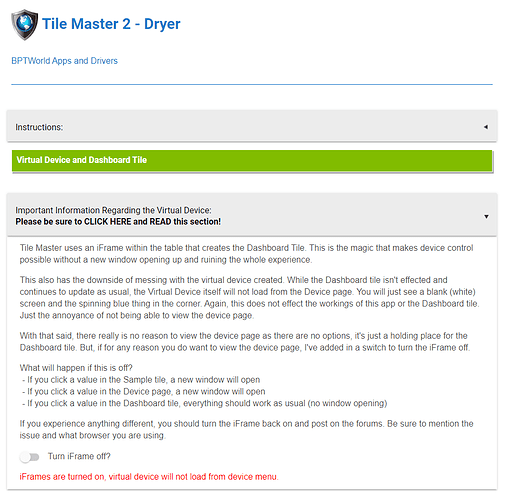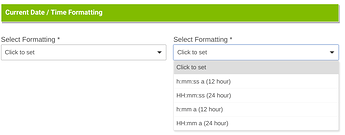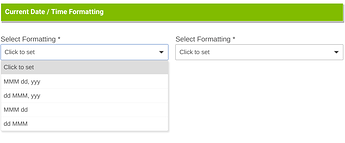Cheers @sburke781 i was thinking it was that, took a bit of finding! You have to go into important info section for reference to anyone else looking for it.
Love the app (now that I figured it out  ). One question I have, on my tile I have a random dot on the bottom corner
). One question I have, on my tile I have a random dot on the bottom corner

Any idea what this is?
My tile is configured with 2 lines. Each line consists of one icon.
Tile Master 2 - 2.4.0
========
Update: Appears to be related to iFrames. I turned off iFrames to add a label to the Device and the dot went away
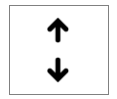
Any way to not have the iFrame "icon" in the tile while having it on?
That's not an icon at all, it's an actual iFrame. It's just set to the smallest I can make it, 1x1. For device control to work, it has to be there.
gotcha. am i able to move it? I can make my tile 3 rows, and put it in row 2 so it looks like a center button or something, or does it auto-append it to the end once i enable iFrames? (sorry if this question has been asked already, the thread is super long and I didn't get a chance to go through everything)
Nope, it is what it is.
Can the iFrame be hidden in CSS?
e.g. visibility: hidden;
I guess I'll poke around in the code and see what I can come up with. I was able to move the iFrame above the last line, but now the last line doesn't show. This is in no means a way to open a new discussion, just my action plan to try and make it work how I want it for my specific wants
UPDATE
I created my tiles with iFrame off, but then I created a separate "dummy" tile with iFrame on. It appears everything runs in that one iFrame and doesn't pop up any new windows 
Very interesting. Any other details? I'll add this to the list to investigate.
Thanks
Nope, that's all it is. I reverted back to the base code, and like many other great ideas it came to me in the middle of the night while driving myself crazy trying to get it to work 
On the dashboard I stacked the iFrame time under one of my control tiles and everything works great. Gave it a black background and added a few lines so the iFrame icon gets hidden behind one of my icons on another tile.
I'm making a date/time tile but the options for formats are quite limited. Is it possible to add the capability to use custom date/time formats?
Also, I'd like to include the sunrise/sunset times. Is it possible to get the times hubitat uses?
Really?! Show me another app that has this many options for both date and then time and allows you to mix and match. I'd hardly call what I offer here to be 'quite limited'.
I'll add it to the list
There's no date option that includes day of the week (dddd) or the month in full (MMMM) which are what I'd use (ideally also with ordinal numbers for the day but I accept that's less common!).
By the way, in the time options, I've just noticed the 24 hour option without seconds has "a" for am/pm which is presumably an error.
I'll add it to the list
Thank you!
So I am just playing with this app now. @bptworld This is so cool! One question. Forgive me if I missed it somewhere in this thread. But is there a way to set the background color of the tile... vs the color of the lines/cells within the tile.
Thanks again for a really useful app Bryan!
Thanks!
Only based on status. Look for 'Use custom colors on device value'
Thanks!! Supper helpful to see your code and verify my understanding! Nice work.
That is a great looking thermostat tile!! 2 Questions:
Did you create the icons, or find them someplace?
What do the different waveform symbols represent?
Thanks. The icons are my own creation based on a blank button that I found ages ago. The different "waveforms" are the heating profile. I copied it from the way my old Seimens stat used to show things. The day is divided into 3 periods morning/day/evening and a low line represents economy temperature and a high line represents comfort temperature. So each button shows a different temperature profile throughout the day.
 Just had to ask. As an engineer, I am always fascinated by differences in European and American approaches to mechanical things. I think I would need to read the manual on that one!
Just had to ask. As an engineer, I am always fascinated by differences in European and American approaches to mechanical things. I think I would need to read the manual on that one!
@Geoff_T, I am stumped on how you got the link tile working. It seems to overlay my TM2 tiles and dim the info.
Also can't get rid of the device names at the bottom of each tile.